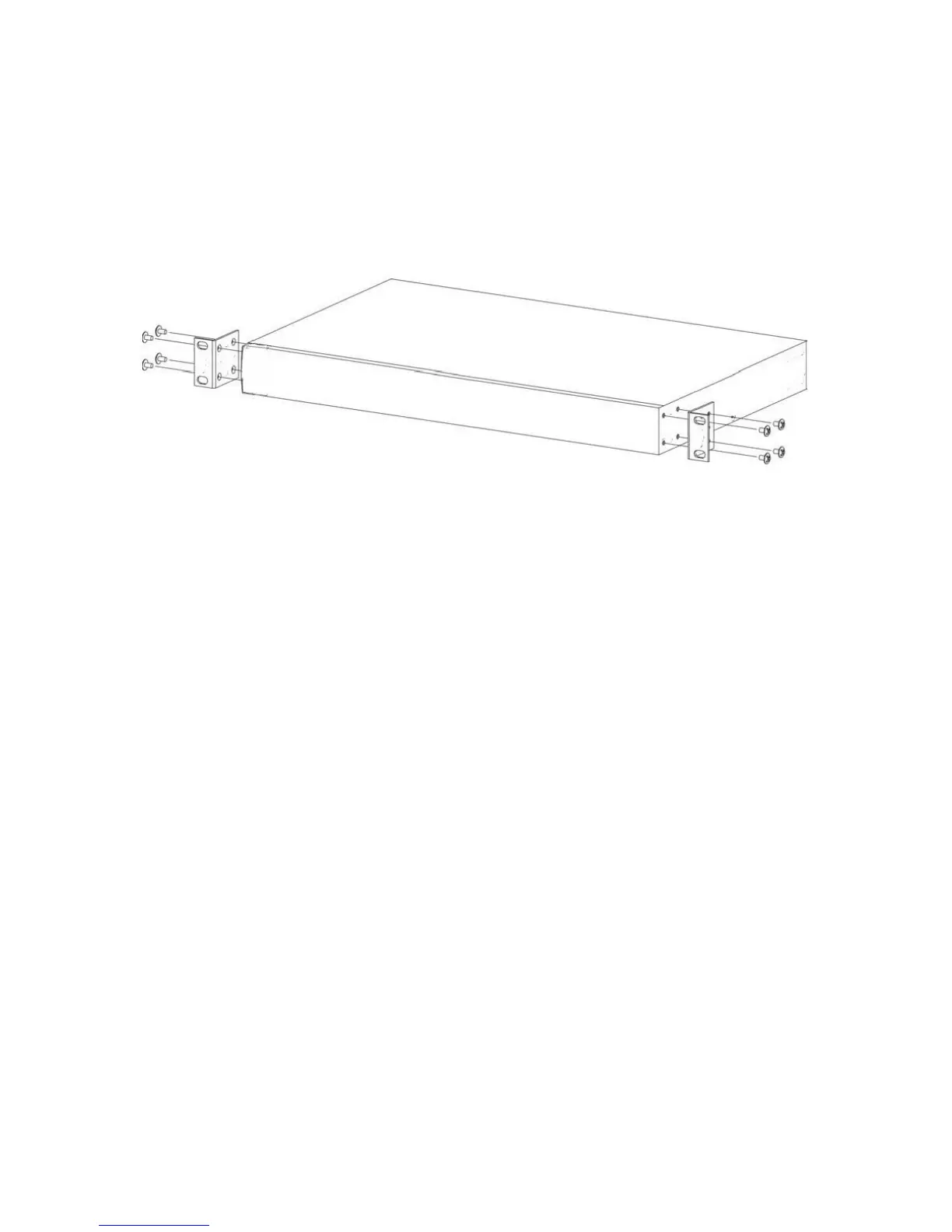9
4. Grounding - Rack-mounted equipment should be properly and well grounded.
Particular attention should be given to supply connections other than direct
connections to the mains.
[Attach Rack-Mount Brackets to the Switch]
1. Position a Rack-Mount Bracket on one side of the Switch.
2. Line up the screw holes on the bracket with the screw holes on the side of the
switch.
3. Use a screwdriver to install the M3 flat head screws through the mounting
bracket holes into the switch. (There could have two or four screws for one
bracket. That depends on the model that installed.)
4. Repeat Step 1~3 to install another bracket to the switch.
5. Now it is ready to mount to a rack.
[Mount the Switch on a Rack]
