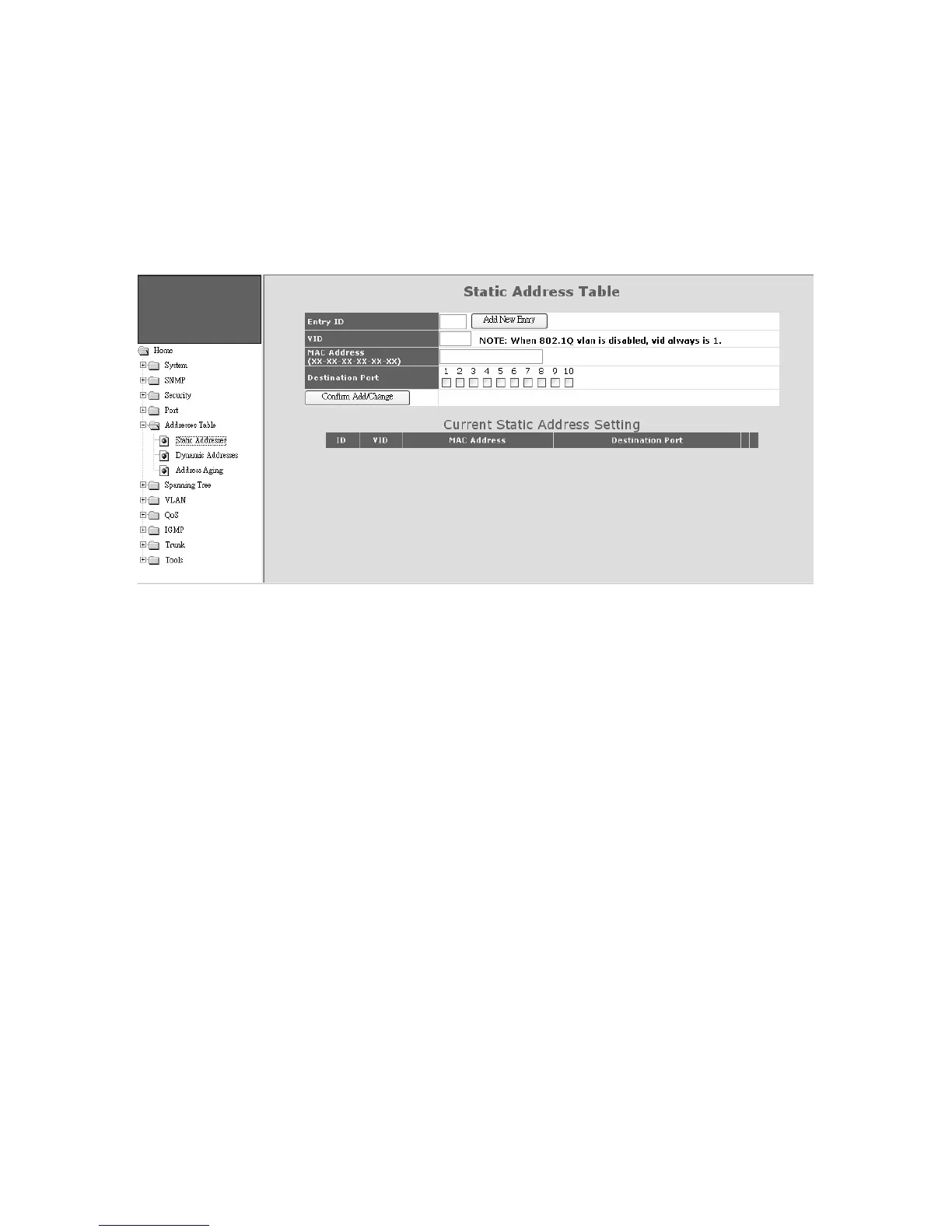98
6.4.5 Address Table
These are functions about Mac address table. They are “Static Address Assign”,
“Dynamic Address Table”, and “Aging Time Setup”.
1). Static Addresses
This switch supports static Mac address assignment. You can assign static Mac
addresses by the following steps ...
a. Give an Entry ID. This ID is used as the index of the entry in Static Address
Table.
b. Give the VLAN ID. If 802.1Q is disable, the VID will always be 1. This VID
will put the static Mac address in some VLAN for 802.1Q VLAN operation.
c. Fill the Mac address. This is the Static Mac Address for this entry.
d. Select the port for this Static Address.
e. Click [Confirm Add/Change] button.
Then this entry will be added to the table.
In “Current Static Address Setting” table, you can edit and delete an entry.
(Different Mac Address will be another entry. Mac Address is not allowed to edit
for an entry.)
The switch will not age out these static Mac addresses. But there is a limitation
for these static Mac addresses - they are allowed to work on the assigned port
only because they are static fixed on the assigned port.
If you want to delete an entry in the static Mac address table, click [Delete] button
of the entry and the static Mac address will be removed from the table.
If you want to modify an entry, click [Edit] button of the entry. Do the modification
and click [Confirm Add/Change] button. (Different Mac Address will be another
entry. Mac Address is not allowed to edit for an entry.)