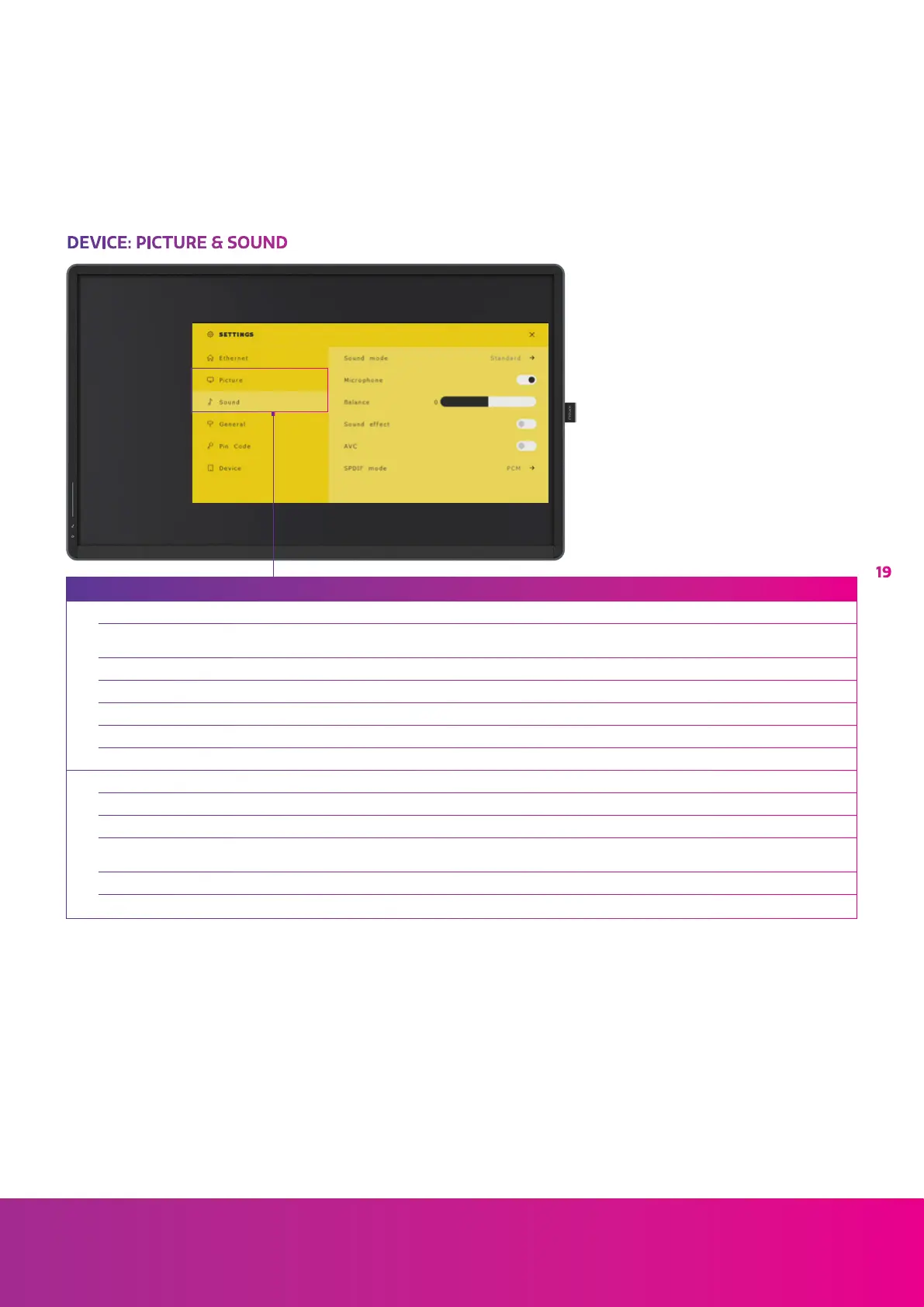CTOUCH Canvas
19
ctouch.eu
Picture
Energy mode Select the energy mode of the display
Zoom Mode
Select the aspect ratio (display proportions) according to your video signal type or
personal preference
Picture mode Select picture mode
Colour profile Select colour profile
Backlight Set the overall brilliance of the screen
Blue light filter Set the blue light filter
VGA Auto Adjust Automatically adjust the image setting such as position and phase
Sound
Sound mode Select sound mode
Microphone Set human presence detection
Balance Adjust volume level of right and left speakers
AVC
Select [On] to equalize overall volume levels across all channels
Select [Off] to turn off the auto volume control
Sound effect Select the digital signal processing (DSP)
SPDIF mode Select the digital audio output mode for SPDIF
DEVICE: PICTURE & SOUND