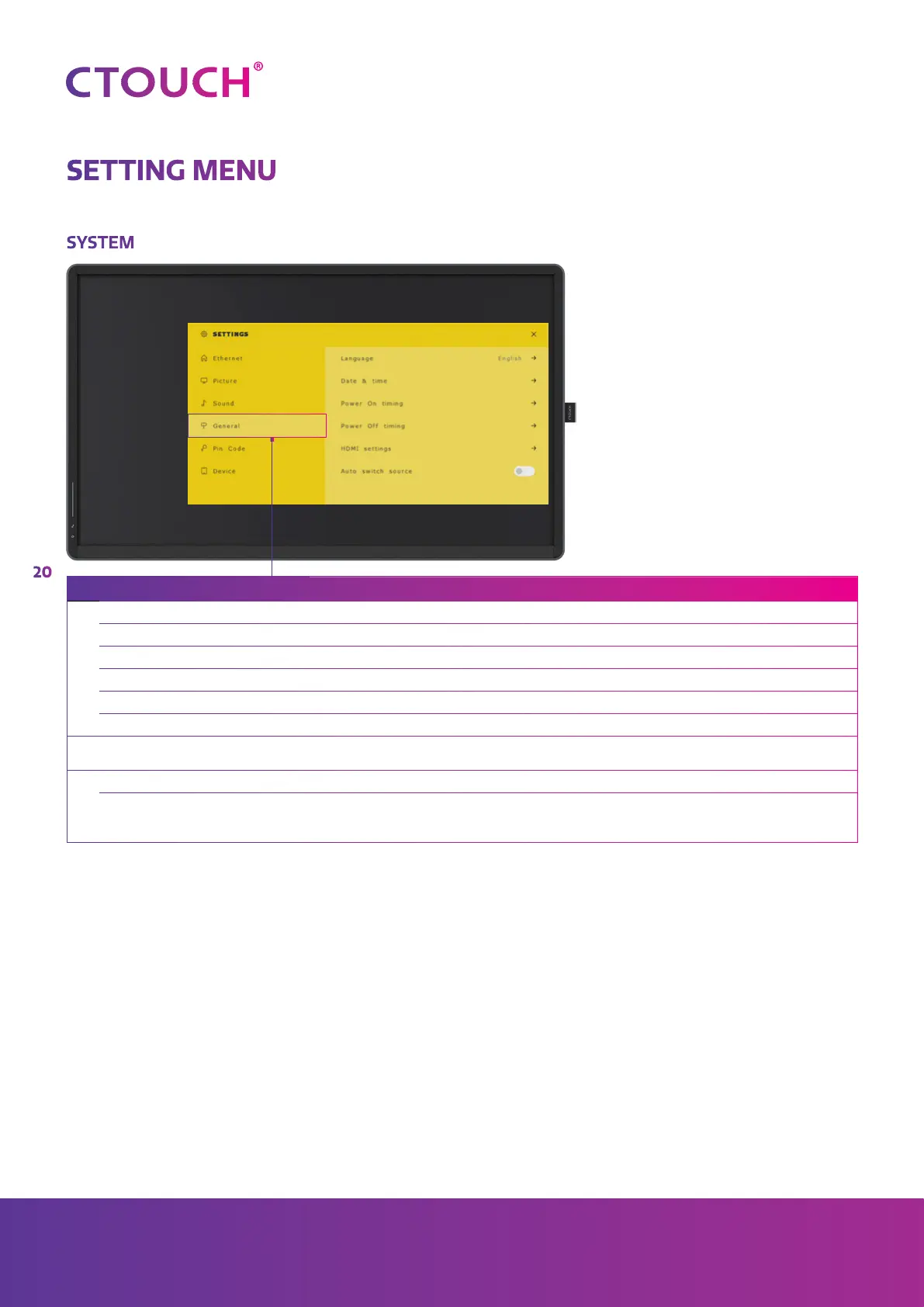20
Share, inspire, have fun!
With CTOUCH by your side.
Manual CTOUCH Wallom2 wall lift
Share, inspire, have fun!
With CTOUCH by your side.
SETTING MENU
SYSTEM
General
Languages Select on-screen languages
Date & time Set the date & time used by the display
HDMI settings Set HDMI source
Auto source switch Switch automatically to a newly connected source
Timer off Set Off Timer to switch the CTOUCH to standby at a specified day and time
Timer on Set On Timer to turn on the CTOUCH automatically on at a certain day and time
Pin
Change pin code Set pin code of the display - this pin code will be used for certain menu's & to lock the
touch of the display
Device
System information Details about the display, used storage and serial number of the display
Device reset Reset the display to default settings
PLEASE NOTE: this action cannot be undone!