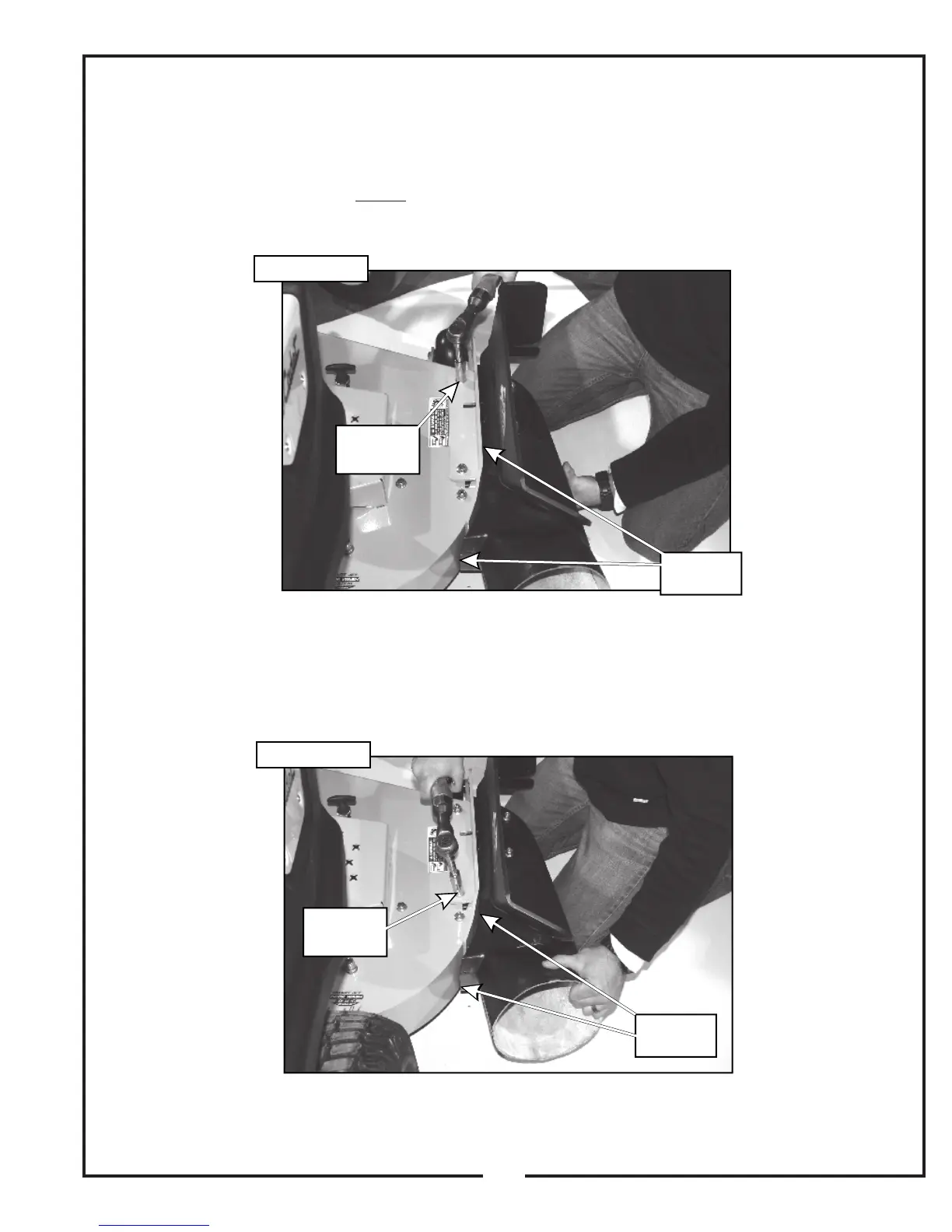2-13 Boot To Mower Deck Installation
Continued
Step 13: While holding the boott snug to the mower deck
as shown in Figure 2-13n on the previous page, tighten
the hardware shown in Figure 2-13o. NOTE: Tighten
hardware in the following sequence only.
Step 14: Still holding the boot snug to the mower deck,
tighten the hardware shown in Figure 2-13p.
Tighten
Hardware
Hold Boot
In Position
Tighten
Hardware
Hold Boot
In Position
23
Figure 2-13o
Figure 2-13p
