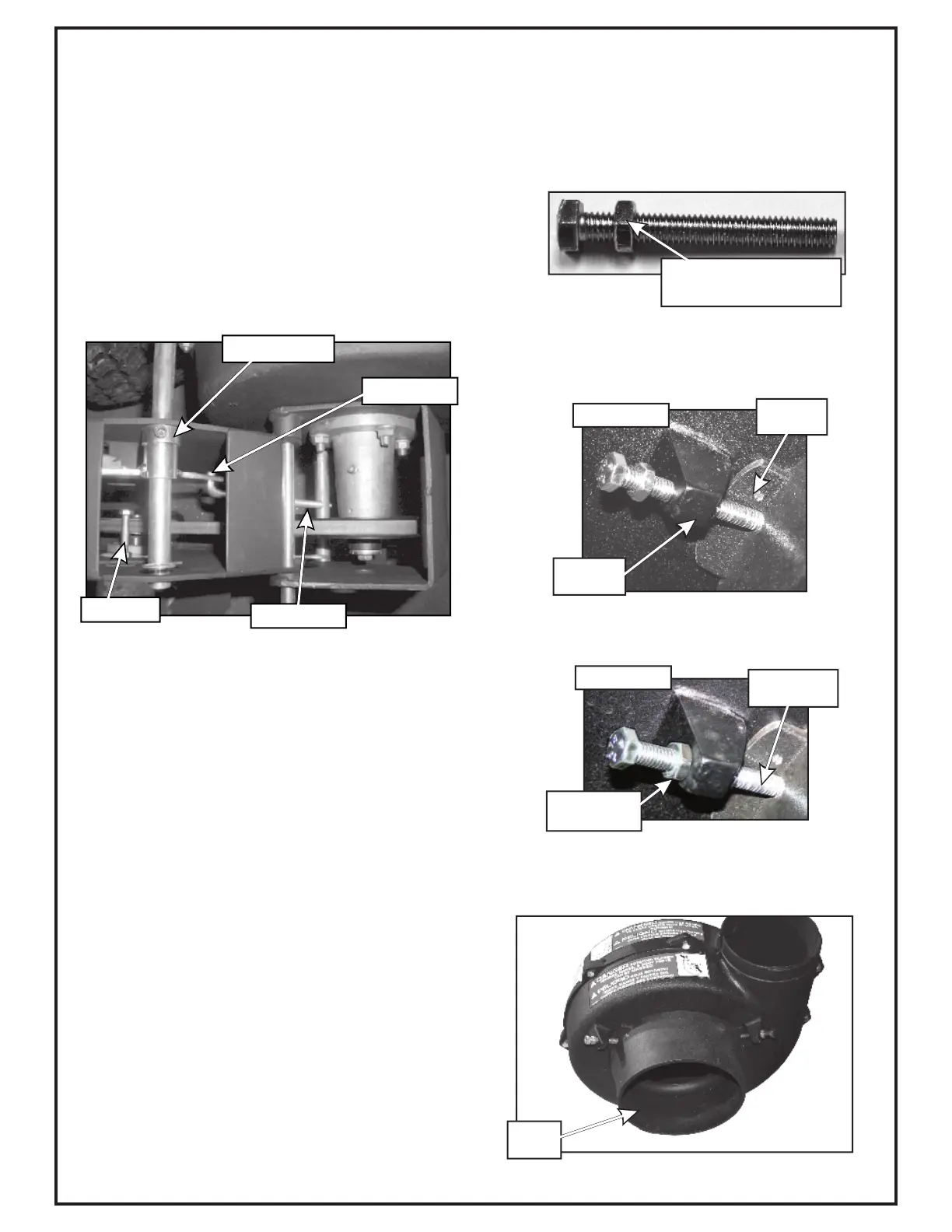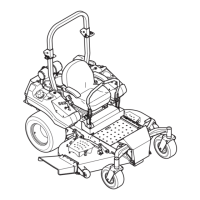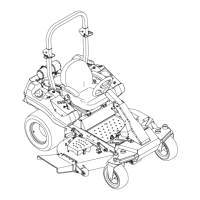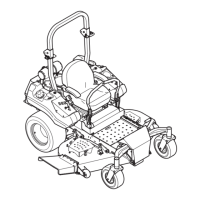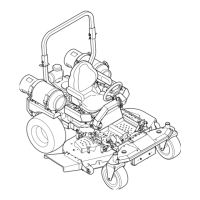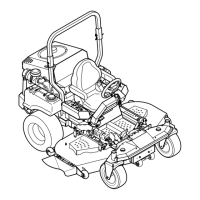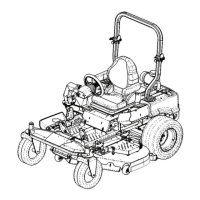10
2-6 Cam Assembly Adjustment
The cam assembly P#(A0422), which controls the A30K
blower belt P#(M0250) tension, comes from the factory
pre-adjusted. If the belt is too tight or becomes too loose,
remove the hair pin clip P#(K0099) from the belt tension
rod P#(K0326) and pull the “L” end of the rod out of it’s
hole in the cam assembly. The tension rod may then be
screwed out to tighten the belt or screwed in to loosen
the belt. Replace the “L” end into the top hole in the cam
and replace the hair pin clip. Adjust the cam stop bolt
P#(K1159) to allow the cam to rotate slightly over center
when the blower is disengaged (Figure 2-6).
Thread (1) 5/16”-18 jam nut P#(K0120) onto each end of
(2) 5/16”-18 x 2-1/2” HHCS P#(K0125) as shown in
Figure 2-7a.
Now partially thread (1) bolt into each of the two
threaded bosses located on the blower housing. Place
blower cone so the two tabs line up with the bolts and
tighten completely as shown in Figure 2-7b.
2-7 Blower Cone Installation
Once the (2) bolts are tight, tighten the jam nuts against
the threaded boss as shown in Figure 2-7c.
Refer to Figure 2-7d for proper blower cone installation
reference.
Cam Assembly
Figure 2-6
Tension Rod
Cam Stop
Hair Pin Clip
Figure 2-7a
Thread (1) Jam Nut
Onto Each 5/16”-18 Bolt
Figure 2-7b
Threaded
Boss
Blower
Cone Tab
Figure 2-7c
(1st) Tighten
Bolt
(2nd) Tighten
Jam Nut
Figure 2-7d
Blower
Cone
