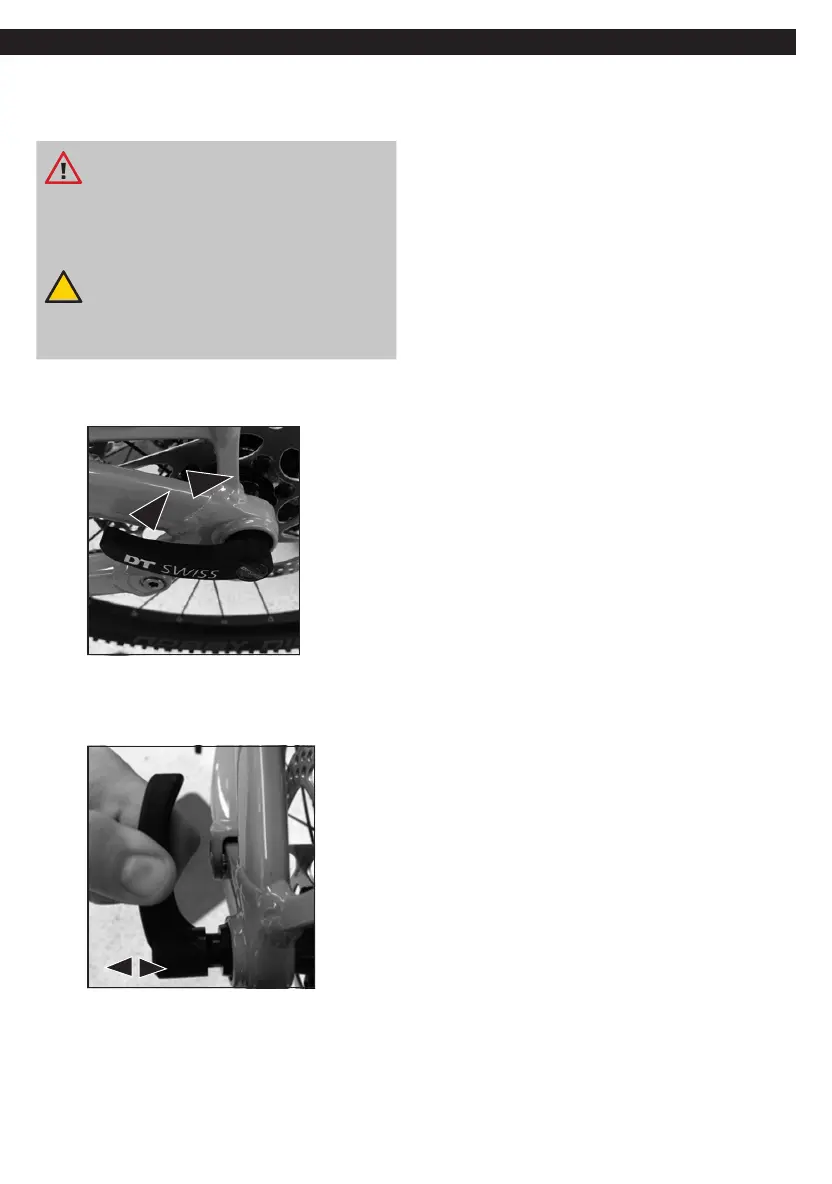| 11 10 |
AERIUMAERIUM
8.2.3 Assembling a DT SWISS RWS
thru axle
Danger of personal injury
and property damage!
Always observe the thru axle manufactur-
er’s operating manual when completing
this assembly / disassembly
Danger of property damage!
Check to ensure the thru axle is in the
correct position before every use.
1.
To pretension the system, screw in the RWS
clamping lever into the thread in a clockwise
direction.
2.
The minimum manual torque which must be
applied is 15 Nm. The RWS clamping lever
can then be locked by softly pulling it into a
good position.
3.
Releasing the RWS clamping lever, it will
securely lock into the desired position.
Please ensure that the lever is tight and the
clamping lever is positioned correctly. Please
double check the manual of your through
axle manufacturer for the correct position-
ing and setting.