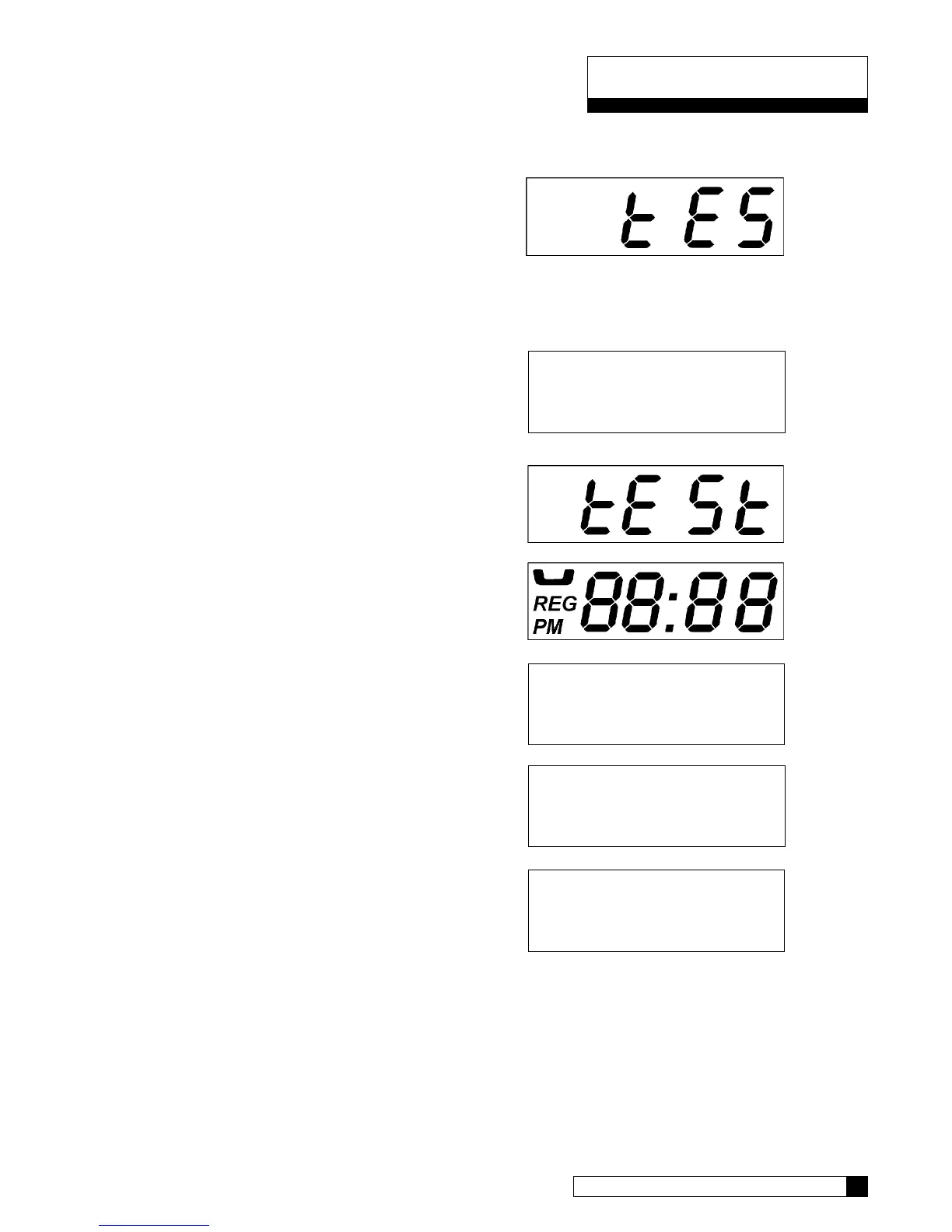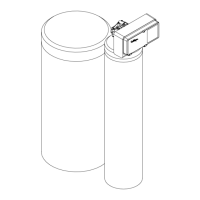BOARD DIAGNOSTICS 17
BoardDiagnostics
To enter the circuit board test mode, follow the procedure listed below:
Service or Test Mode
Press and hold the “STATUS” key until “dIP 1” appears in the
display. “dIP 1” will blink for 3 seconds and then the display will
show the status of this option (SEr or tES). Toggle the feature with
the “+” or “-” key.
Note: Pressing “STATUS” after changing option to test mode
will place the control in test mode. After testing is complete press
and hold “STATUS” for 3 seconds to exit. Placing the unit in test
mode will not change any of the programmed values. (Refer to the
Service Manual for test menu).
1. Press the status key. The software version will be displayed.
2. Press the status key. “tESt” will ash for 3 seconds, then all
segments of the display will be lit.
Note: If STATUS is pressed when “tESt” is ashing, it will
proceed to the next step.
3. Press the status key. If a ow meter is plugged into the circuit
board, a bar on the second digit of the display will be lit. The
display will be blank if a ow meter is not plugged into the
circuit board.
4. Press the status key. A “1” will appear on the display for 3
seconds.
5. Press the “+” key. A “2” will appear on the display for 3 sec-
onds and the motor will run. An “H” in the display means the
motor homing switch is activated. A “P” on the display means
the motor program switch is activated. Press the “+” key again
and the motor will stop.
Note: If the “+” key is not pressed again, the motor will stop
turning after 30 seconds.
- I88
- 2HP
e5 3.9
- I88
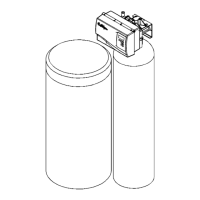