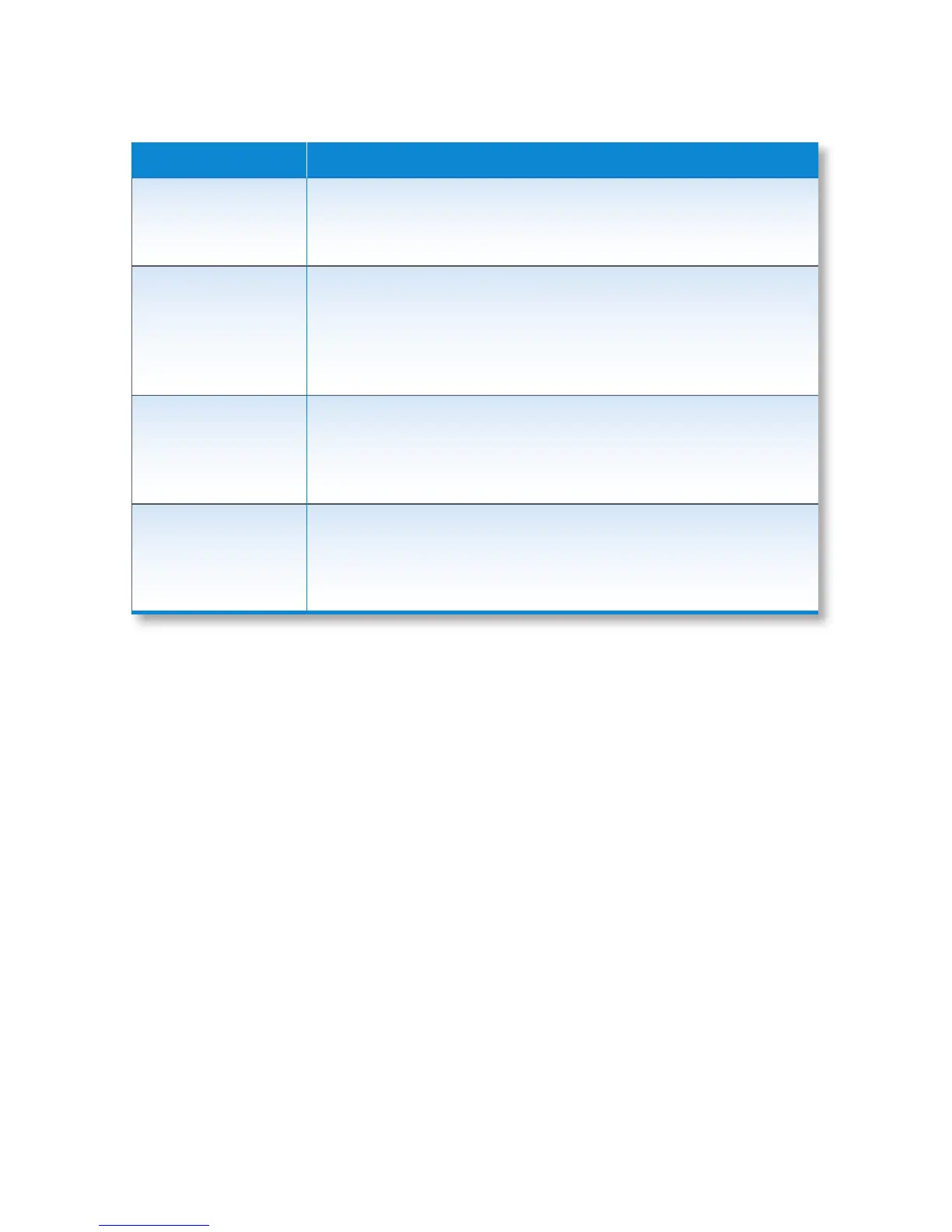Getting started | JetScan iFX
®
i100 scanner | 11
Memorylevels
The machine has four memory levels:
Memorylevel Description
STRAP
Strap limits can be set from 1-100 or infinite (INF). The
machine stops when it reaches a strap limit. Available in
STRANGER, SORT and COUNT modes.
SUB-BATCH
A sub-batch is a deposit processed from one or several
sources and treated as sub-groups within a batch.
Sub-batch tracks individual amounts and provides a total
by category, as well as a grand total. Available in all
operating modes.
BATCH
A batch is a deposit processed from one general source.
Batchtracksindividualamountsandprovidesatotalby
category, as well as a grand total. Available in all operating
modes.
DAYTOTAL
A day total is the grand total of deposits processed since
the last time day totals were cleared. Day total tracks
individual amounts and provides a total by category, as
well as a grand total. Available in all operating modes.
