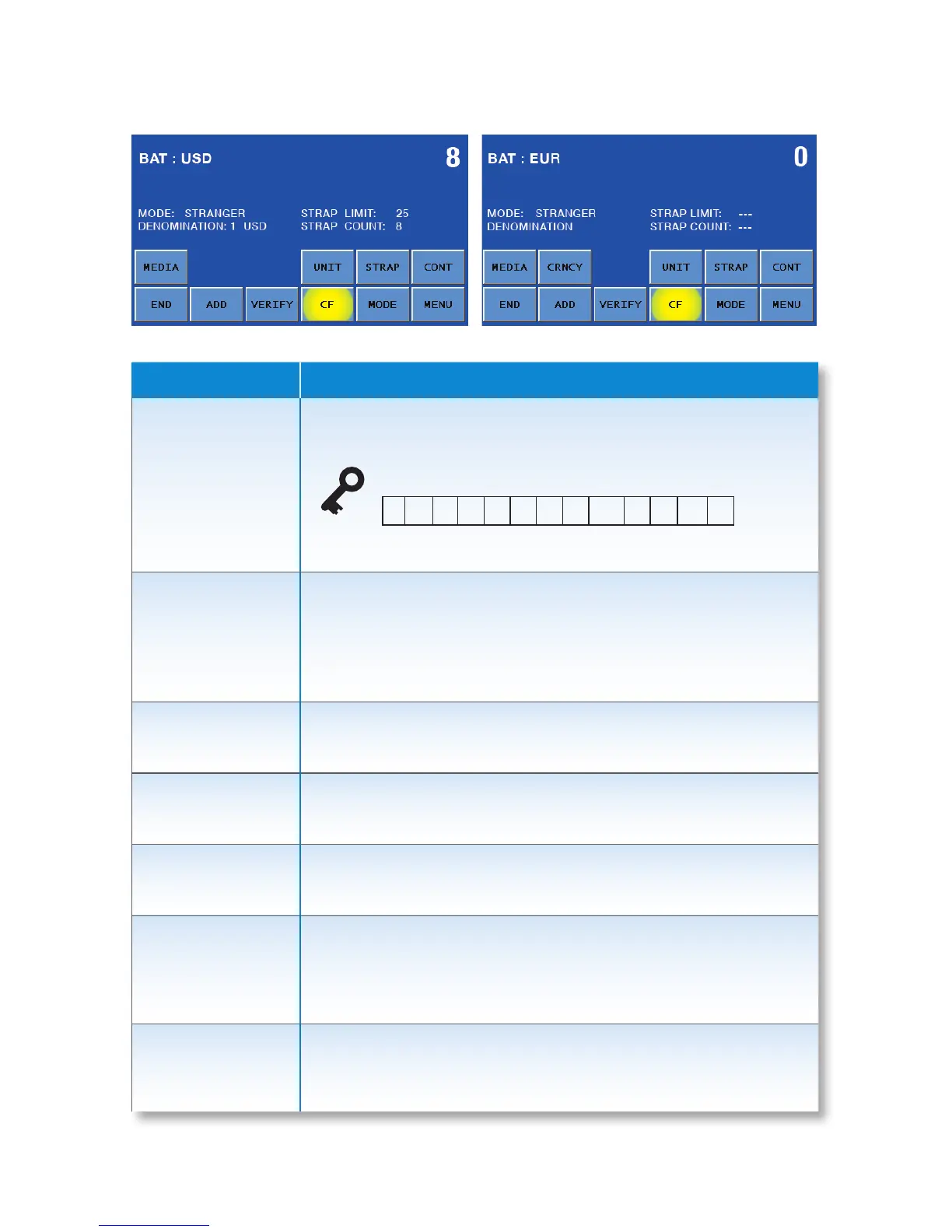8 | JetScan iFX
®
i100 scanner | Getting started
Touch-paneldisplay:Mainscreen
USDnoteprocessing Internationalnoteprocessing
Mainscreenkey Description
MEDIA
Press MEDIA to prompt the MEDIA ENTRY screen and enter
custom label data which has been enabled in SETUP.
Label elds have a limit of 16 characters.
CRNCY
Press CRNCY to prompt the SELECT NEW CURRENCY screen
which is used to activate the preferred currency, checks
or bar-coded tickets for processing. Each currency button
features a series of letters and numbers which represent the
currency software revision level.
UNIT
Press UNIT to change the batch total and sub-batch total on
the main screen to piece counts.
STRAP
Press STRAP to prompt the STRAP SETTINGS screen, where
strap limits are set, and strap counts are cleared.
CONT
Press CONT to start the motor.
END
Press END to clear current batch totals. When SBAT
ENABLE is ON in SETUP, pressing END once clears the
sub-batch total and pressing END a second time clears the
batch total.
ADD
Press ADD to enable or disable the ADD function. When
enabled, sub-batch and/or batch totals accumulate after
documents have been removed from the pocket.
Use of these characters is prohibited in data entry:
. , ‘ “ / \ * ; % ! = - - -