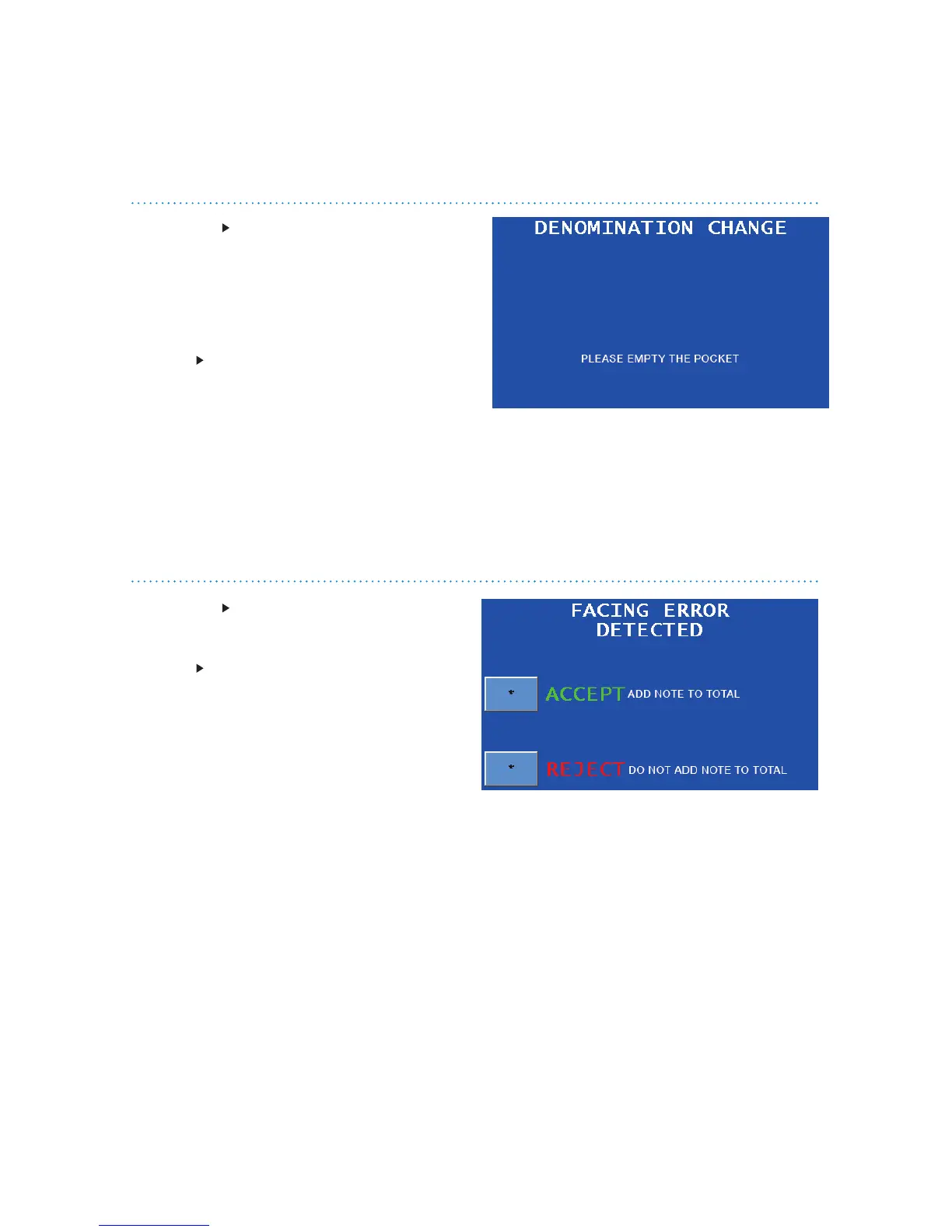14 | JetScan iFX
®
i100 scanner | Stopping conditions and recovery steps
Condition The machine identied a note
that is different than those it has been
processing while using SORT mode.
The change in denomination is the top note
in the pocket.
Action Remove all notes from the
pocket. Separate the top note from the
remaining notes. Put the top note in
the location for that denomination. Put all
the other notes (they are the same) in the location for that denomination.
The machine will restart automatically.
Condition The machine stopped on a
non-faced document.
Action To add the document to the
total, correctly face the document, return
it to the pocket, and press ACCEPT.
To reject the document and not add it to
the total, remove the document from the
pocket and press REJECT. If desired, the
document can be returned to the hopper
for reprocessing.
Stopping conditions and recovery steps
The following conditions cause the machine to stop and require action by the user.