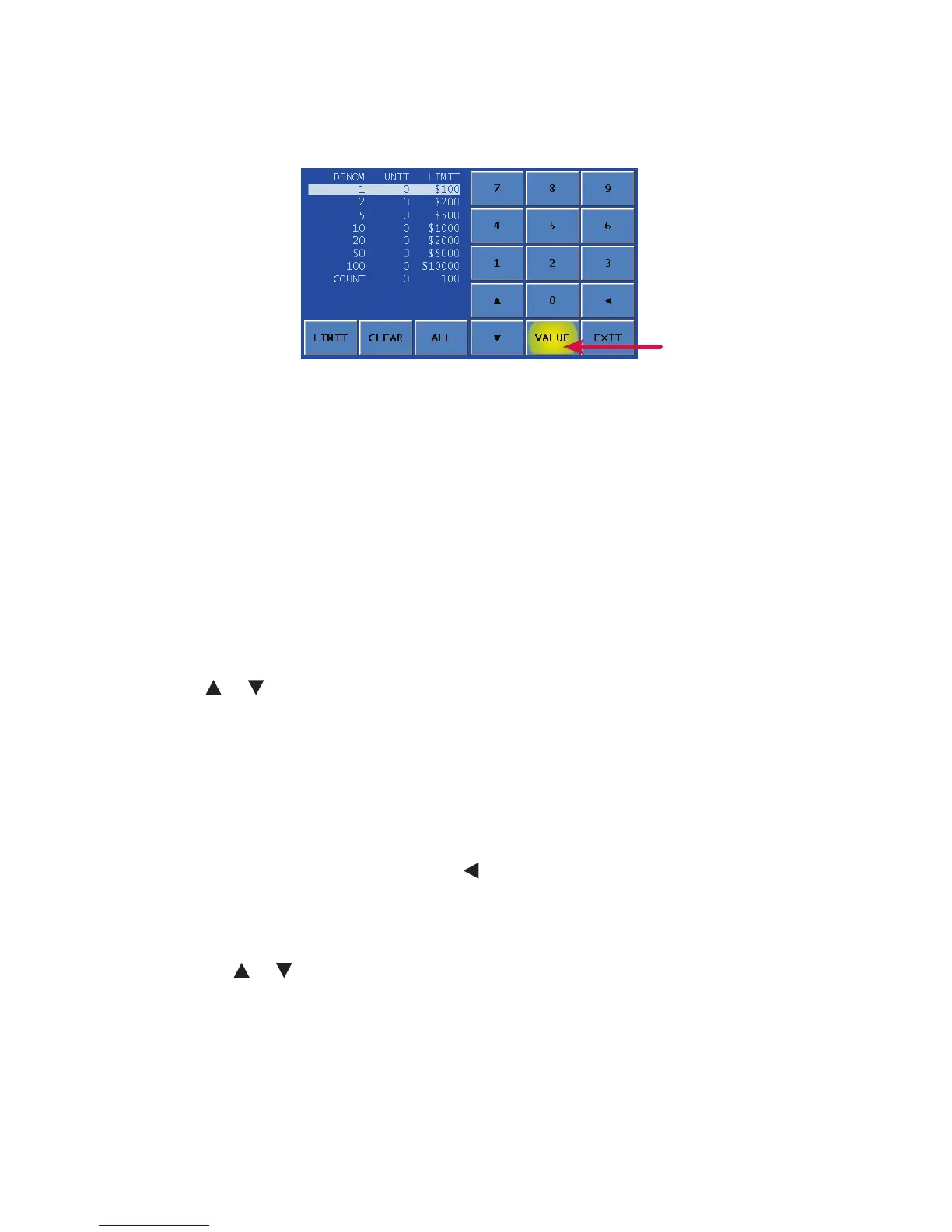12 | JetScan iFX
®
i100 scanner | Getting started
Strapcountsandstraplimits
To view current strap limits and counts, press STRAP on the main screen.
The STRAP SETTINGS screen is displayed, similar to the following example:
A strap limit may be set for any denomination by piece count or value in all operating
modes, except for MIXED, MIXED/FACE and MIXED/ORIENTATION.
Denominations are itemized in the DENOM column. The UNIT column indicates the
current strap count. The LIMIT column indicates the current strap limit. The COUNT
row refers to the non-value piece count and appears in COUNT mode only.
Howtosetstraplimits
To set a strap limit:
1. Dene the strap limit type by selecting UNIT or VALUE (amount). UNIT/VALUE
buttons toggle.
2. Press
or to scroll through the denominations. Stop on the desired
denomination.
3. Enter a strap limit by doing one of the following options:
•PressLIMIT to scroll through the preset strap limits. There are seven preset
strap limits: 10, 25, 40, 50, 75 and 100 pieces (or their value equivalents) plus
infinite (INF). Stop on the desired setting.
•Usethenumerickeypadtoenterthestraplimitorpress0 for infinite. To delete
one character from the right, press
.
4. Do one of the following:
•PressALL to set all denominations at this strap limit.
•Press
or to select the next desired denomination and repeat Step 2 to set
the strap limit.
5. When conguration is complete, press EXIT to return to the main screen.
Buttontoggles
between VALUE
and UNIT
