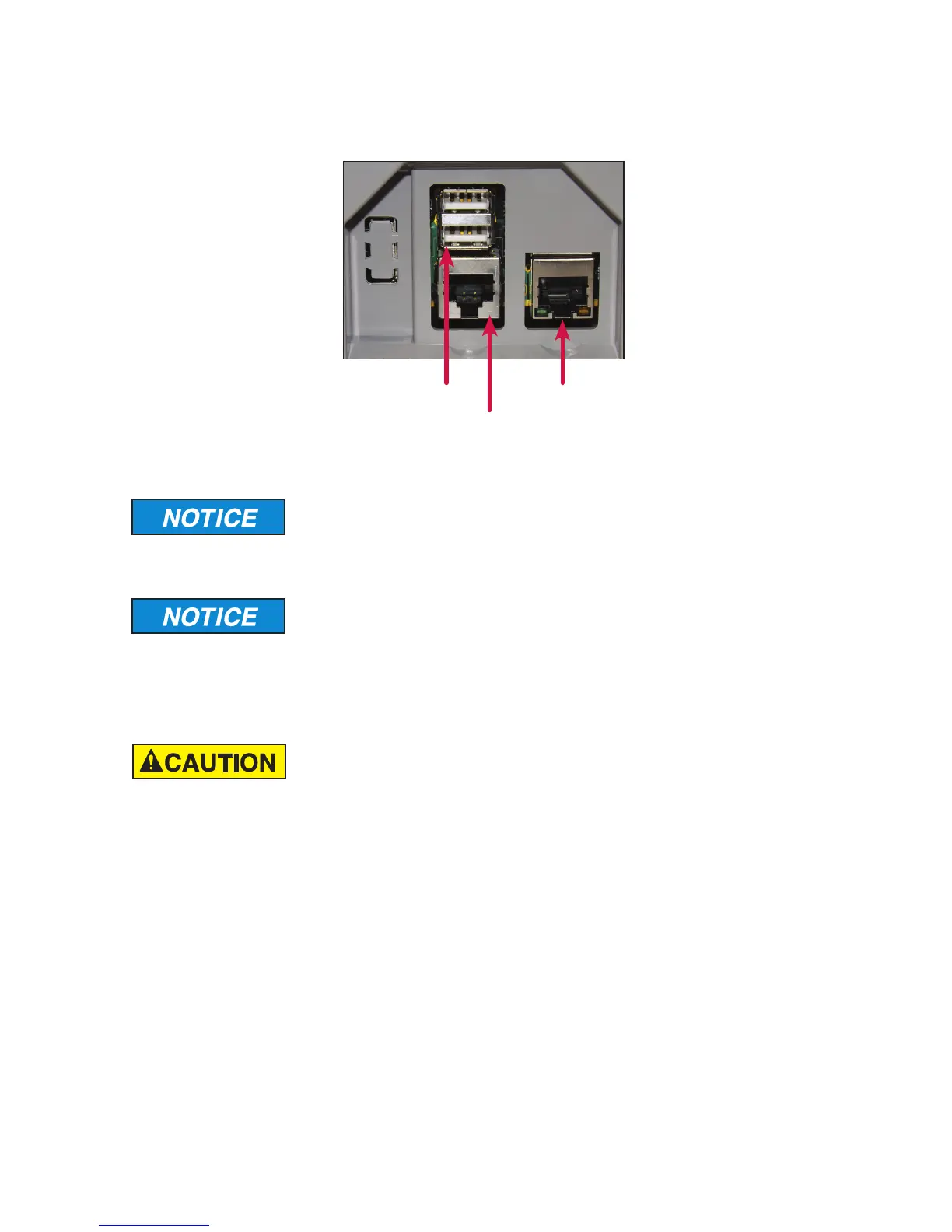Diagrams | JetScan iFX
®
i100 scanner | 5
Communicationportdiagram
The following diagram shows the communication ports located on the back of the
machine.
Hopper
Machine is auto-start capable. Feed rollers in hopper
rotate inward.
Entanglement and drawing-in hazard.
Do not operate with exposed long hair, neckties, jewelry or
loose clothing.
The hopper is the area on the top of the machine where documents are placed for
processing. If the machine is congured to auto-start, the rollers and wheels begin
moving as soon as the machine detects documents in the hopper.
Adjustable hopper guides are standard equipment. Additional stationary hopper
guides are required for check processing.
When the adjustable hopper guides are raised for check processing, the stationary
hopper guides keep checks aligned as they enter the feeder. This reduces the risk of
feed errors and no calls.
ContactaCumminsAllisonrepresentativeformoreinformation.
Radio frequency present.
Install ferrite bead on all external communication cables;
position ferrite bead near external port.
Only connect Ethernet cable to Ethernet port.
Use of any other cable may damage equipment.
Ethernet portTwo USB ports
RJ45 serial port