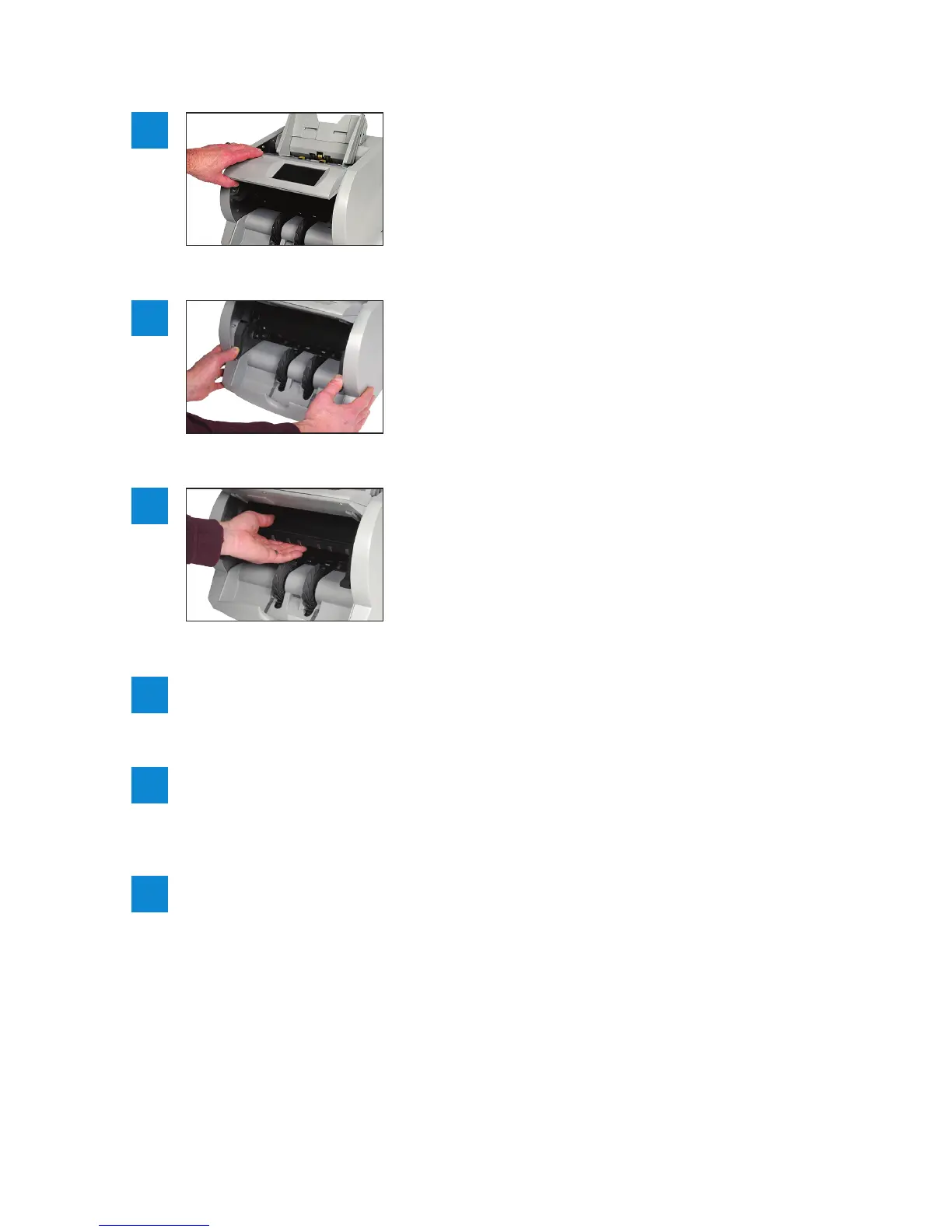24 | JetScan iFX
®
i100 scanner | Stopping conditions and recovery steps
Howtomanuallyremovedocumentsfromtransportpath
Lift upper-transport plate to the locked position.
Lift display panel to the upright position.
Push release levers down to disengage the
upper-transport plate.
Press down on the release levers to unlock the upper-transport plate from the
open position. Press down on the upper-transport plate until it locks in the
closed position.
1
3
4
2
55
6
Remove jammed documents.
Lower display panel to the operating position.