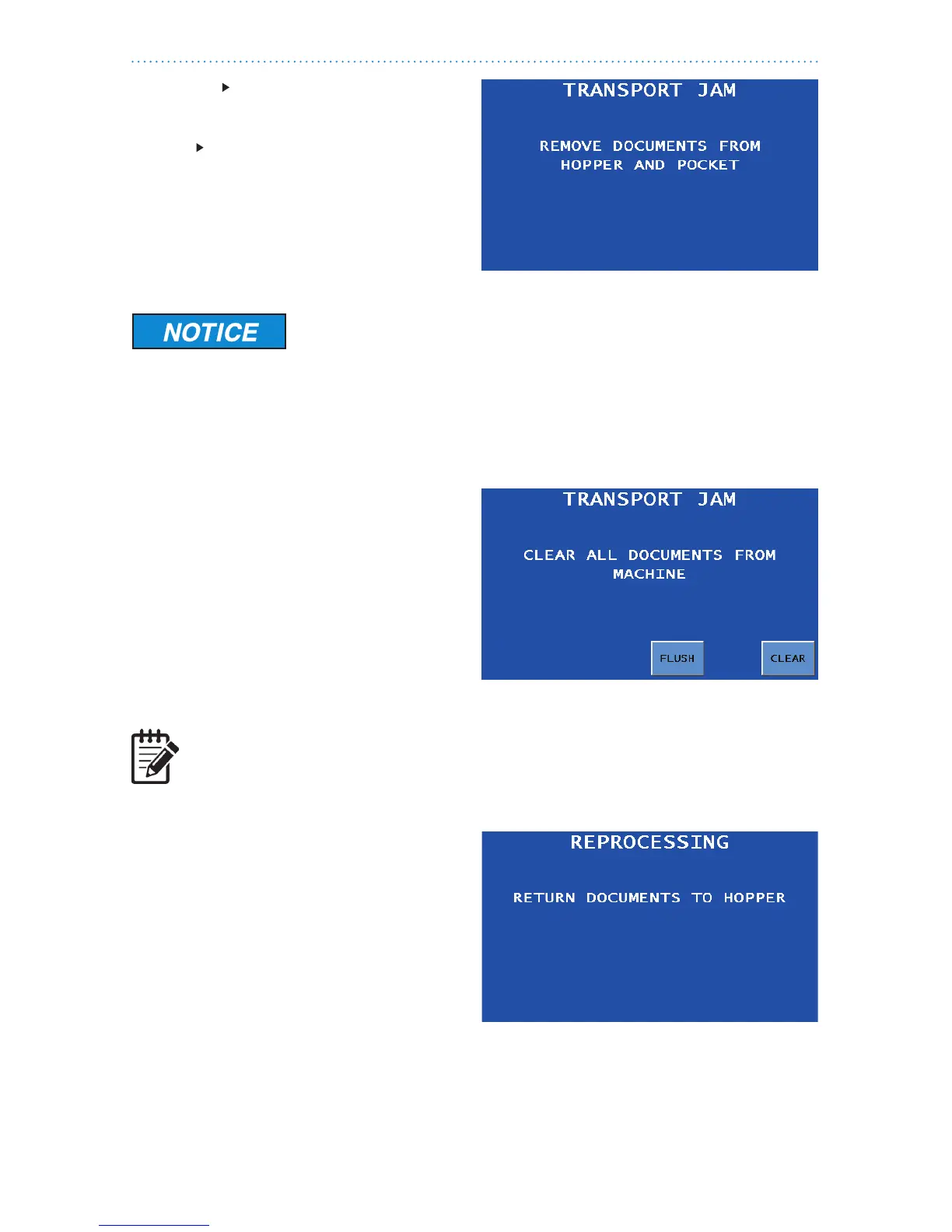Stopping conditions and recovery steps | JetScan iFX
®
i100 scanner | 23
Condition Notes, documents or foreign
material are jammed in the paper path.
Action To clear a jam, follow these
procedures:
1. Remove documents from the hopper
and pocket. The TRANSPORT JAM;
CLEAR ALL DOCUMENTS FROM
MACHINE screen will appear, as shown
at right.
2. Press FLUSH to cycle the motor
forward and help remove documents
from the transport path.
Do not use tools or metal devices to remove jammed documents
from paper path.
Use of tools or metal devices could cause machine damage and
void existing warranty.
For proper removal of jammed documents, follow the steps listed
below.
3. When all documents have been ushed
— and manually removed if necessary
— from the transport path, press
CLEAR.
The REPROCESSING; RETURN
DOCUMENTS TO HOPPER screen
will appear, as shown at right.
4. Place documents in the hopper, and
the machine automatically will continue
processing.
When all jammed documents cannot be removed from the transport path by
pressing FLUSH, further action is necessary. See How to Manually Remove
Documents from Transport Path at the end of this section for more information.