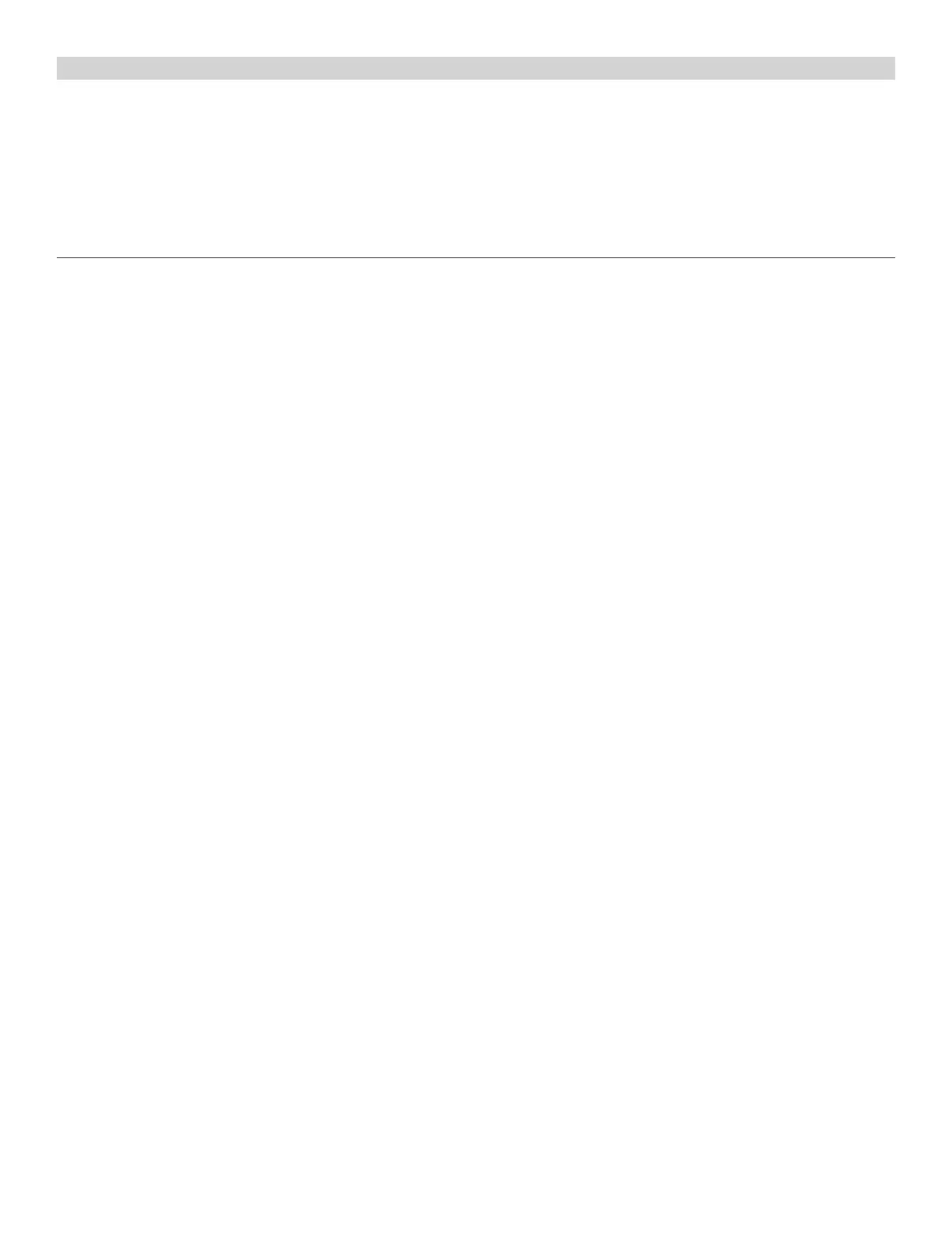56409-INS-RA
•
PAGE 4
Step 10
Locate a flat spot inside the vehicle, near the taillight. Adhere
the black converter box using the provided double-sided tape.
Route the black power wire from the vehicle battery as shown on the last page of this manual.
When in use, route the 4-flat to the center of the vehicle and out of the trunk.
When not in use, roll up and store in a convenient, out of the way location
inside the trunk. Secure any loose wires with the provided cable ties.
Reinstall all items removed during install. If it was disconnected at the beginning of the installation,
reconnect the negative battery terminal. Install the provided 4-flat dust cover to help prevent corrosion.