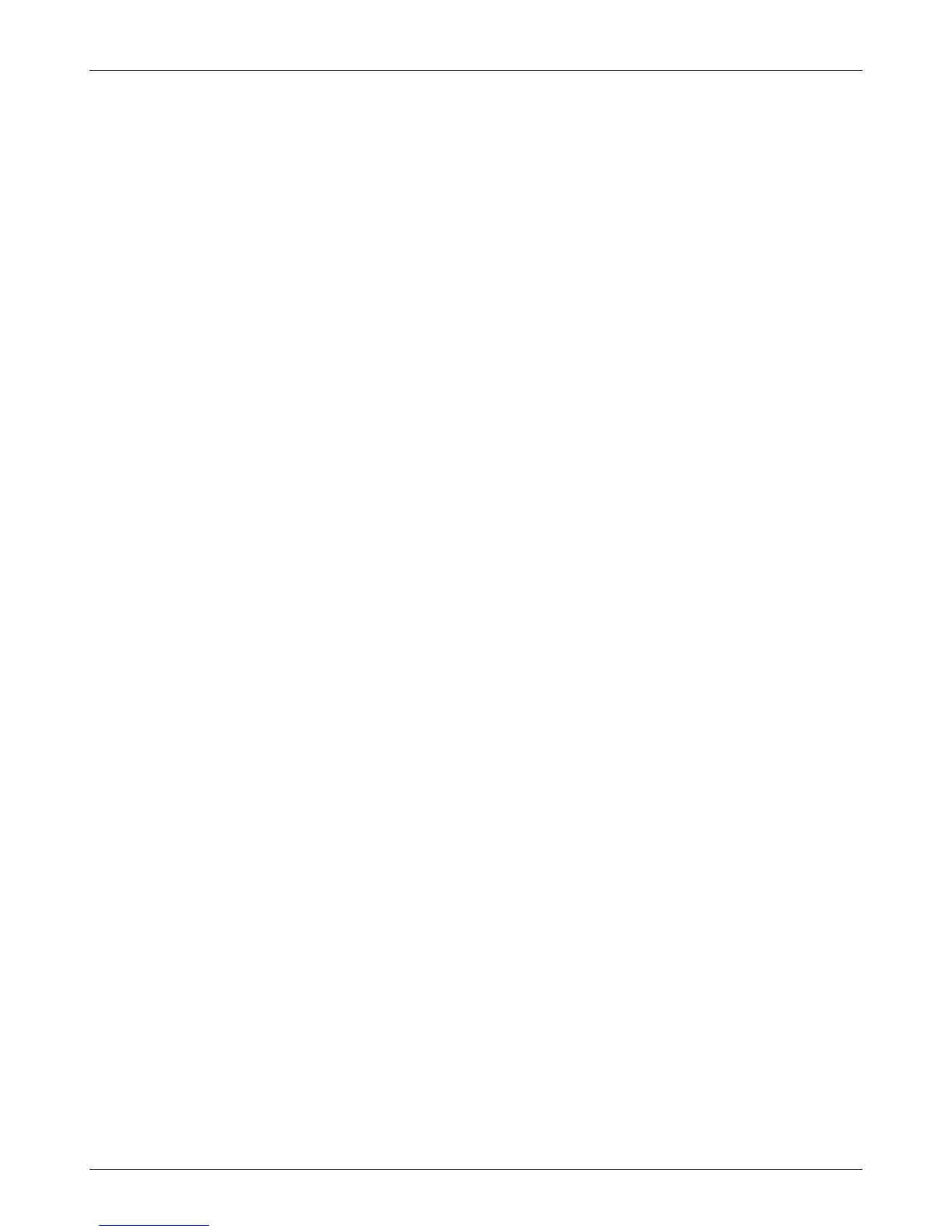116
Curtis 1232E/34E/36E/38E & 1232SE/34SE/36SE Manual, os 30
24 NOVEMBER 2015
Brake Processing
Brake processing is optional as it can be turned O (by setting Brake_Ped-
al_Enable = O, see page 47). If turned On, brake processing can be done with
or without VCL. When the controller is in Speed Mode, any non-zero brake
command will then override the throttle signal and the motor controller will
brake to a stop as determined by the parameters Brake Current Limit (page 41)
and Brake Taper Speed (page 39). When the controller is in Torque Mode, the
brake command is multiplied by 2 and subtracted from the throttle command
to produce the nal command; thus a 50% brake command will cancel a 100%
throttle command.
e lower part of Figure 15 shows the brake signal processing section. e
brake signal chain ows from left to right starting with the physical brake pot.
e voltage on the brake wiper input (pin 17) is input into the controller and
has the VCL variable name Pot2_Raw which is displayed in the programmer’s
Monitor
» Inputs menu. is brake signal is then modified by the Brake Type
Processing and Brake Mapping blocks.
e Brake Type Processing block uses the Brake_Type parameter (page 47)
and the brake potentiometer input (Pot2_Raw) to create a signed 16-bit variable.
is brake signal then passes to the Brake Mapping block, which re-shapes the
brake signal according to the various Brake Menu parameters (page 47).
e signal then passes through a selector switch. If the Brake_Type pa-
rameter is set to 5 (Brake Type = VCL input, see page 47), the Brake Mapping
block output signal is ignored and the command comes from the VCL variable
VCL_Brake. e VCL program manipulates the VCL_Brake variable to get a
brake command. Custom braking functions can be set up in this fashion; e.g.,
braking based on a switch position or an internal fault. e brake potentiometer
can still be used, but must be set up using the Setup_Pot() function. When the
Brake Type is set to 1–4, the variable VCL_Brake does nothing and the Brake
Mapping block output signal passes through.
After the “Brake Type = 5” switch, the brake signal passes through a
limiter which limits the brake signal to a range of 0–100% (0–32767). After
the limiter the brake signal is a VCL variable called Mapped_Brake, which is
displayed in the Monitor
» Inputs menu. Checking the value of Mapped_Brake
is a good way to see if your Brake Menu parameters are set correctly. A VCL
program can control the brake by changing the variable VCL_Brake (only if
Brake Type = 5).
e brake signal then goes through a second selector switch that will set
the brake signal = 0% if the Brake Pedal Enable parameter (page 47) is set O.
If set On then the brake signal will pass through. e brake signal after this
second selector switch is a VCL variable called Brake_Command, which is
displayed in the 1313/1314 programmer’s Monitor
» Inputs menu.
Brake_Command is the final value of the brake signal chain that is input
to the Control Mode Processing block; see Figure 16. If Brake_Command is
non-zero in Speed Mode Express or Speed Mode, the throttle signal will be
set to 0%.
8 — VCL