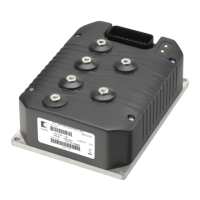Manual
Enhanced AC Controllers
for Induction Motors
and Surface Permanent Magnet Motors
Read Instructions Carefully!
Specications are subject to change without notice.
© 2016 Curtis Instruments, Inc. ® Curtis is a registered trademark of Curtis Instruments, Inc.
© The design and appearance of the products depicted herein are the copyright of Curtis Instruments, Inc. 53096, OS31 May 2017
Curtis Instruments, Inc.
200 Kisco Avenue
Mt. Kisco, NY 10549
www.curtisinstruments.com
» Software Version OS 31.0 «
Models 1232E / 34E / 36E / 38E
and 1232SE / 34SE / 36SE / 38SE