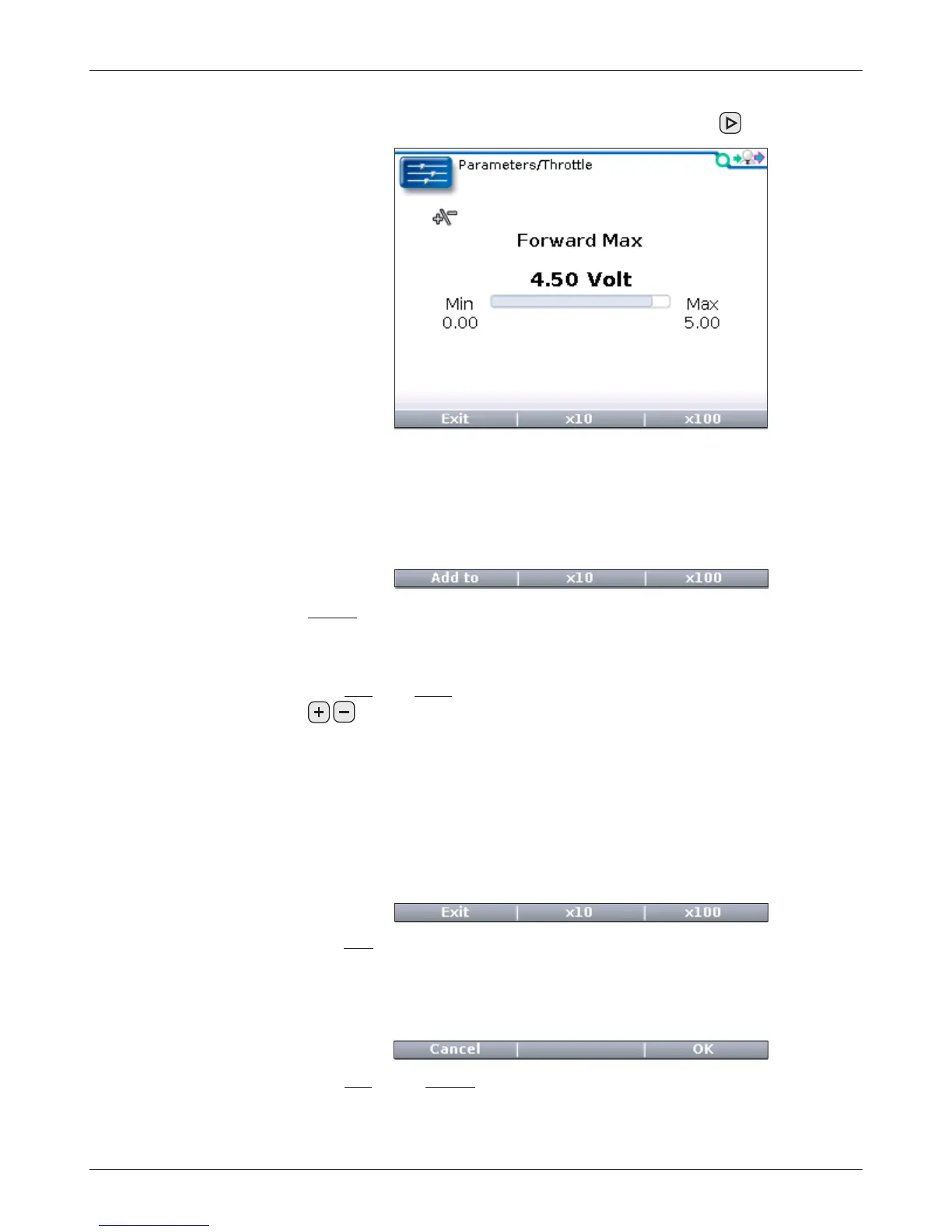13
1313 Handheld Programmer Manual, Rev. B
Note that the “+\
-
” symbol is repeated on this screen, to remind you of the
type of item this is.
Softkeys available in Parameters menu
5 — PARAMETERS MENU
And here it is expanded, by pressing the right-arrow key ( ):
“Add to” is available for each adjustable parameter. This softkey takes you to a
screen where you choose where to add the parameter: you can add it to your
Favorites collection, or you can place it in the Plot or Log programs.
The “×10” or “×100” softkey, when pressed together with the “+” or “-” key
(
), allows you to change values rapidly—in increments of ten or a hundred
times the parameter’s step-size. For example, the Forward Max parameter shown
above has a range of 0.00 to 5.00 volts, in 0.01V increments. With the “×10”
softkey you can change the setting from 4.50 to 4.40 in one jump instead of
ten, or with the “×100” softkey you can change the setting from 4.50 to 3.50
in one jump instead of a hundred jumps. For parameters with narrow ranges
(for example, a parameter that can be set to 1 through 5), the “×” softkeys allow
you to jump to the extreme high or low end of the range in one step.
The “Exit” option appears on expanded items, such as the Forward Max bar-
graph shown above. The “×10” and “×100” softkeys are still available when
you are looking at the expanded item. The “Exit” option also appears when a
Help screen is displayed.
The “OK” and “Cancel” options appear on the screens guiding you through
procedures, such as calibrating a throttle, or whenever changing a value will
put the system into idle mode.