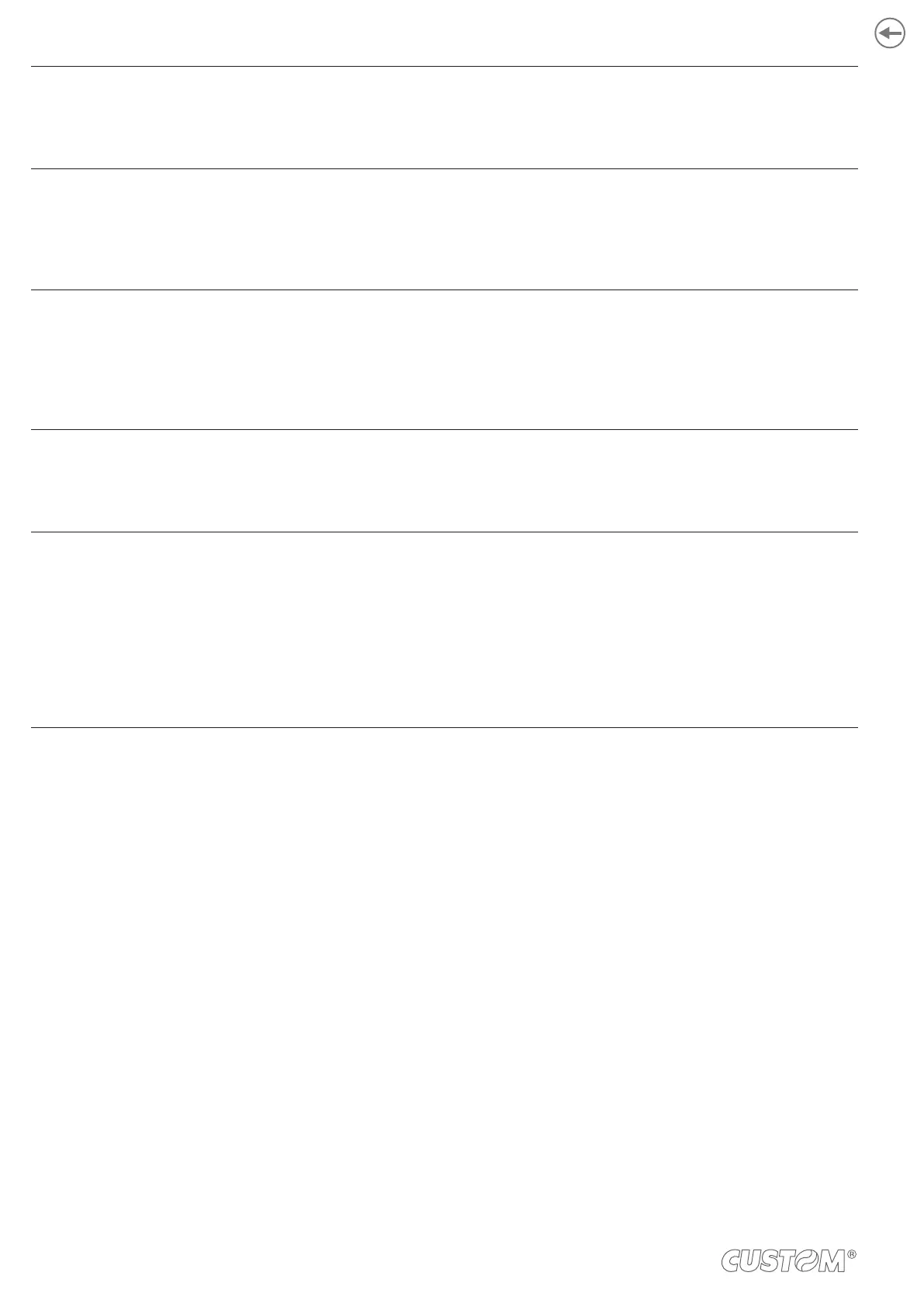SPEED / QUALITY Setting of printing speed and printing quality:
High Quality
D
Normal
PRINT WIDTH Width of printing area:
76 mm 82 mm 88 mm 94 mm 100 mm
78 mm 84 mm 90 mm 96 mm 102 mm
80 mm 86 mm 92 mm 98 mm 104 mm
D
PAPEREND BUFFER
CLEAR
Disabled
D
portion of the ticket after that the new paper is loaded.
PRINTHEAD TEST
POWERON
Setting of the performing of the print head test:
Disabled
D
= the test is performed only during the printing of the setup report
Enabled = the test is performed at each power on
PRINT DENSITY Adjusting the printing density:
-50% -12% +25%
-37% 0
D
+37%
-25% +12% +50%
storage to which the thermal paper has been subjected, as well as by the weight of the
same. It may therefore necessary to act on this parameter to obtain the desired print quality.
54