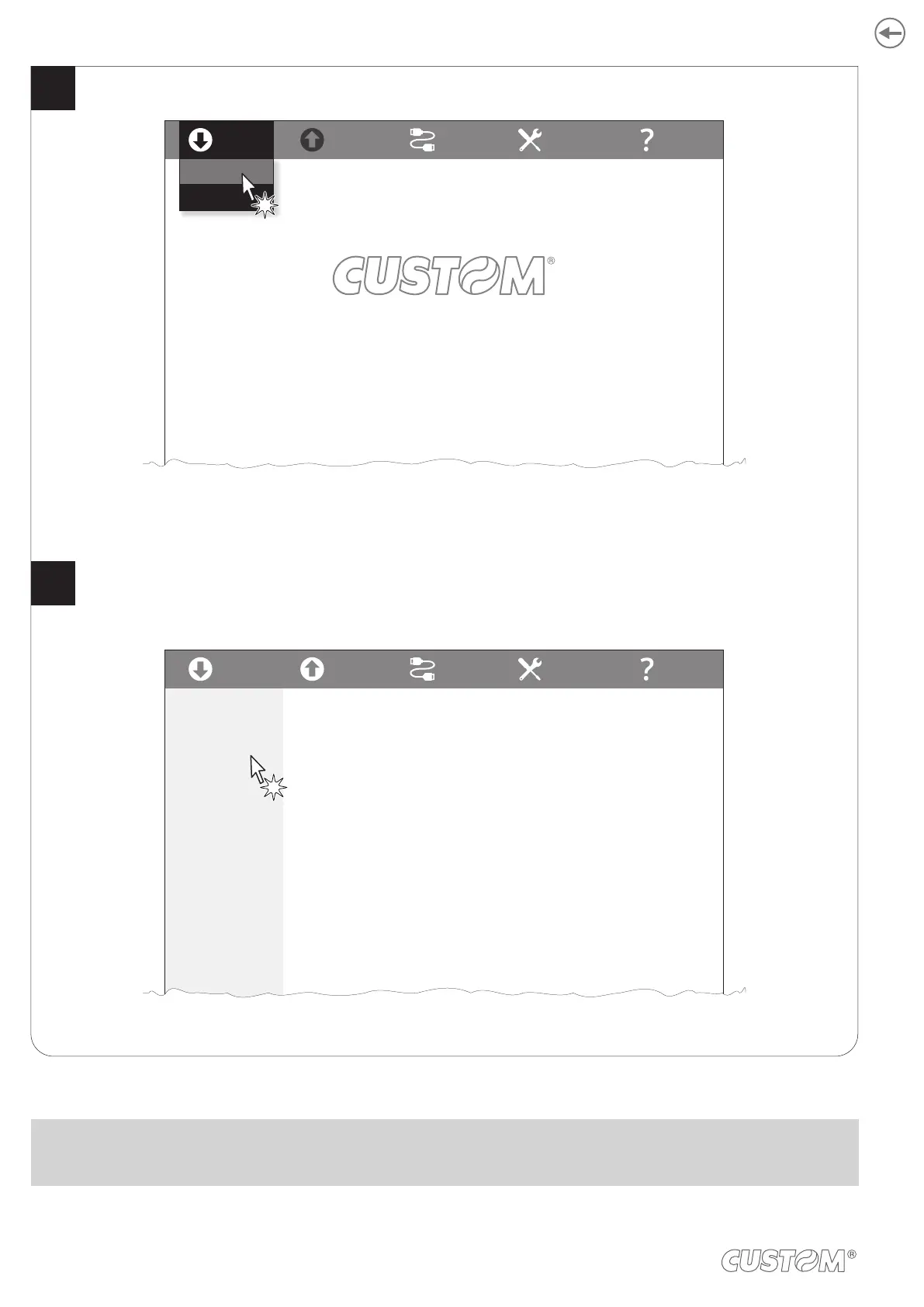Click on UPGRADE and follow the instructions shown on the screen.
Click on LOAD > FROM DEVICE and select the device connected to the PC.
From Device
From File
SAVE
PORT
EXTRA
HELPLOAD
Select a configuration file as follows:
Click on LOAD > From device and select a device connected with the PC
Click on LOAD > From file and select a .psc file on your PC
Drag and drop a .psc file
From Device
From File
SAVE
PORT
EXTRA
HELPLOAD
SETUP
FONTS
UPGRADE
To perform an upgrade select a file as follows:
For firmware upgrade, click on OPEN and select
a.psw or .pfw file on your PC
For module upgrade, click on OPEN and select
a.mod file on your PC
4
5
ATTENTION:
During saving, it is strongly discouraged to disconnect the communication cable or to remove the power supply of the
PC or the device.
62