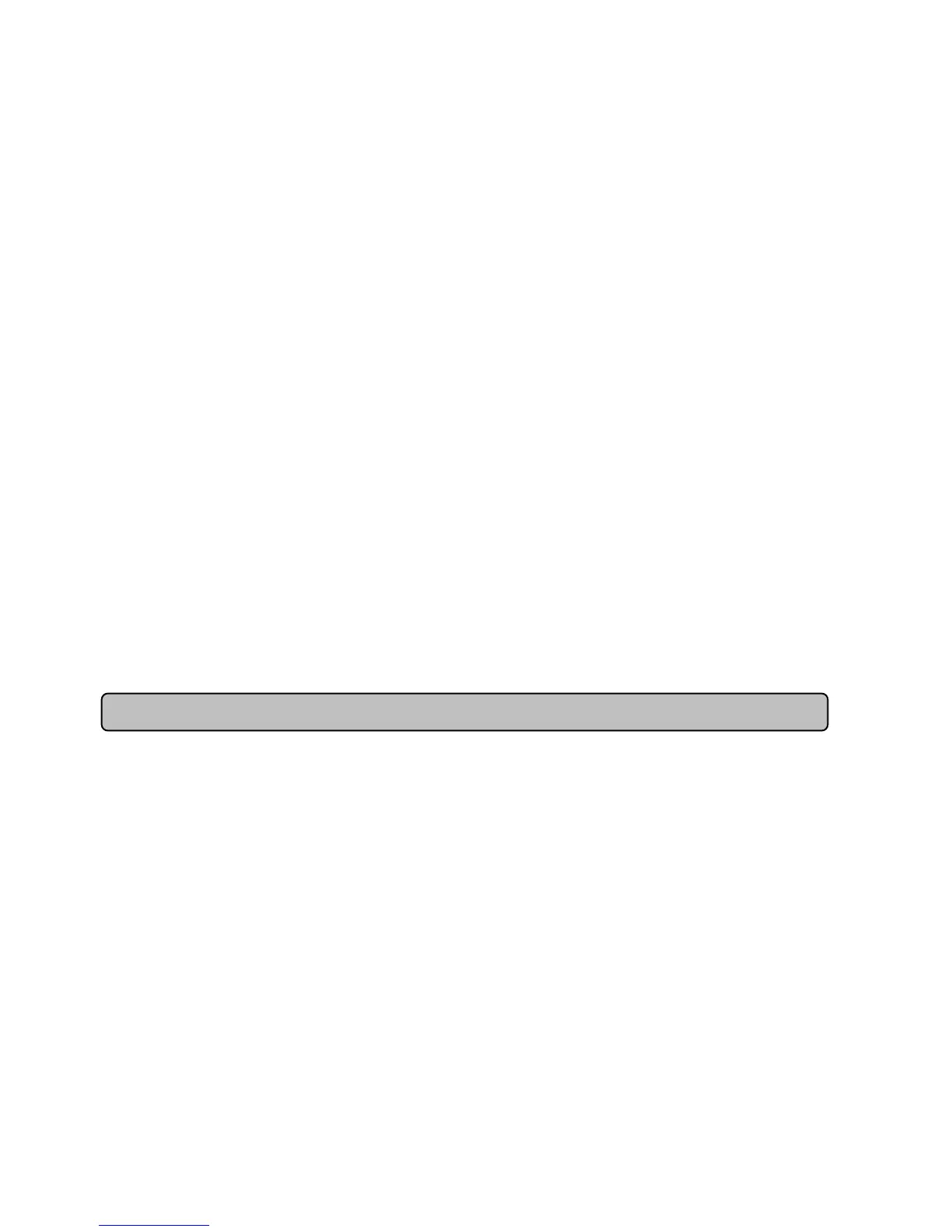4
menu. Holding the switch for more than 2 seconds will silence the buzzer.
6. Control Switch
Press the Control switch for 3 seconds in AC/Utility Power Mode to perform a Self Test of the
battery.
7. USB Power Ports
The USB Power ports provide 5V 1A power output.
8. Communication Protection Ports RJ11/RJ45
Communication protection ports will protect any standard modem, fax, telephone line, or network
cable from surge and spikes.
9. USB Port to PC
This port allows connection and communication from the USB port on the computer to the UPS unit.
The UPS communicates its status to the PowerPanel
®
Personal Edition software.
10. Serial Port to PC
This port allows connection and communicates from the DB-9 serial on the computer to the
UPS unit. The UPS communicates its status to the PowerPanel
®
Personal Edition software.
NOTE: Only one of these two ports can be used as communication and control of the UPS unit at
one time.
11. Battery and Surge Protected Outlets
The unit has six battery powered/surge suppression outlets for connected equipment to ensure
temporary uninterrupted operation of your equipment during a power failure. (DO NOT plug a laser
printer, paper shredder, copier, space heater, vacuum, sump pump or other large electrical
devices into the “Battery and Surge Protected Outlets”. The power demands of these
devices may overload and damage the unit.)
12. Circuit Breaker
Located on the back of the UPS, the circuit breaker serves to provide overload and fault protection.
13. AC Input
Connect the AC Power cord to a properly wired and grounded outlet.
HARDWARE INSTALLATION GUIDE
1. Your new UPS may be used immediately upon receipt. However, recharging the battery for at least 8
hours is recommended to ensure that the battery's maximum charge capacity is achieved. Charge
loss may occur during shipping and storage. To recharge the battery, simply leave the unit plugged
into an AC outlet. The unit will charge in both the on and off position.
Note: This UPS is designed with a safety feature to keep the system from being turned on during
shipment. The first time you turn the UPS on, you will need to have it connected to AC power or it will
not power up.
2. If you will use the software, connect the USB cable to the USB port on the UPS.
3. With the UPS unit off and unplugged, connect the computer, monitor, and any externally powered
data storage device (Zip drive, Jazz drive, Tape drive, etc. into the battery power supplied outlets.
DO NOT plug a laser printer, copier, space heater, vacuum, paper shredder or other large electrical
device into the battery power supplied outlets. The power demands of these devices will overload
and possibly damage the unit.
4. To protect a fax, telephone, modem line or network cable, connect a telephone cable or network
cable from the wall jack outlet to the IN jack of the UPS. Then connect a telephone cable or network
cable from the OUT jack on the UPS to the modem, computer, telephone, fax machine, or network
device.