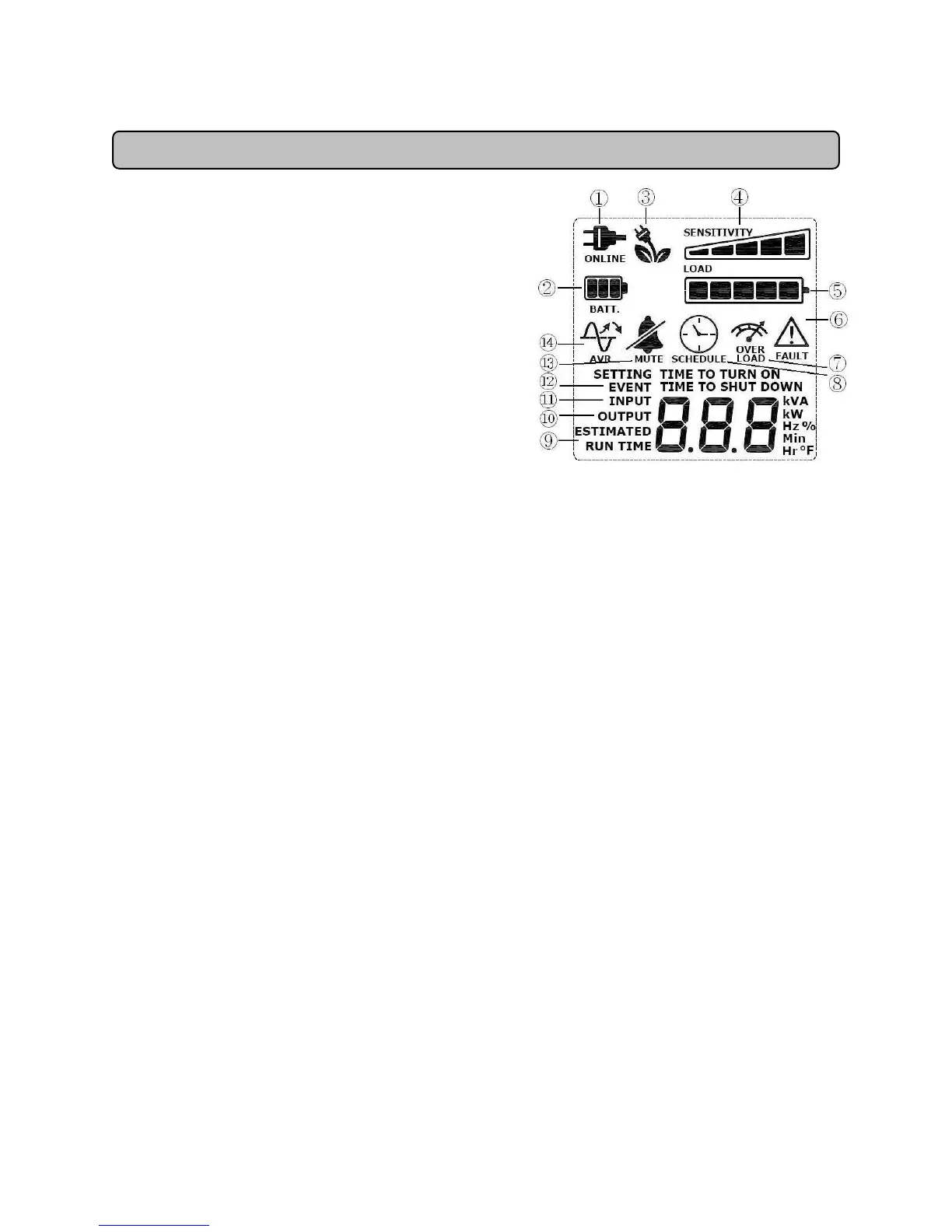7
DEFINITIONS FOR ILLUMINATED LCD INDICATORS
1. ONLINE: The UPS is supplying utility power to
connected equipment.
2. BATTERY: During a severe brownout or
blackout, this icon appears and an alarm sounds
(two short beeps followed by a pause) to indicate
the UPS is operating from its internal batteries.
During a prolonged brownout or blackout, the
alarm will beep rapidly every 1/2 second (and the
BATT.CAPACITY meter shows one 20% capacity
segment shaded. The capacity depends on how
much load added and the runtime left.) to indicate
the UPS’s batteries are nearly out of power. You
should save files and turn off your equipment immediately or allow the software to shut the system
down.
3. Energy-Saving: The UPS in energy-saving bypass mode. See “CyberPower GreenPower UPS
TM
Technology” section for more information.
4. LOAD capacity / Sensitivity setup: This meter displays the approximate output load level (in
20% increments) of the UPS battery outlets. It can also be sensitivity setup meter if you are in
programming mode. It is to control the sensitivity of the UPS to switch to Battery Mode by
selecting UPS shutdown voltage range. The higher the sensitivity, the easier the UPS will switch to
Battery Mode.
5. BATTERY capacity: This meter displays the approximate charge level (in 20% increments) of the
UPS’s internal battery. During a blackout or severe brownout, the UPS switches to battery power,
the BATTERY icon appears, and the charge level decreases.
6. FAULT: This icon appears if there is a problem with the UPS. Press the POWER button to turn off
the UPS.
F01: Battery Mode or AC/Utility Power Mode Overload fault (Turn on the UPS again.)
F02: Battery Output Short fault (Turn on the UPS again.)
F03: Charger Fault (Contact CyberPower Systems for support.)
F04: Internal Fault (Contact CyberPower Systems for support.)
7. OVER LOAD: This icon appears and an alarm sounds to indicate the battery-supplied outlets are
overloaded. To clear the overload, unplug some of your equipment from the battery-supplied
outlets until the icon turns off and the alarm stops.
8. SCHEDULE: Users can setup the schedule to turn on and shut down the computer and UPS
through PowerPanel
®
Personal Edition software. The LCD display will show how much time that
the UPS is about to turn on or shut down.
9. ESTIMATED RUNTIME: This displays the run time estimate of the UPS with current battery
capacity and load.
10. OUTPUT meter: This meter measure, in real time, the AC voltage that the UPS system is
providing to the computer, such as normal AC line mode, AVR mode, and battery backup mode.
