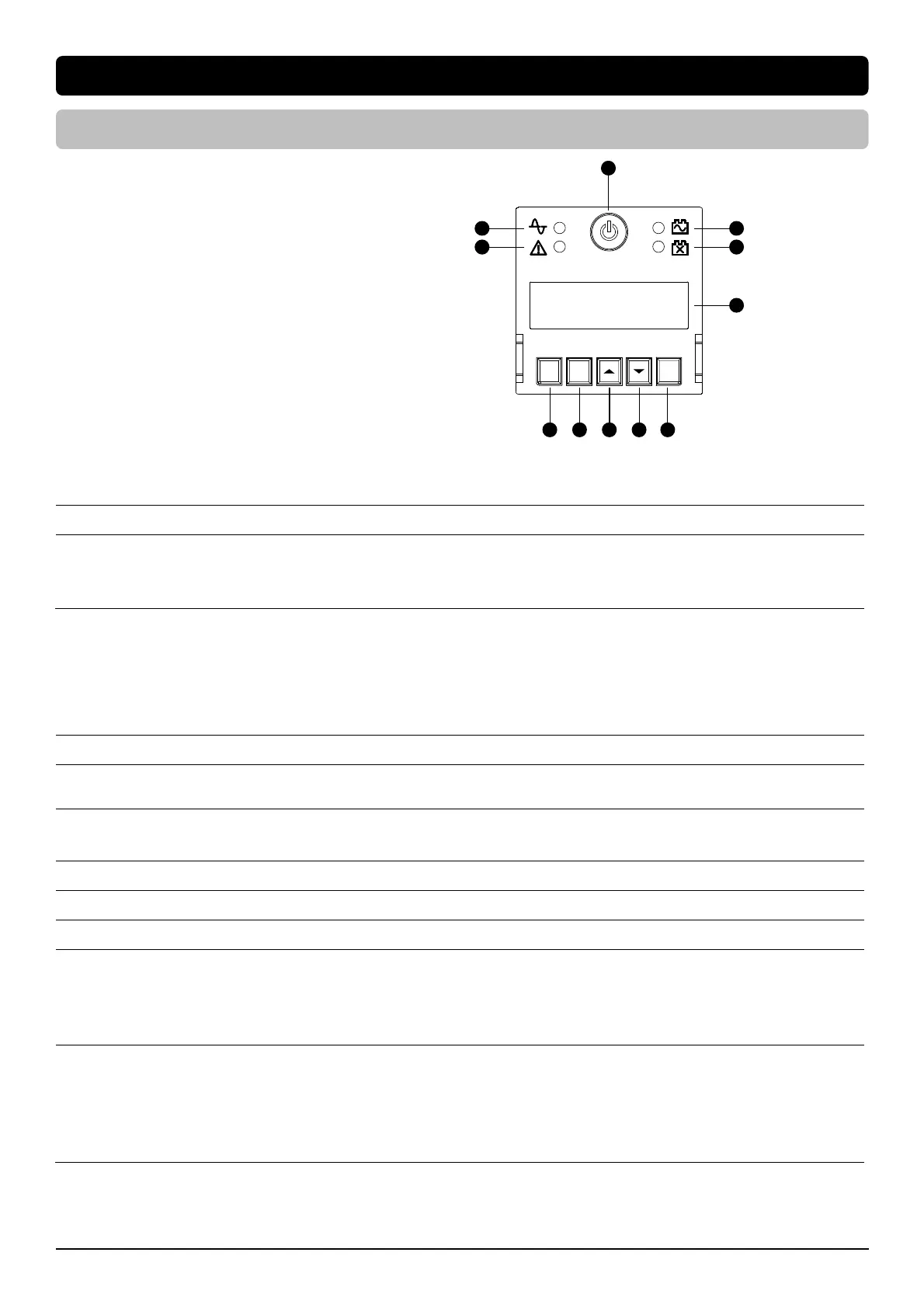10
Display Interface
1. Power Switch/Power On Indicator
2. Online Indicator
3. Fault/Warning Indicator
4. On Battery Indicator
5. Battery Fault Indicator
6. Display Screen
7. Menu Button
8. Esc Button
9. Up Button
10. Down Button
11. Enter Button
Basic Operation
Press Up/Down Button to scroll through the UPS status. Press Esc button to go back to top.
Menu Item
Status
Operation Mode
Input Voltage Information
Output Voltage Information
Estimated Runtime
Battery Information
Load Information
NCL Status
UPS Temperature
Date and Time
LCD Setting Guide
Press Menu Button to enter Setup Menu and use Up/Down Button to scroll through menus. Press Enter Button to go
into the selected menu and use the Up/Down Button and Enter Button to select the setting item and to complete the
setting. Esc Button is pressed to exit the submenu and go back to previous page.
Menu Item
Basic Setup
Utility Quality Sensitivity Extended Battery Module
Quantity*
*Select models
Ambient Setup
Eco Mode
LED Brightness
LCD Hibernation
Cycling Display
Audible Alarm
Outlet Control UPS Configuration NCL Configuration
Te s t Self Test Alarm Test
Logs Event 1-10
About
UPS Model Name
UPS Serial Number
Last Battery Change Date
Next Battery Change Date
UPS Firmware Version
IP Address
MAC ID
Service Port Number
BM Status
UPS Battery Information
Advanced Setup
Output Voltage
Minimum Output Voltage
Maximum Output Voltage
Low Battery Threshold
Battery Change Date
Schedule Test
Date and Time
Power Meter Rest
IP Access
IP Address
Subnet Mask
Gateway
Firmware Update**
Back to Default
**Only displayed in standby mode
PRODUCT ADVANCED SETTING
LCD OPERATION GUIDE
Menu
Esc
Enter
2
1
7 8 9 10 11
3
4
5
6
Cyber Power Systems, Inc.
