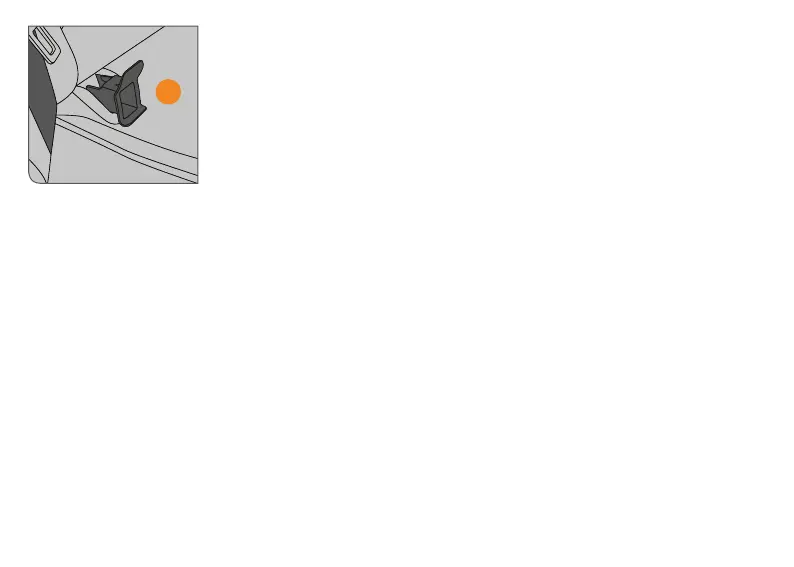22
Removing the car seat from the vehicle
Perform the installation steps in the reverse order.
• Unlock the ISOFIX Connect locking arms (9) on both sides
by pushing the release buttons (10) and pulling them back
simultaneously.
• Pull the car seat out of the ISOFIX anchorage points (7).
• Rotate the ISOFIX Connect locking arms (9) 180°.
• Operate the adjustment button (8) of the car seat and push
the connectors in as far as they will go.
• You can now use the adjustment button (8) of the car seat
to position it.
• Insert the supplied ISOFIX guides (12) with the longer strap
upwards into the two ISOFIX anchorage points (7). In some
vehicles, it is better to mount the ISOFIX guides (12) in the
opposite direction.
NOTE! Are the ISOFIX anchorage points hard to reach in
your vehicle, you can use the supplied ISOFIX guides.
NOTE! By folding in the ISOFIX Connect locking arms (9),
you are not just protecting the vehicle seat but also the
ISOFIX Connect locking arms of the ISOFIX Connect system
from dirt and damage.
12
