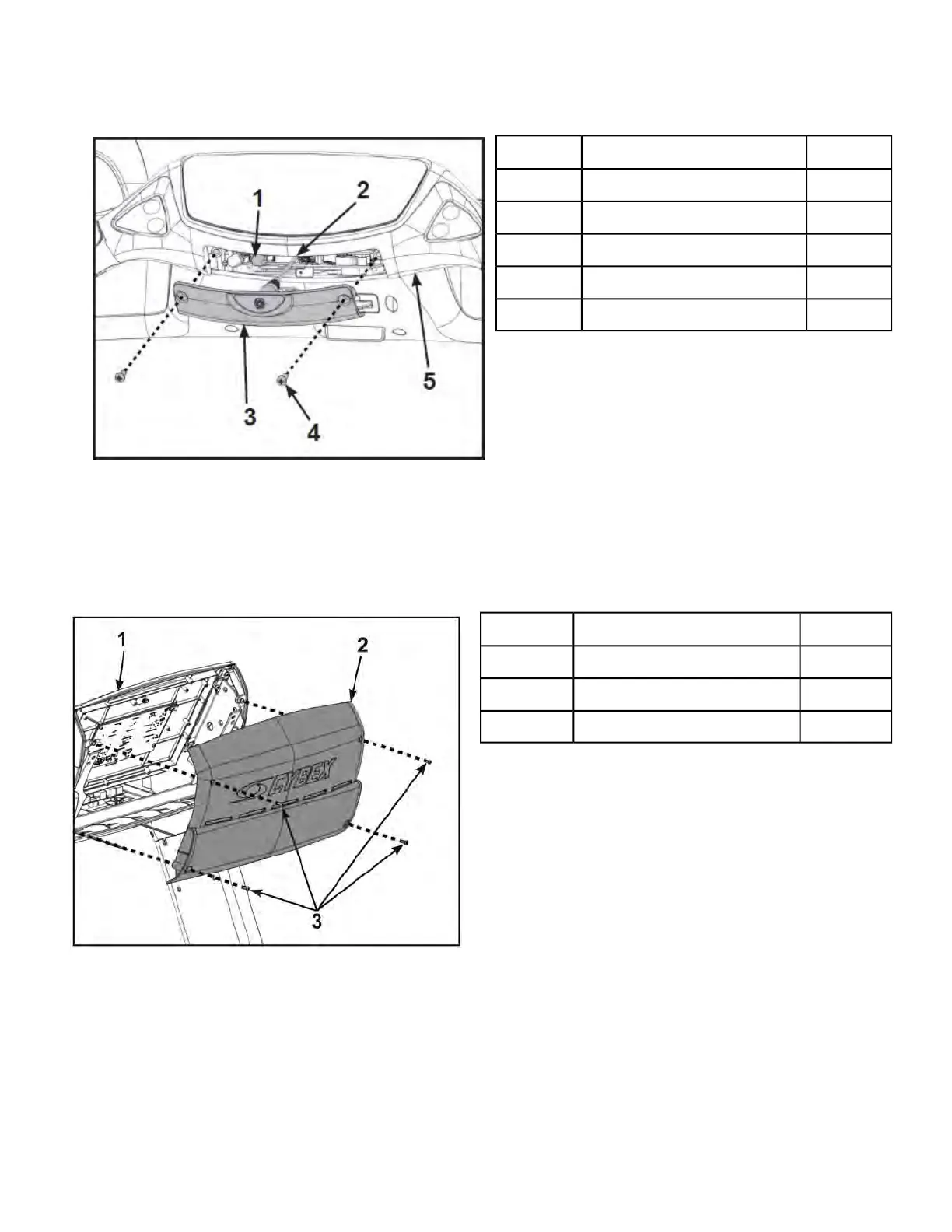4. Screw headphone jack cable into headphone jack cover and tighten by hand.
5. Plug headphone jack cable into connector J6.
Qty.DescriptionItem
1J61
1Headphone jack cable2
1Headphone jack cover3
2Screws4
1Handset5
6. Install two screws securing headphone jack cover to handset using a Phillips screwdriver.
7. Install headphone jack decal on headphone jack cover.
Install back cover
Install the four screws securing the back cover to the console assembly using a Phillips screwdriver.
Qty.DescriptionItem
1Console Assembly1
1Back Cover2
4Screws3
Complete installation
1. Plug the power cord into the power outlet.
2. Operate the unit at all levels to verify proper operation.
3.
Follow procedure in Shared TV Setup.
Page 206 of 209
Cybex 625T Treadmill Part Number
