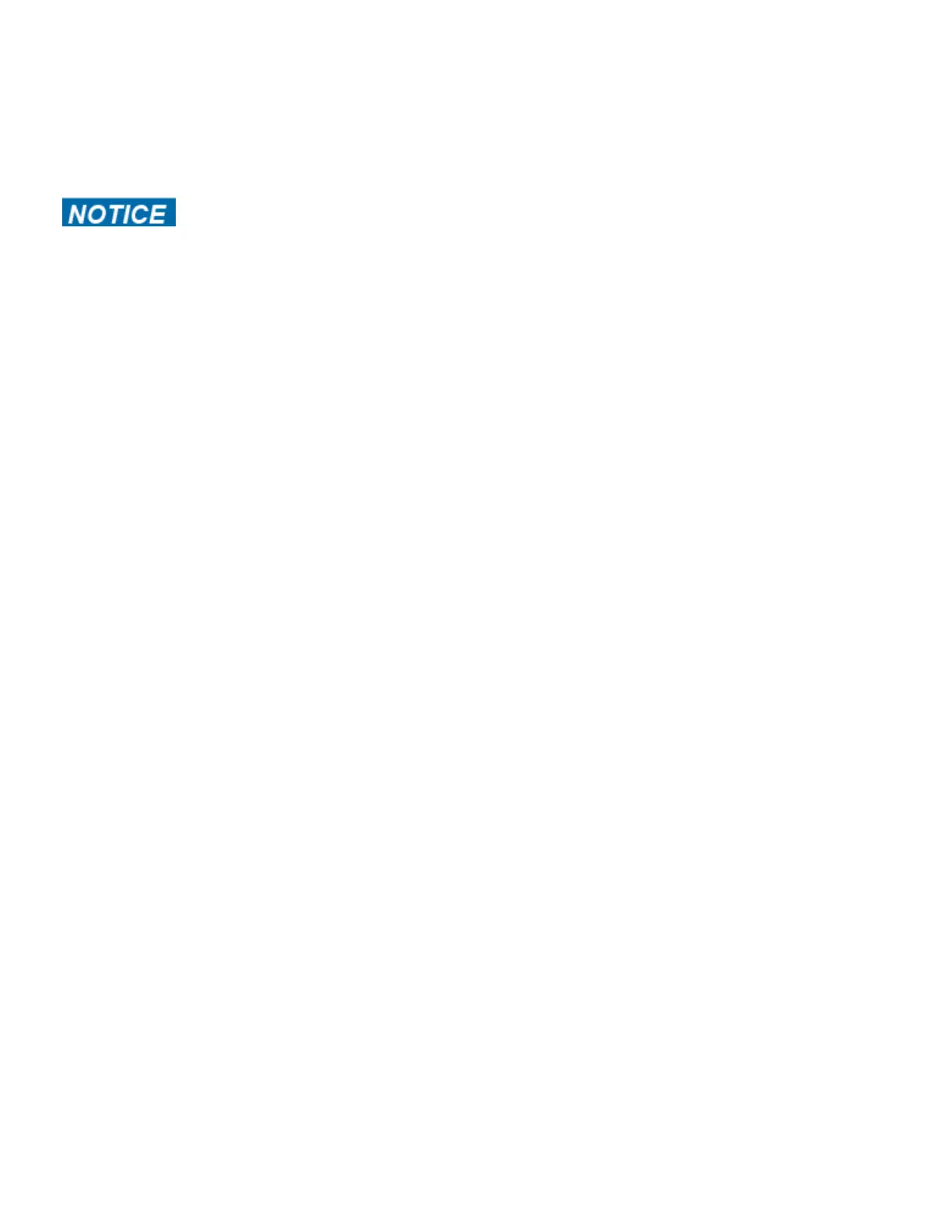As Needed
Vacuum any dust or dirt that might accumulate under or around the unit. Cleaning this area should be
done as often as indicated in the Service Schedule.
Clean Console
Do not spray cleaning solution directly on the console. Direct spraying could
cause damage to the electronics and may void the warranty.
• Spray a mild cleaning agent on a clean cloth.
• Clean the console, accessory tray, and cup holder with a damp cloth.
Clean Base
• Spray a mild cleaning agent on a clean cloth.
• Clean the base of the unit with a damp cloth.
Contact Heart Rate Grips
Clean the grips using a cloth dampened with a cleaning solution containing rubbing alcohol.
Contaminants, such as hand lotions, oils or body powder, may come off on the contact heart rate grips.
These can reduce sensitivity and interfere with the heart rate signal. It is recommended that the user
have clean hands when using the contact heart rate.
CardioTouch Screen
While in Dormant Mode press the Cybex logo icon to access the Lock and Toolbox options. Press the
Lock screen for cleaning icon to lock the screen for 10 seconds. The CardioTouch screen will stay
locked for 10 seconds to prevent any key presses from being processed.
• Clean with a dust free cloth. For further cleaning, use a soft cloth or paper towel dampened with
water. To avoid damage to the surface of the monitor, do not use abrasive or chemical cleaning
agents.
• Disinfecting: to avoid damage to the surface, test a small portion of the monitor’s cabinet with any
disinfectant to verify that the disinfectant will not discolor or soften the enclosure.
Page 63 of 95
Cybex 771A/771AT, 772A/772AT Arc Trainer Part Number 5771-4 K