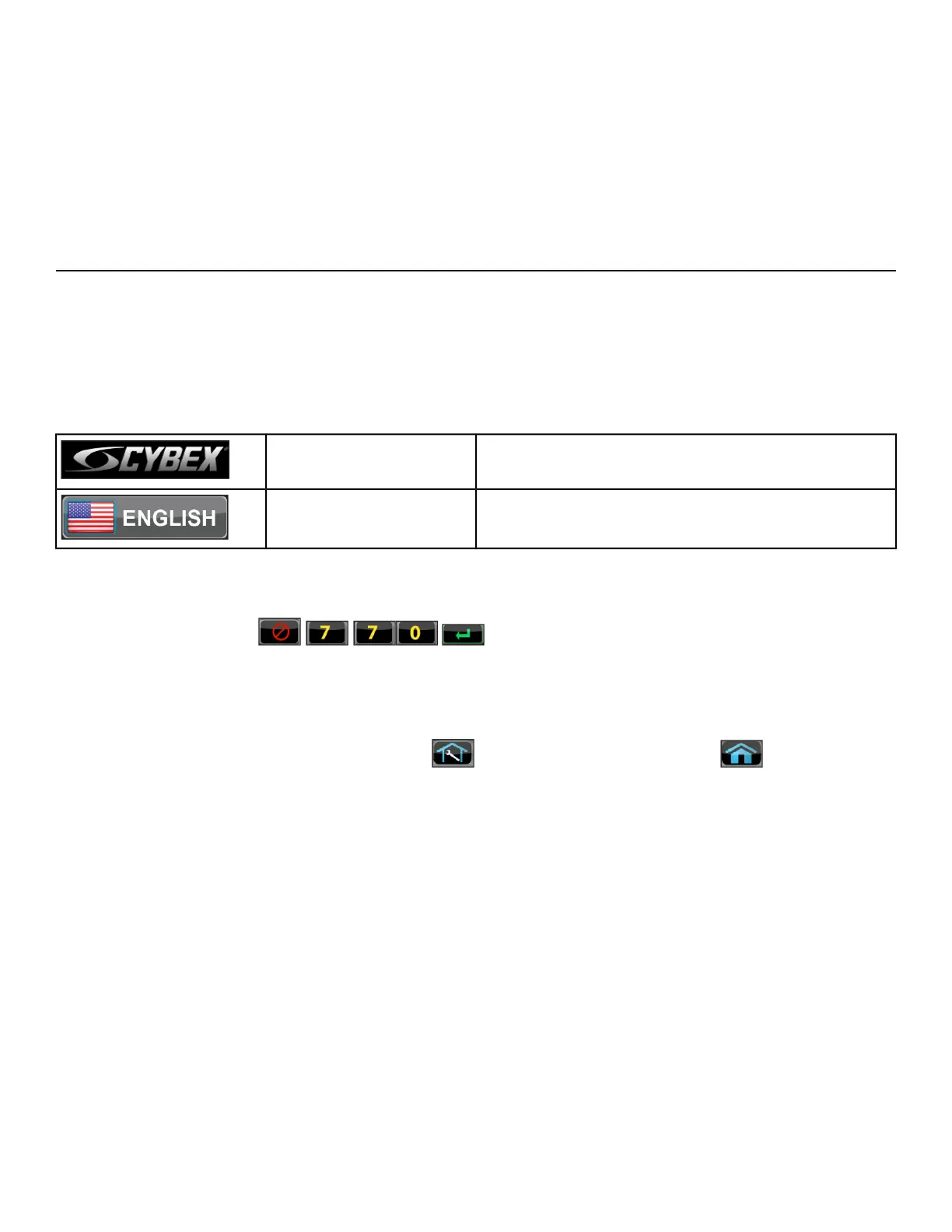Maintenance
• It is very important to have the unit regularly examined by a qualified technician to ensure the product
is fit for use.
• If the unit malfunctions, please refer to a qualified technician for repair or replacement of defective
parts immediately. Do not attempt to use the monitor until it has been inspected and repaired by a
qualified technician.
• For inspection, installation and servicing, please consult qualified technician.
• Failure to use a manufacturer approved repair technician may void any warranty claims.
Service Schedule
All maintenance activities shall be performed by qualified personnel. Failure to do so could result in
serious injury.
This is the minimum recommended service.
Determine distance
Press and hold Cybex logo for 6 seconds to access
Screen Lock and Toolbox.
CYBEX LOGO
Press and hold language logo for 6 seconds to ac-
cess Screen Lock and Toolbox.
LANGUAGE ICON
1. Tap the Access Toolbox icon to display the Access to Toolbox login screen.
2.
Enter the sequence: .
3. Press the Statistics icon to access the Recorded Statistics screen.
4. Locate and tap the icon for Arc Trainer Totals.
5. Record Distance.
6.
Exit Set Up Mode by tapping the Toolbox icon, then tap the Home icon . The screen will
refresh.
First 500 Miles (800 KM)
Follow this procedure to ensure the belts are tensioned properly and in good condition.
1.
Remove access cover. (See previous procedure Remove Access Cover)
2. Pull down and roll each belt to examine the condition. If a belt has cracks or appears worn, it must
be replaced immediately by a qualified service technician.
3.
Attach access cover. (See previous procedure Attach Access Cover)
Every 5000 Miles (8000 KM)
Check drive belts for tension and wear. (See procedure First 500 Miles)
Page 66 of 95
Cybex 771A/771AT, 772A/772AT Arc Trainer Part Number 5771-4 K