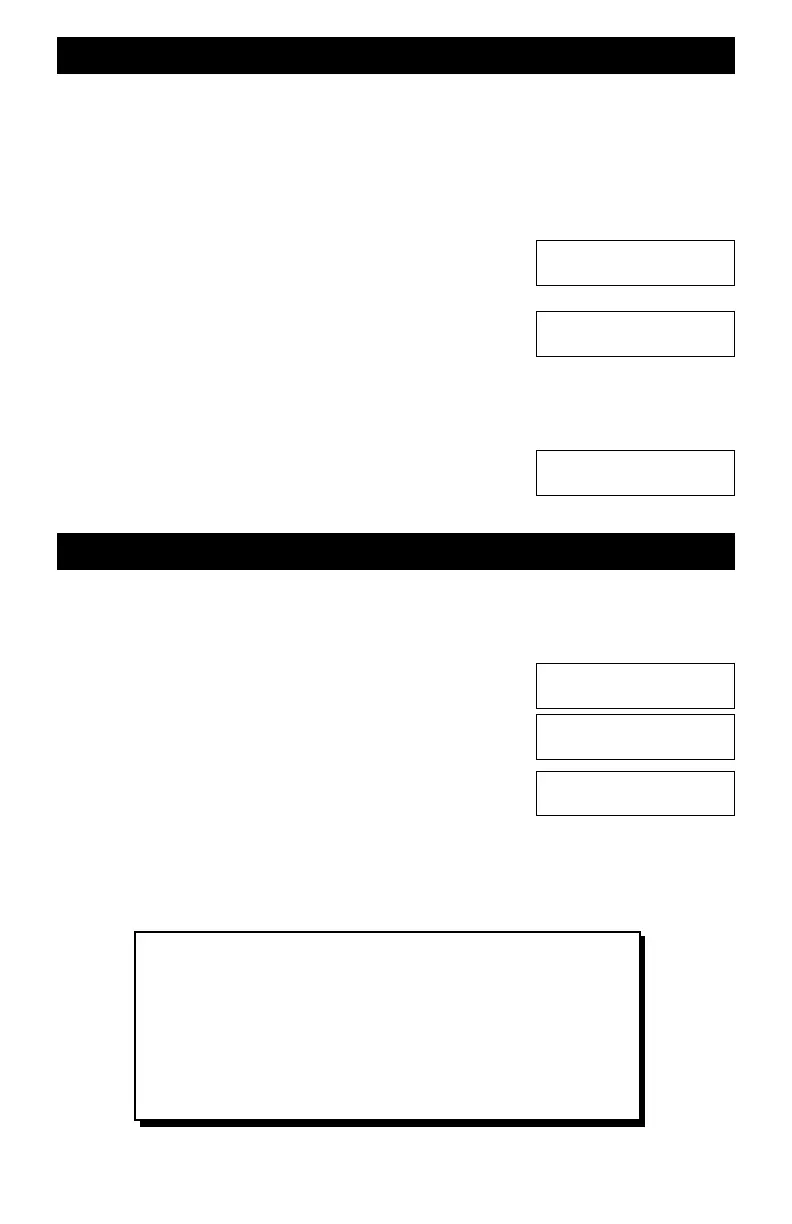102
Loading A Decoder with A Custom Speed Table - Macro 94
Enabling The Decoder’s Custom (Alternate) Speed Table
Note: Be sure to verify you decoder accepts and supports a custom speed table. Some decoder
instruction manuals call this feature an ALTERNATE speed table. Consult the decoder's manual
for any limitations and restrictions.
Macro 94 and the programming track provide a quick way to program all the decoder's speed
table CVs with only a couple of key pushes.
The locomotive must be on the programming track for this macro to work properly.
mSVC PRGM If the command station cannot determine the type decoder, push the 3 key.
mMACRO [the 0 key]
m9, m4, mENT
Enter the desired speed table number. For this example, the custom speed table number one will
be used.
m1, mENT
The moment ENT is pressed, each speed step value is programmed into the decoder. Once
this process has started, it can not be interrupted.
The values xxx and yyy are the CV# and the Value number. These two values increment as
each step is programmed. It takes about 10 seconds to program all entries.
When the table programming is complete, the display shows the
table has been written and the sequence ends. Push ESC to return
to Normal display.
Write to Decoder
CV#xxx Value yyy
Write to Decoder
SpeedTab Written
Write to Decoder
Speed table #__?
Once the custom table is loaded, you need to tell the decoder to use the new table. The best way is
to use the command shown below. This command edits the proper bit in CV29 to enable the
decoder's alternate speed table or resets the decoder to the standard (Std) speed table. All other
entries for CV29 are retained. Of course you can also edit CV29 and load a value or change a bit.
mSVC PRGM If the command station cannot determine the
type decoder, key in the value of 3.
mSPDTABL [yes, push the same SVC PRGM key again]
mENT
m2 Selects the custom speed table to be activated. If option 1
had been selected, the decoder would be told to use its standard
speed table.
Select something else to program or push ESC to return to the home page.
Program Track
Program What?
PTRK:Speed Table
1=Std, 2=Custom
Progm CustSpd OK
PgmPT:What Else
Which Macro To Use - 63 or 94?
Macro 63 and OPS programming is used to send one of the 8 speed
tables to a decoder when it is on the mainline. Macro 63 also includes a
command to enable the alternate speed table.
Macro 94 is used to program a decoder when it is on the programming
track. However, it only loads the alternate speed table. It does not
enable it. To enable the alternate speed table when the loco is on the
programming track, program CV29 to enable the alternate table.
