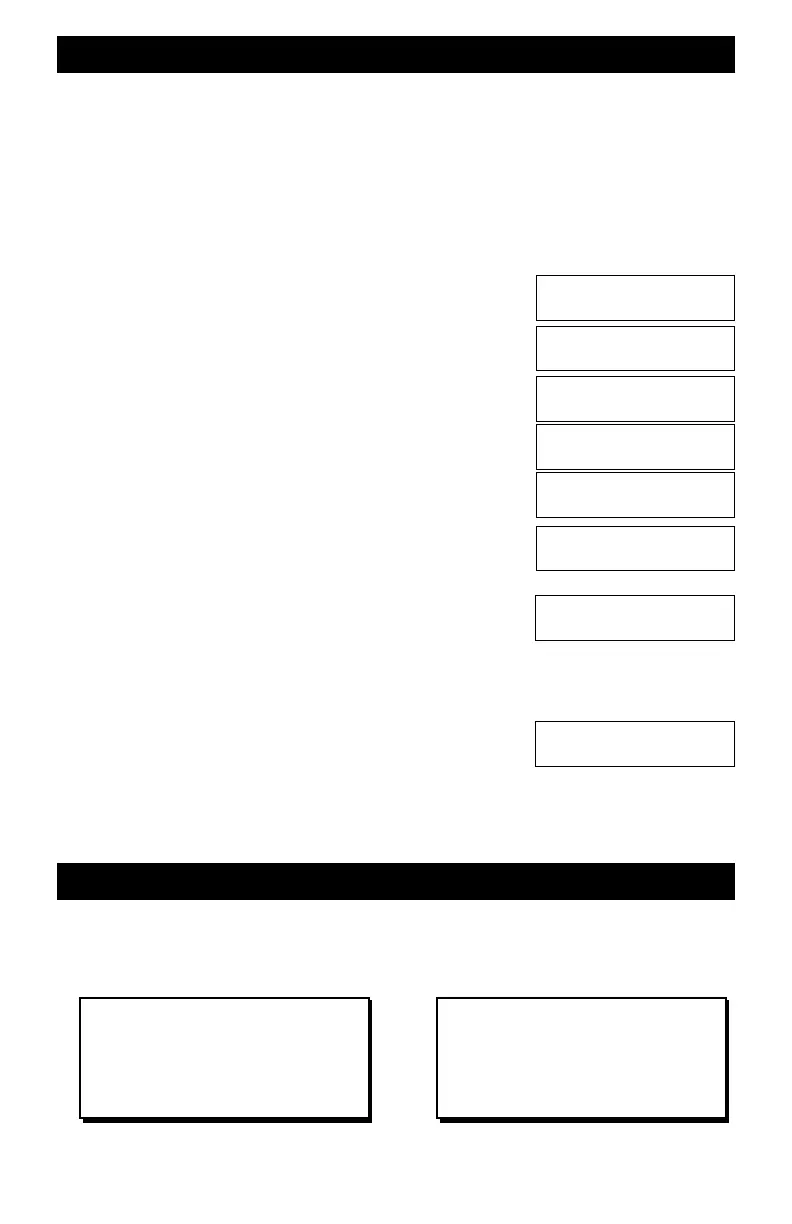101
Decoder Programming
Macro 63 is used to send one of the 8
speed tables to a decoder. Macro 94 is
used to program a decoder when it is
on the programming track.
Speed Tables Are Permanently Stored
The Command Station stores the speed
tables in its permanent memory. Any
changes you may have made to any
table are also stored.
Building A Speed Table - Macro 93 Makes It Easy
Changing a Value In An Existing Speed Table
The Command Station has memory for 8 speed tables which are numbered from 1 to 8. We have
already loaded the tables with some common values as discussed in an earlier section. But, you
can create your own tables and store them in place of the factory supplied tables.
To make this easier, macro 93 allows the editing of any of the Command Station’s custom speed
tables. Macro 93 is part of the SVC PRGM routine. although no locomotive needs to be on the
programming track to edit the speed tables.
There are 28 separate speed steps, and each is stored as a specific CV number. You may edit any
entry in a speed table. Also, there is no range checking for the entries. All speed table values are in
the range of 0 to 255. The following example show the key strokes to create or edit a speed table.
mSVC PRGM, m3,
No locomotive is required to be on the programming track so you
need to push the 3 key to continue.
mMACRO [the 0 key]
m9, m3 ,mENT
Enter the desired speed table number. Remember, this table is
stored in the Command Station under the given table number. For
this example, table 1 will be viewed and edited.
m1, mENT
The first CV in custom table #1, CV67, is now ready for entry. The
value in parenthesis (014) is the current value of CV67. Enter the
desired value which is 10 for this example.
Note that there is no checking for valid or “goofy” speed values.
Goofy values can result in odd locomotive behavior. When the
ENT key is pushed, the new value is stored into Command Station
memory and the next CV number is displayed.
This procedure continues until all speed table entries are completed. If you accidentally enter a
wrong number, add another digit or two before pushing ENT and the value will be rejected. You
can then push ENT to reenter the desired value.
When the last entry is completed and the ENT is pressed, the table
loaded message is shown and the table is stored. It can be
downloaded to a decoder using either macro 63 or macro 94.
You may also push ESC to halt table building and store all entries up to the time you pushed the
ESC key. This is the one time ESC doesn't erase any entries; it signifies you accept the remaining
entries.
Program Track
Program What?
Program Track
Macro # ____?
Build Spd Table:
Speed Table #_?
Speed Table #1
CV#67 =(014)___?
Speed Table #1
CV#67 =(014)10?
Speed Table #1
CV#68 =(027)___?
Speed Table #1
Table Loaded
Decoder Type=02
ENT=OK or 1,2,3
You can modify one or values in a speed table. The sequence is the same as entering the values.
However, if you don’t want to change a value, just push ENT to skip to the next entry. When you
reach the value you wish to change, just enter the new value and push ENT. When you are done
changing values, just push ESC to exit from the table and to store the entries.