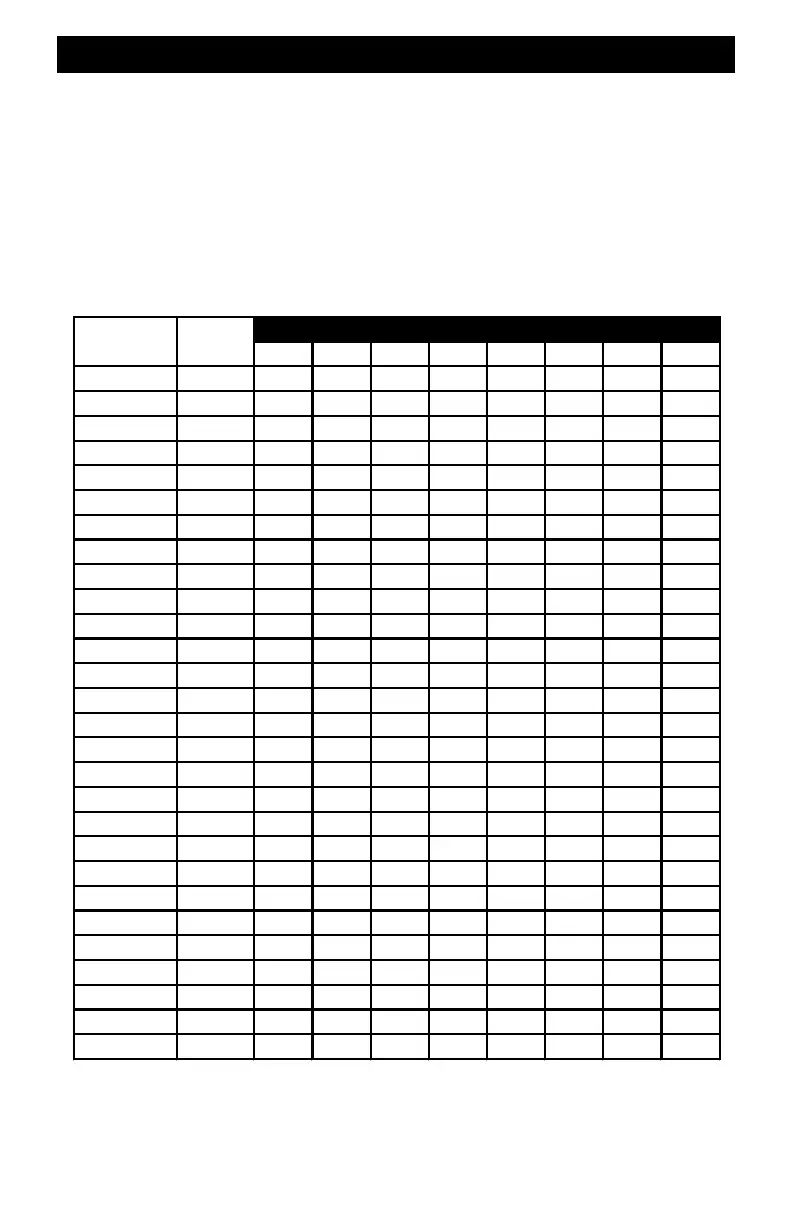100
EasyDCC Custom Speed Table Listing
1
2
3
4
5
6
7
8
67 1 14
11
9
7
6
5
5
4
68 2 27
22
18
15
13
11
9
7
69 3 41
33
27
22
19
16
14
11
70 4 55
44
36
29
26
22
18
15
71 5 68
55
46
36
32
27
23
18
72 6 82
66
55
44
38
33
27
22
73 7 96
77
64
51
45
38
32
26
74 8 109
87
73
58
51
44
36
29
75 9 123
98
82
66
57
49
41
33
76 10 137
109
91
73
64
55
46
36
77 11 150
120
100
80
70
60
50
40
78 12 164
131
109
87
77
66
55
44
79 13 178
142
118
95
83
71
59
47
80 14 191
153
128
102
89
77
64
51
81 15 205
164
137
109
96
82
68
55
82 16 219
175
146
117
102
87
73
58
83 17 232
186
155
124
108
93
77
62
84 18 246
197
164
131
115
98
82
66
85 19 255
208
173
138
121
104
87
69
86 20 255
219
182
146
128
109
91
73
87 21 255
230
191
153
134
115
96
77
88 22 255
240
200
160
140
120
100
80
89 23 255
251
209
168
147
126
105
84
90 24 255
255
219
175
153
131
109
87
91 25 255
255
228
182
159
137
114
91
92 26 255
255
237
189
166
142
118
95
93 27 255
255
246
197
172
148
123
98
94 28 255
255
255
204
179
153
128
102
Speed Table Values
Speed
Step
CV
Number
This table lists each CV and its value for the 8 different factory supplied speed tables stored in
your Command Station.
This table is calculated using a simple linear formula: value = (speed step #/28)*255*(% top
speed). Value of 1 is the slowest speed value and 255 is the highest speed.
Note: most decoders use the MSV value plus the first speed step value to calculate the first speed
step value to be sent to the locomotive.
You may change any of the entries using macro 94 which is part of the Pogramming Track
commands.
Use macro 63 to load a new speed table into a specific decoder while it is on the mainline.