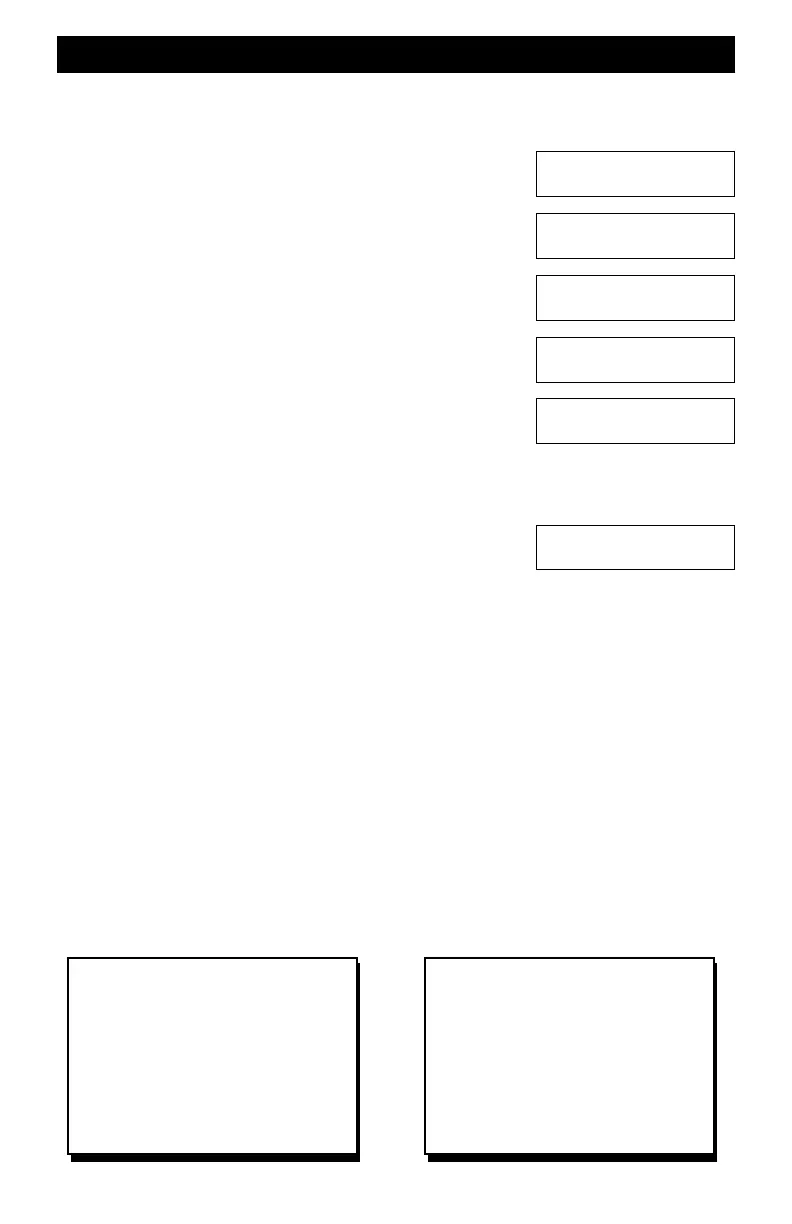105
Main Line (OPS) Programming - Load Custom Speed Table
This handy macro allows any of the 8 custom speed tables to be downloaded to a specific decoder
while it is on the mainline. There is no need to use the programming track. For this example the
loco address is 4600 and speed table number 1 will be loaded into it. Make sure the locomotive is
on the mainline and powered on.
mOPS PRGM
m4, m6, m0, m0
mENT
mMACRO [the 0 key]
m6, m3
mENT
Enter the desired speed table number. Remember, this table is
stored in the Command Station under the given table number. For
this example, the table is number 1. The leading zero is not
required.
m1 , mENT
As soon as ENT is pushed, all 28 CVs are sent to the decoder starting at CV67 and ending at
CV94. The display shows the CV being programmed (xx) and the value (yyy) being written into
the decoder. After the last CV is written, the display shows what loco was being written to and
which table was used.
mESC
Things To Know During Programming
It is very common for decoders to buzz, or move slightly move during the programming process.
This is normal and indicates the decoder is receiving the programming commands. Some of the
newer decoders using high pulse power frequencies may not noticeably move during
programming, which is also normal.
After the CVs are programmed, two more programming commands are automatically sent to the
decoder. The first command programs bit #4 of CV29 to a value of "1" which "enables" the
alternate speed table (which you just loaded). This command instructs the decoder to use the
alternate speed table instead of the factory default table. The second command is used to set bit 4
of CV25 to a value of 1. This command is specific to Soundtraxx decoders which have additional
speed tables built into them. By setting CV25 to this value, the Soundtraxx decoder is instructed
to use the alternate speed table contained in CVs 67-94.
It is impossible for the Command Station to know if any specific decoder accepts or uses
alternate speed tables. You will have to consult your decoder’s instruction for that information.
Regardless, if strange things happen after using macro 63, its probably because the decoder
doesn’t allow the use of alternate speed tables. Issue a factory reset command to the decoder to
restore normal operation. See your decoder instructions for how to do this.
Program Main Trk
Loco #____
Program Main Trk
L# 4600’s What?
Loco# 4600
Macro# 63 (<64)
Write to Lo#4600
Speed table #__?
Write to Lo#4600
Spd-Table 1 done
Write to Lo#4600
CV#0xx Value yyy
CV29 - Bit 4
For most NMRA-DCC decoders,
CV29, bit 4, is used to enable or
disable the use of an alternate speed
table. Although the alternate table
may be disabled by setting bit 4 to a 0,
it is not erased from the decoder. It
may be enabled again by setting bit 4
to a value of 1.
CV25 - Bit 4
Some Soundtraxx decoders use this
CV to allow the selection of the
alternate speed table, OR, any of the
decoder's 15 built in tables. Be sure to
review the decoder's manual to
confirm the existence of this feature
since decoder software changes
constantly.
