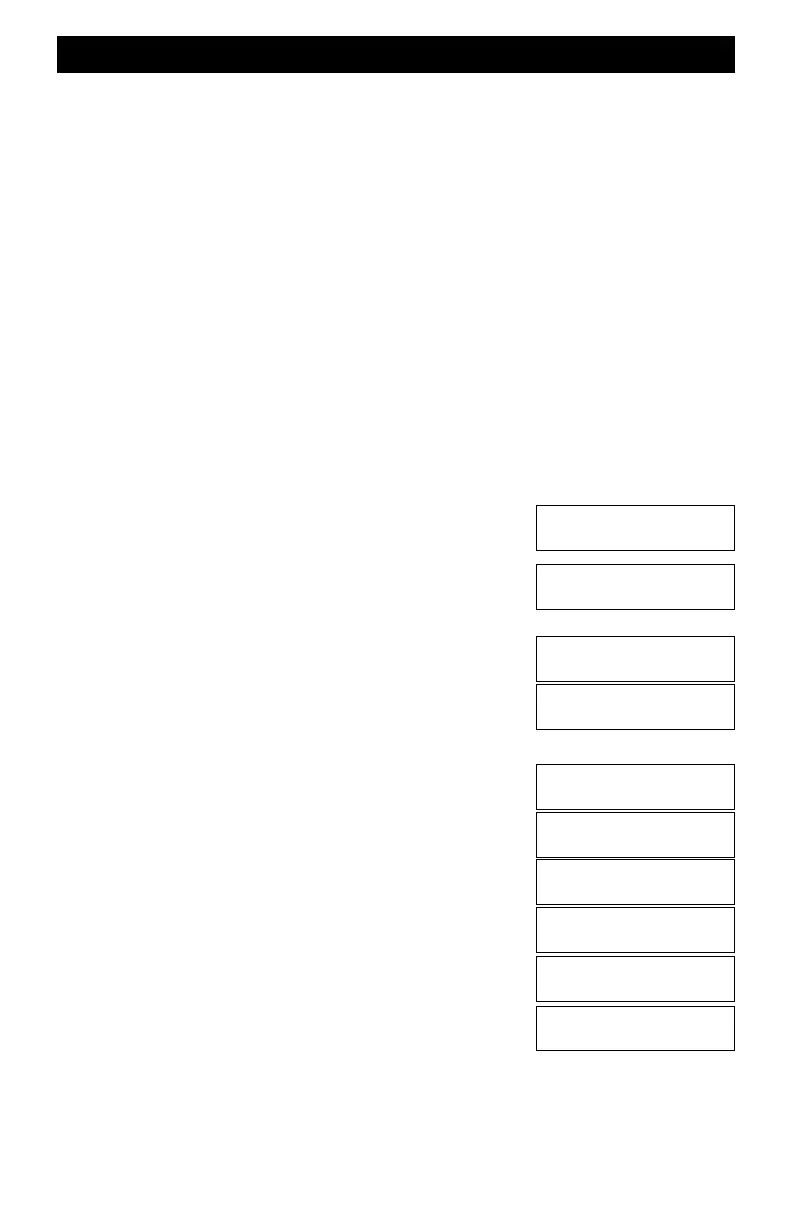110
Your Command Station can remotely program your AD4 without using the programming track.
This is called Main Track or Ops Mode programming. This handy feature allows fine tuning of
the AD4 CVs after installation. Some good examples include controlling a decoder card's local
inputs, adjusting twin-coil switch machine's pulse duration and changing flash rates.
Main track programming uses the decoder card number - not the output address. You must
know the decoder card number in order to send it main track programming commands. As long as
you know the decoder card number, you can send CV change commands directly to the decoder.
No need to move the decoder to the programming track. If you only know the output address, use
the chart starting on page to determine the card number.
You can change all CVs including the address. And you can also issue the restore command to
restore factory defaults for a specific decoder number. We strongly advise against changing the
decoder numbers while on the main track.
The ACK LED will flash for main track programming. This serves as an indicator that the
reprogramming packet has been received. You can also perform CV verify as long as the ACK
LED is visible. During CV verify, the ACK LED will flash signifying the value has been verified.
To initiate main track programming, push the ACCESSORY key. This tells the Command
Station that subsequent commands are for accessory decoders only. For this example, decoder
card number 10 will have CV515 changed from a value of 0 to 127. This means the A output at
(output address number 37) changes from continuous on to a pulse with a duration of 12.7
seconds.
mACCESSORIES always start with this key when
programming accessories
m OPS PRGM this indicates that programming commands
will be sent via the main track. The (<512) reminds you that you
are to specify the decoder card number, not an output address. The
decoder card number is between 1 and 511. For this example card
number 10 will used.
m 1, m 0, m ENT
The screen shows that only CV numbers from 513 to 521 are
available to be programmed. For this example, the ouput A On-
Time, CV515, will be programmed to a value of 0.
m 5, m 1, m 5, m ENT
m 1 select 1 to (w)rite the desired value to the the CV
m 1 select 1 to write a decimal value to the the CV.
m 0, m ENT the desired value for A output On-Time
If you can see the red ACK LED on the AD4, it flashes when the
command is accepted. The STAT LED will also flash during this
procedure. The write OK doesn't mean the Command Station
verified the value – it just means the programming command has
been sent. Push ESC to conclude the CV programming operation.
Accessory Decoder [AD4] Main Line (OPS) Programming
ACCESS. Decoder
Number___?(<512)
ACCESS. Decoder
Number10_?(<512)
Decoder # 0010:
CV#___?(513-521)
Decoder # 0010:
CV#515?(513-521)
Dec#0010,CV#515
1=Rite,2=Verify?
CV 0515 Write
1=Valu or 2=Bit?
CV 0515 Write
Value ___?
CV 0515 Write
Value 0__?
CV 0515 Write OK
CV#___?(513-521)
Accy ir Route
Output/Rt# ____?