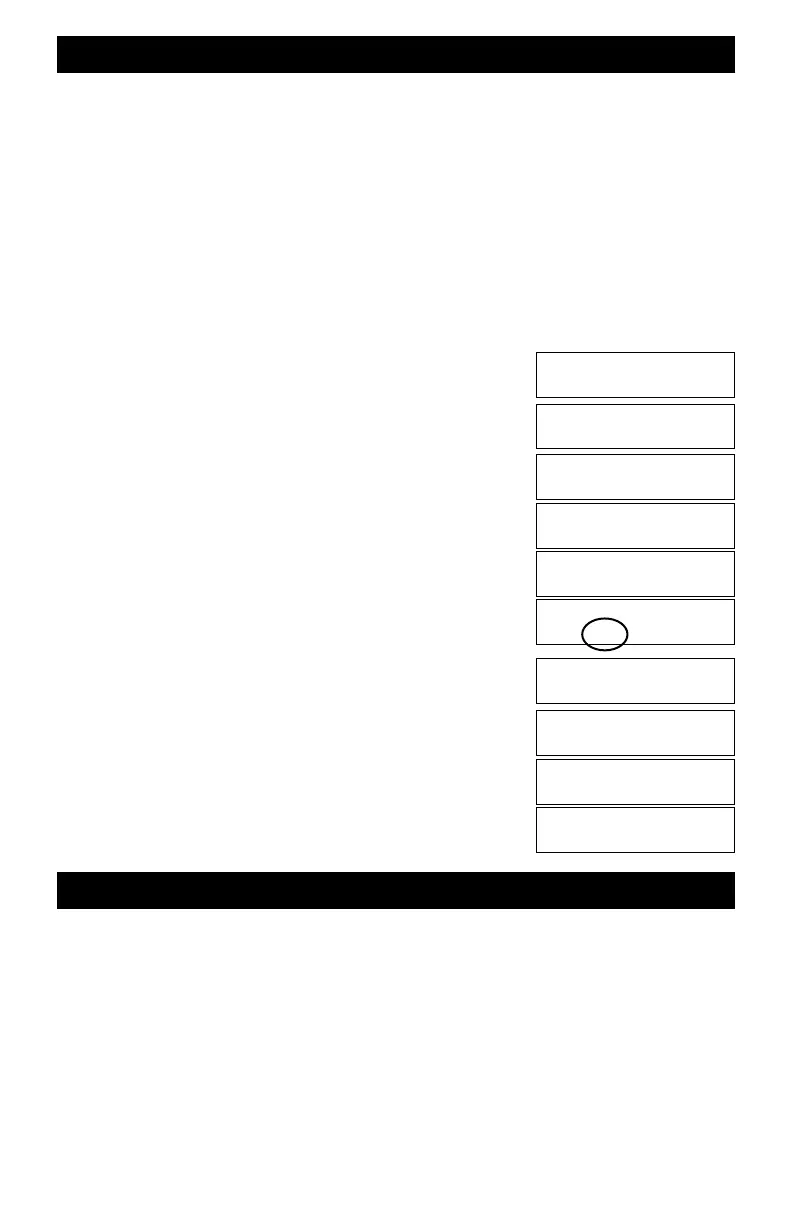109
Accessory Decoder [AD4] Programming
Programming Track Usage Tips
Program The AD4 Output’s On-Time CVs Given Any Output Address - Macro 95
Macro 95 accepts an output address, 1-2045, and an on-time value, to program the appropriate
on-time CV for the specified address. There is no need to decipher the card number from the
address and pick the correct output CV. This macro performs that function for you.
For this example, address 101 requires the output to be ON continuously, when activated. Slow-
motion switch machines use this value. The required value for the On-Time is 0.
Using this macro, enter the desired output address (not card number) and enter the desired CV
value when prompted. The appropriate CV will be programmed to the new value. The macro then
returns to the address prompt ready to program the next address's on-time.
This macro DOES NOT change the decoder card number – only the appropriate CV value.
mSVC PRGM, [m3 ] if the first message is not as shown
m MACRO
m 9, m5, m ENT
m1, m 0, m1, m ENT output address, not the card number.
Note: there is a bug in the program that doesn’t put the cursor in the
proper location on line 2. It doesn’t matter, so enter the number and
push ENT.
m 0, m ENT
the desired On-Time value (continuous on). The display will
briefly flash the new value for on time and return to the output
number screen for another address to program. If you are done, just
push ESC.
m ESC
Program Track
Program What?
Program Track
Macro# __?
Program Track
Macro# 95__?
Program Time-On
Output/Rt# ____?
Program Time-On
Output/Rt# 101_?
Program Time-On
Outp101Rt# 101_?
Accy Addr 0101:
Time-On Val ___?
Accy Addr 0101:
Time-On Val 0__?
Program Time-On
Output/Rt# ____?
Accy Addr 0101:
Time-On = 000
Changing the CV will not invoke its function. For example, the flashing output is off until
turned on by the command station or throttle.
Changing the on-time CV takes effect on the next activation (if pulse) or next cycle if flashing
if using maintrack programming.
Don't forget to remove the RUN/PRGM jumper. Removing the jumper insures against
inadvertent tripping of the Command Station current sensor when programming.
Don't forget to replace the RUN/PRGM jumper. Without the jumper, none of the attached
accessories will work.
The AD4's green STATUS LED will turn on when the programming track is active.