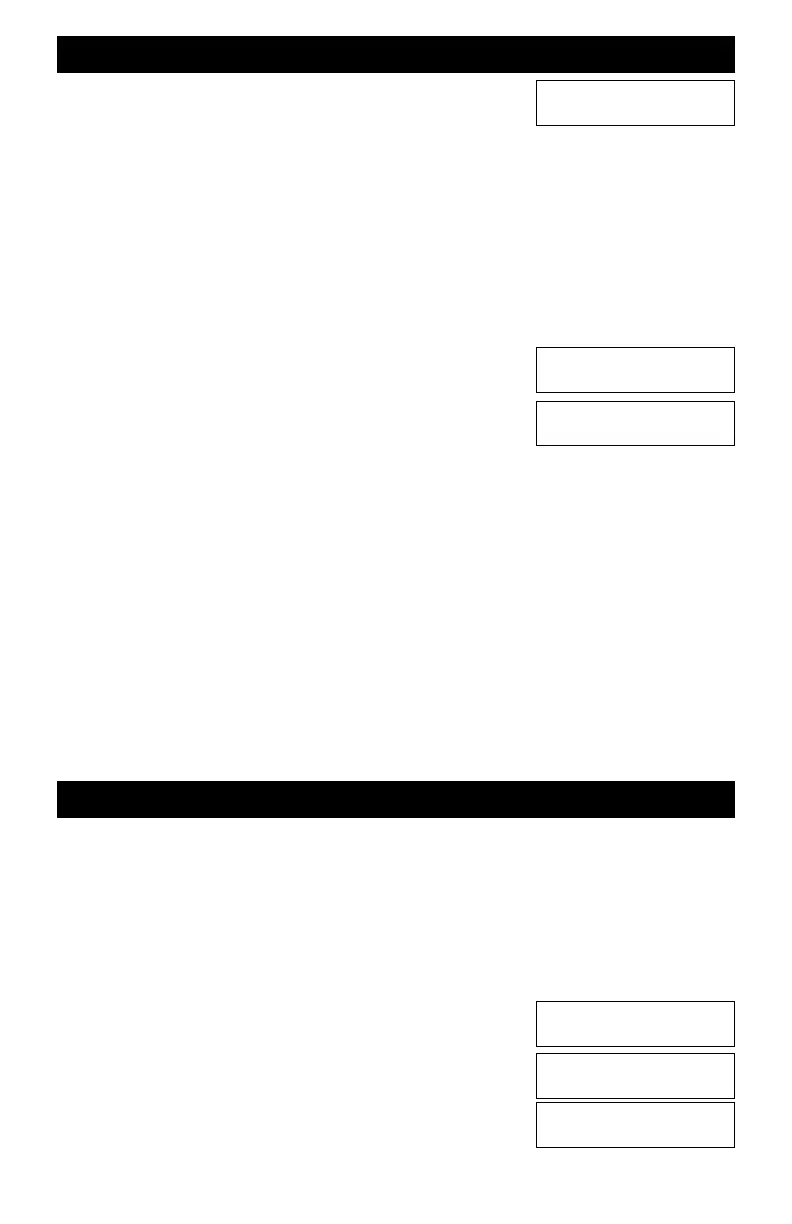113
Memory Management: T= and M= Counters
The Command Station’s home page will always show how much
memory is available for new locomotives. It will also tell you how
many active throttles are being used.
T=00 Number of Active Throttles
The Command Station keeps track of the number of active throttles. An active throttle is one that
is in use with a non-zero speed value. Previously active throttles will be declared inactive after
about 2 minutes of inactivity. When this occurs, the T count will decrease. This is used to speed
up system response. The count of active throttles updates automatically. Any throttle
automatically becomes active the moment it is plugged-in or turned on and the speed control is
advanced. Active throttles are given the highest priority in the system to minimize delays.
The highest number for T is 31. The lowest number is 0 which only means that there are no active
throttles being processed. This number will vary during system use as plugged-in or inactive
throttles are removed from active list.
Only active throttles are shown in the T counter. Active throttles
will increment the T counter which always shows the current count
of active throttles. The top example shows there are 7 active
throttles. This means that 7 throttles have sent a command within
the last few minutes.
Inactive throttles will decrement the T count even if the throttle is plugged in or a wireless throttle
is turned on but the speed is set to 0. The bottom example shows that 3 throttles have gone
inactive. To make an inactive throttle active, just tweak the speed knob.
M=255 Number of Available Locomotive Memory Slots
The Command Station starts with 255 memory slots which is shown in what we call the M
counter. When a locomotive is registered, either manually or automatically, a memory slot is
assigned to the locomotive and the M counter decreases by one. If the system memory has been
cleared, and no wireless or plug-in throttles are active, the display will show M=255. The number
of slots available updates automatically.
Unused locomotives will be deleted automatically after about 60 hours of continuous non-use.
However, consists and their locomotives are NEVER deleted.
The lowest number for M is 001. If this number is reached, no new locomotives can be registered
and throttles will not be able to control them. You must clean out the memory of unused locos,
and erroneously entered loco addresses before new locos can be used. This is described in the
next section.
V631 T=00 M=255
A=---- B=----
V=631 T=07 M=244
A=---- B=----
V=631 T=04 M=244
A=---- B=----
Show Inactive Locos Registered In Command Station
Locomotive address registration occurs automatically anytime a loco or consist address is set on
a throttle, whether the address is valid or not. Thus, accidental addresses may added to the system
unbeknownst to the operator. After many months, it is possible to have a system full of “bad”
addresses.
To help you manage this problem, use the SHOW LOCO command to display the loco addresses
that the Command Station has declared as inactive. Push ENT to step through each address.
Make a note of the inactive addresses that are not valid for your layout. These can be removed as
described in the next section. Removing the bad addresses frees up their loco memory slots for
use by valid addresses.
mSHOW, mLOCO, mENT
Push ENT to step to the next inactive address.
mENT
mENT
The last entry will be Loco 0000* which means the end of the list
has been reached.
Inactive Address
Loco 0091
Inactive Address
Loco 1591
Inactive Address
Loco 0000*