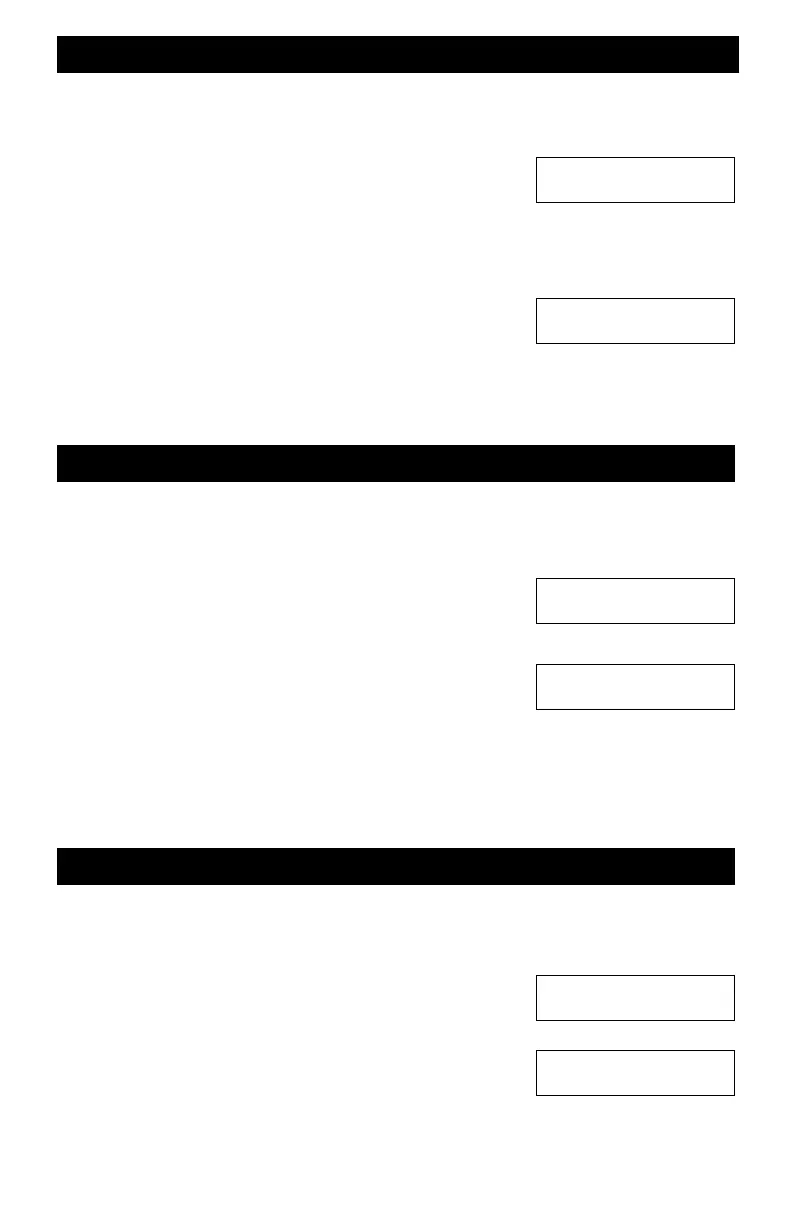114
At any time you can delete an unused address from the Command Station. For this example,
locomotive address 5321 will be “deleted” from the registration table. The decoder is not
changed in anyway using this command.
m SETUP/ASSIGN
m LOCO
m5, m3, m2, m1
m ENT Notice that the initial display shows the entered
address is active.
m2 Use the 2 key to DEL-ete or unregister the address. This
action, permanently removes the decoder address from the list of
active addresses being serviced by the Command Station. To re-
register the address, it must be selected by a throttle or manually
entered at the Command Station.
As stated earlier, this procedure will not likely be needed for most EasyDCC users.
Loco 5321 Active
1=#steps 2=DEL?
5321 has been
UN-registered
Unregister a Locomotive Address
This procedure will unregister the specified locomotive address. The address is permanently
removed from the Command Station’s address registration table. To re-register the address, it
must be manually registered at the Command Station. If the address is selected on a throttle,
registration is automatic. For this example, loco 2841 will be used.
m SETUP, m LOCO, m2, m8, m4, m1, mENT
Wondering why it shows as being active? Its because the
locomotive address was just entered into the Command Station,
even though it will soon be deleted. Select option 2 to unregister
and delete the locomotive address from the Command Station.
m2
m ESC
At any time while viewing the list of inactive addresses, you may change the status from active to
inactive by pushing the 0 key. However, if the loco is assigned to a consist, it cannot be removed.
When the 0 key is pressed, the address is tagged with an asterisk. With this tag attached to the
address, the Command Station clears out the memory slot for use by another locomotive address
when ESC is pressed.
mSHOW, mLOCO, mENT
This loco address will be cleared by pressing the 0 key.
m0
You can continue clearing inactive or bad address numbers by
pushing ENT and 0 for each address showing. If the address is
good, push ENT to skip to the next one.
mESC
Pressing ESC finished the process. Check the M counter and it will have increased by the number
of addresses you tagged with an asterisk. If you repeat the SHOW command, the tagged
addresses will no longer appear in the list.
Clearing Inactive Addresses From Loco Memory
Unregistering A Specific Locomotive Address
Inactive Address
Loco 0091
Inactive Address
Loco 0091*
Loco 2841 active
1=#steps 2=Del?
2841 has been
UN-registered