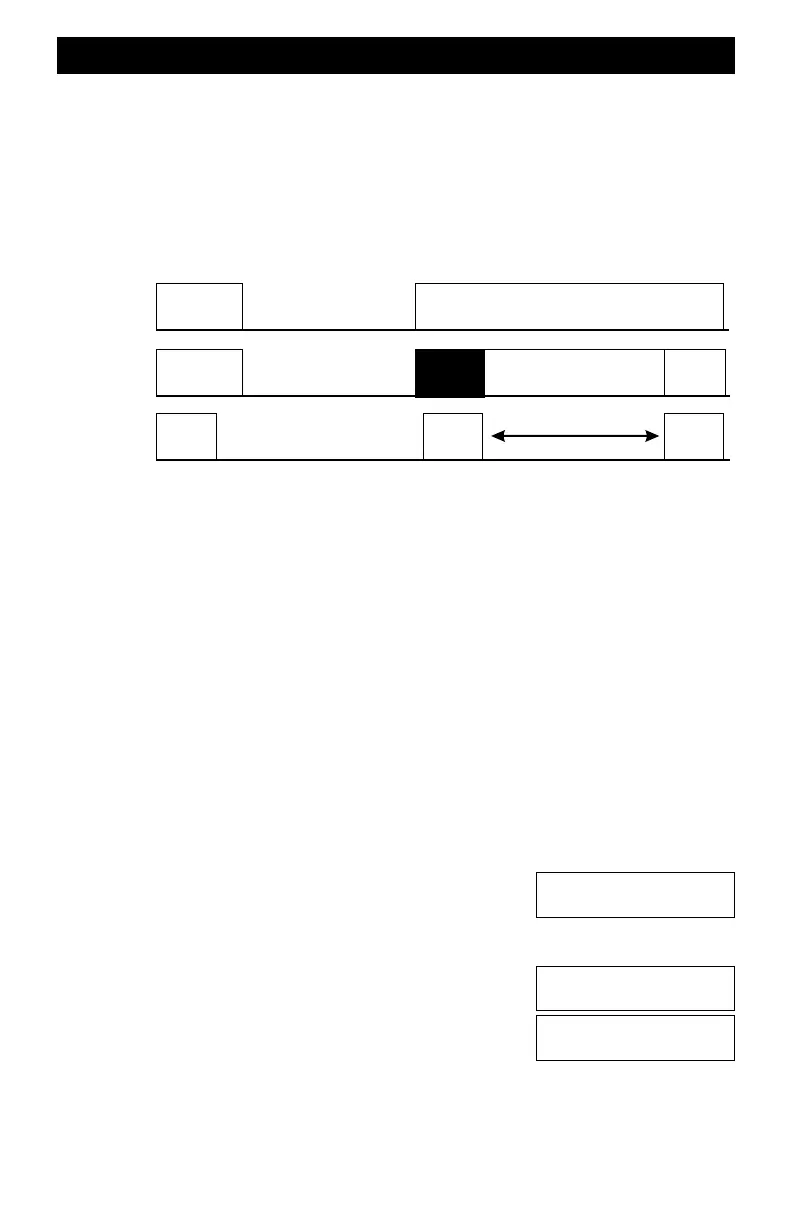119
Normal
Normal
Update Update Update
Normal
Ready & Waiting Run
Power
Interruption
Dead
Reset
Decoder
Power
Decoder
Response
DCC Track
Signal
Slow Update Rate Example
Delay
On a layout that is used frequently, the track is relatively clean and a locomotive will coast over
the dirty spot, or track imperfection and resume running with no hesitation. But if the wheels or
track are very dirty, the locomotive may come to a stop before the update command is received.
This is very noticeable with sound locomotives that reset back to idle. Upon receipt of the
decoder update, the locomotive resumes it previous speed. Another good example is a multi-unit
consist. It is possible for one of the locomotives to have a power interruption and go dead while
the others continue to run normally. The dead locomotive is dragged around until it receives its
update command.
Choosing the Locomotive Decoder Update Rate - continued
Default Command Station Update Rate
The Command Station’s default update value is 80; this provides an update about every 1-2
seconds. For most users, this is more than adequate.
You may change the rate at any time and the change takes effect immediately. You can also show
the current update rate. The update rate is stored in memory and is remembered when power is
turned off. A clear memory command will reset the update rate to the default value of 80.
Experimenting With The Update Rate
The Command Station provides a selection of 255 update rates, from a value of 1 to 255. A larger
number creates a larger delay between updates but you get better system performance.
A small value for the update rate provides a very short delay between updates. A value of 1
provides an update rate of about once every 30 milliseconds but slows down the overall system
performance.
However, decoders do not instantly resume running after their power is interrupted. Most
decoders require about a tenth of a second to resume running at their previous speed. Thus, an
update rate below a value of about 40 sends out updates faster than the locomotive can respond.
You may certainly use a lower value than 40 but you'll be wasting system performance and
sending updates faster than the decoder can use.
Show Present Decoder Update Rate
mSHOW, mN-ON shows the current update value
mESC returns to the home page
Change The Locomotive Update Rate
mSETUP, mN-ON,
m1, m0, m0, mENT
For this example, a rate of 100 was selected. The fastest rate available is 255 and the slowest rate
is a value of 1. Leading zeroes are not required.
Loco Update Rate
Set To 80
Loco Update Rate
Value?___(1-255)
Loco Update Rate
Set to 100