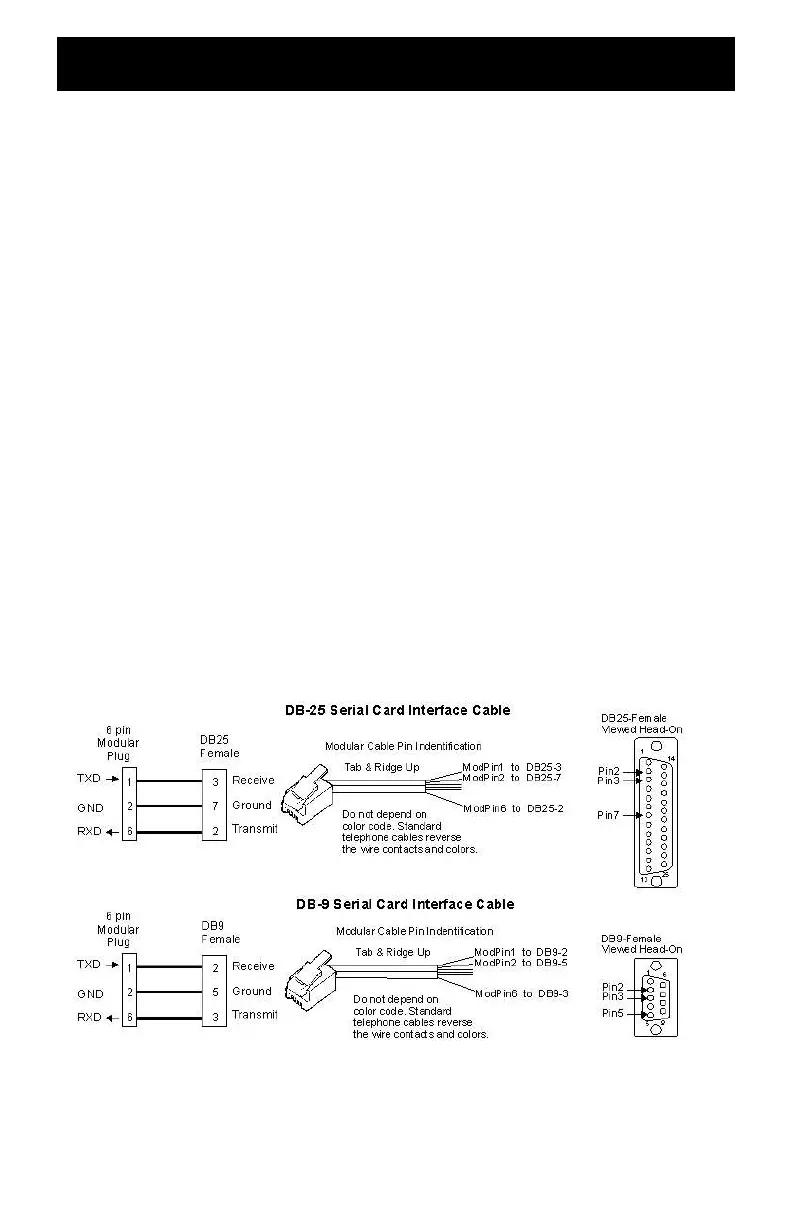120
RS232 Port Protocol and Syntax
EasyDCC Port PROTOCOL - Version 6.1.1 ©2001-2014 by CVP Products
Errata Location And Copyright Information
All corrections will be posted on the CVP website: http://www.cvpusa.com. Any reference to this
work must include the copyright statement. Copies may not be made, distributed or sold without
written permission.
No Technical Support Is Offered
This information is written with the assumption you are familiar with computer
communications. It is not written for novice programmers. The Basic Language program
fragments are given for illustrative purposes only. Most initial communication problems are due
to faulty cabling between EasyDCC and your computer. Check there if you seem to be unable to
establish communications.
Serial Port Is Required
If your PC doesn't have a serial port, you must use a USB to Serial Port adapter. We have tested
and verified the proper operation of the KEYSPAN adapter, part number USA-19HS. It has a
USB connector on one end and a DB9 male connector on the other. The KEYSPAN adapter was
used to test the new Command Station Software and has been verified as working properly.
Interface Cable And Adapter
The Command Station uses three connectors of a 6-pin RJ11 (6p6c) telephone-type plug. The
Command Station jack has the following pin assignments: Pin 1 = TXOUT, Pin 2 = Ground, Pin
5 = Ground, Pin 6 = RXIN. If you don't want to build your own, then use an adapter.
Communications
Uses a baud rate of 9600. Each byte is 8-bits, no parity, and one stop bit. Only ASCII characters
are sent.
3rd Party Software
It is the responsibility of the 3rd party to support their own software including updates to support
EasyDCC's new features. If you are having problems with their software and EasyDCC, please
contact them directly.
The special Al cable and adapter