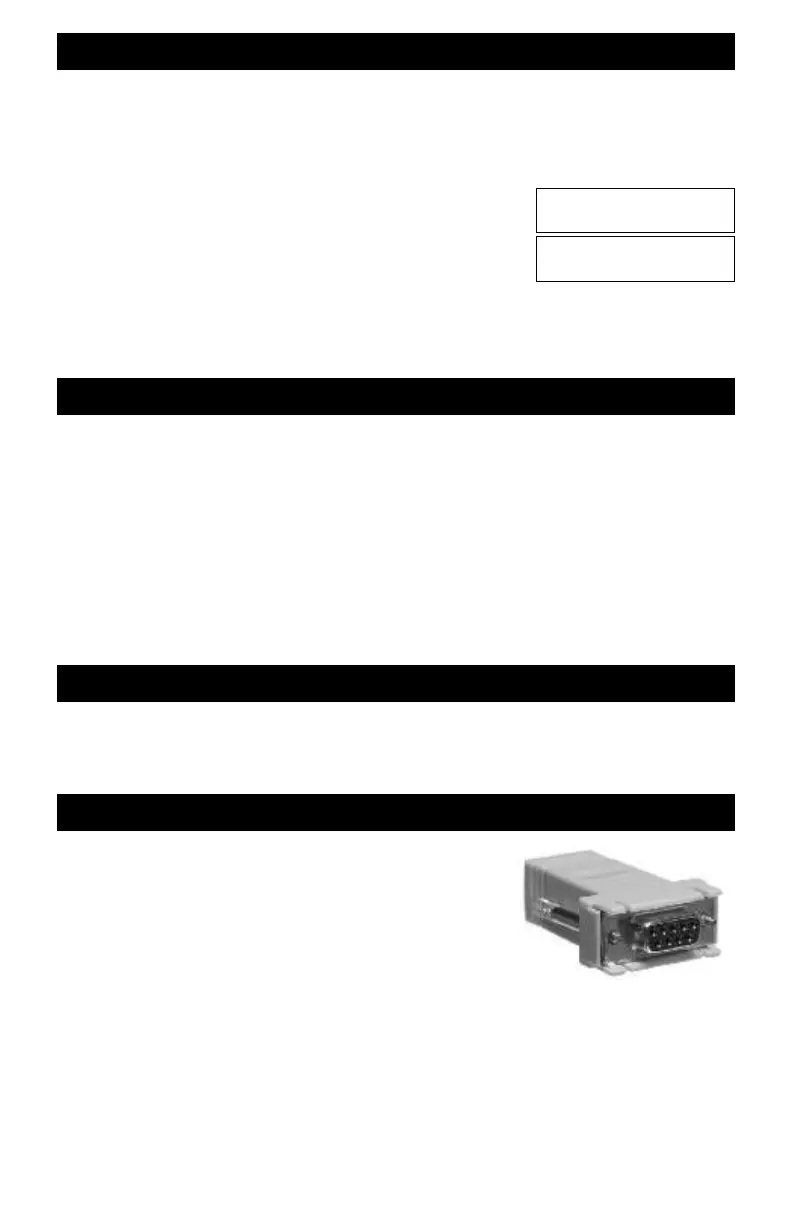Enable/Disable QDS Commands To Use RS232 Port
Computer Port Syntax and Protocols Documents
The PC Must Have A Serial Port
CVP’s DB9 To RJ Adapter
Before using the computer port, you must enable the full set of RS232 commands. This is a
manual operation, done with a couple of keystrokes. This command toggles between enabled and
disabled. If enabled, the SETUP/ASSIGN Q-D-S Enabled message will appear and you must
press ESC to return to the normal screen. If it is active, pressing SETUP 0 will disable the feature
and the normal screen will appear. This setting is retained with power off.
mSETUP
m0 Enables the 3 commands in the RS232 section
mESC to return to the home page
To disable the port, use the same keystroke sequence.
The port is re-enabled if the Command Station memory is cleared. To tell you that the system has
the RS232 port enabled, the last initialization message will show QDS Enabled on the second
line before the home page appears.
Since very few people ever need the technical details about how to use the EasyDCC computer
port, the documentation is not included with this book.
However, if you want a copy, the EasyDCC Computer Port User Guide can be found and
downloaded from our website at the URL shown below. Go to this page and look for the guide at
the bottom of the Installation and User Guides listing.
The document contains a complete listing of the syntax, data formats, data tables and example
programs written in BASIC.
Just remember: No technical support for the computer port is available so you are on your own.
http://www.cvpusa.com/easydcc_doc_center.php
Setup/Assign
Setup/Assign
Q-D-S Enabled
121
If your PC doesn’t have a standard DB9 serial port, then you will need to add a USB serial port
adapter cable. These can be purchased from any computer shop or places like Staples or Office
Depot. We have tested an inexpensive adapter from KeySpan purchased from Staples.
CVP offers an adapter plus custom cut lengths of modular cable
up to 15 feet long. The adapter consists of a modular jack on one
end and a DB9 connector on the other end. The modular cable
plugs into the Command Station’s RS232 modular jack and the
other end goes into the adapter. The DB9 connector is wired to
connect the modular cable’s signals to the proper pins on the
DB9 connector.
DB9RJ is the catalog number and it lists for $25 with your choice cable length up to 15 feet long.