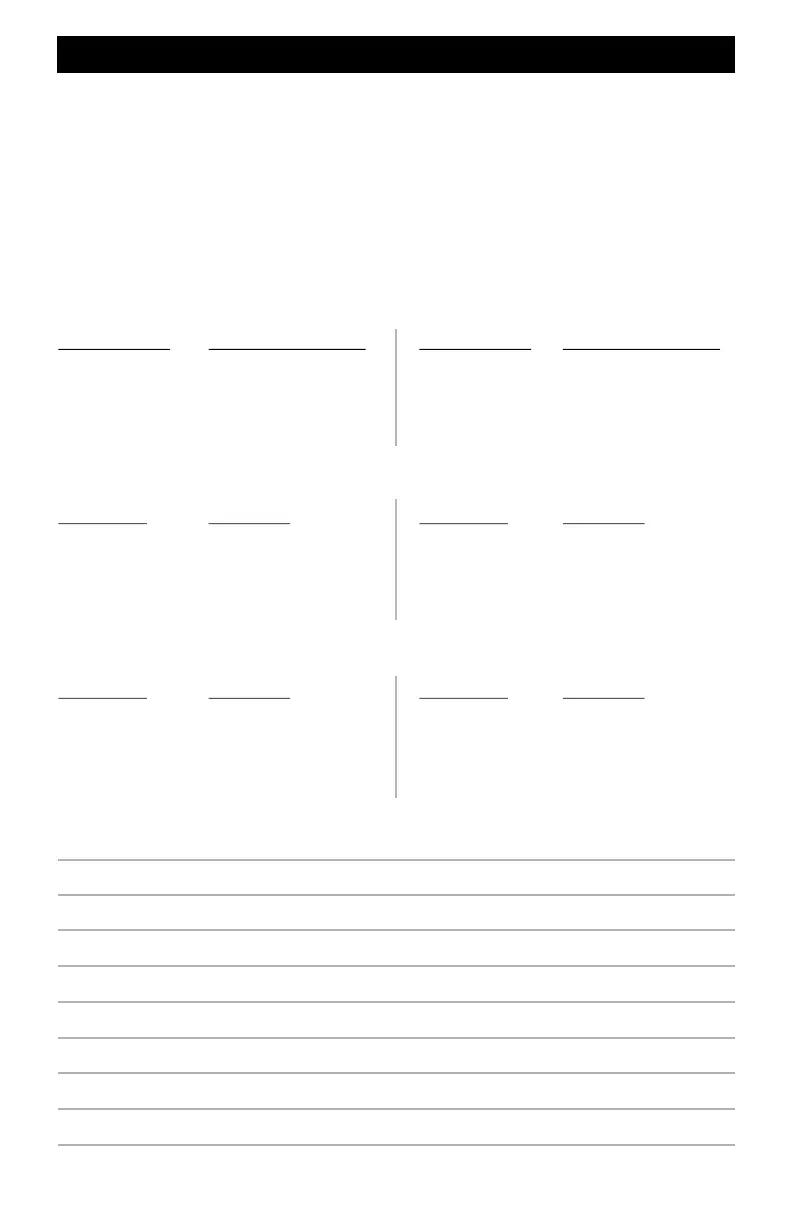38
The next few pages are blank and are intend to used to record notes, diagrams, comments and or
other aspects of your installation. While you can clearly recall details about your installation
today, what about next year or the year after that? A good example of what to record is the color
code for the left and right rail wiring. Make extra copies of the notes page and get in the habit of
recording what you have done. A few moments to record you activities will pay big dividends in
the future.
A good example of what should be recorded is the serial number, assigned throttle ID number and
the wireless frequency. Use a pencil and fill in the table below as you add or change throttles and
keep it up to date. It will be very useful for troubleshooting purposes should the need arise.
The numbers in parenthesis are the recommended settings.
Plug-In Throttles
Serial Number ID Number Assigned Serial Number ID Number Assigned
____________ ______________(17) _____________ ______________(21)
____________ ______________(18) _____________ ______________(22)
____________ ______________(19) _____________ ______________(23)
____________ ______________(20) _____________ ______________(24)
Wireless Throttles - Group 1
ID Number Frequency ID Number Frequency
__________(1) ___________(0) __________(5) __________(4)
__________(2) ___________(1) __________(6) __________(5)
__________(3) ___________(2) __________(7) __________(6)
__________(4) ___________(3) __________(8) __________(7)
Wireless Throttles - Group 2
ID Number Frequency ID Number Frequency
__________(9) ___________(8) __________(13) __________(12)
__________(10) ___________(9) __________(14) __________(13)
__________(11) ___________(10) __________(15) __________(14)
__________(12) ___________(11) __________(16) __________(15)
Installation Notes