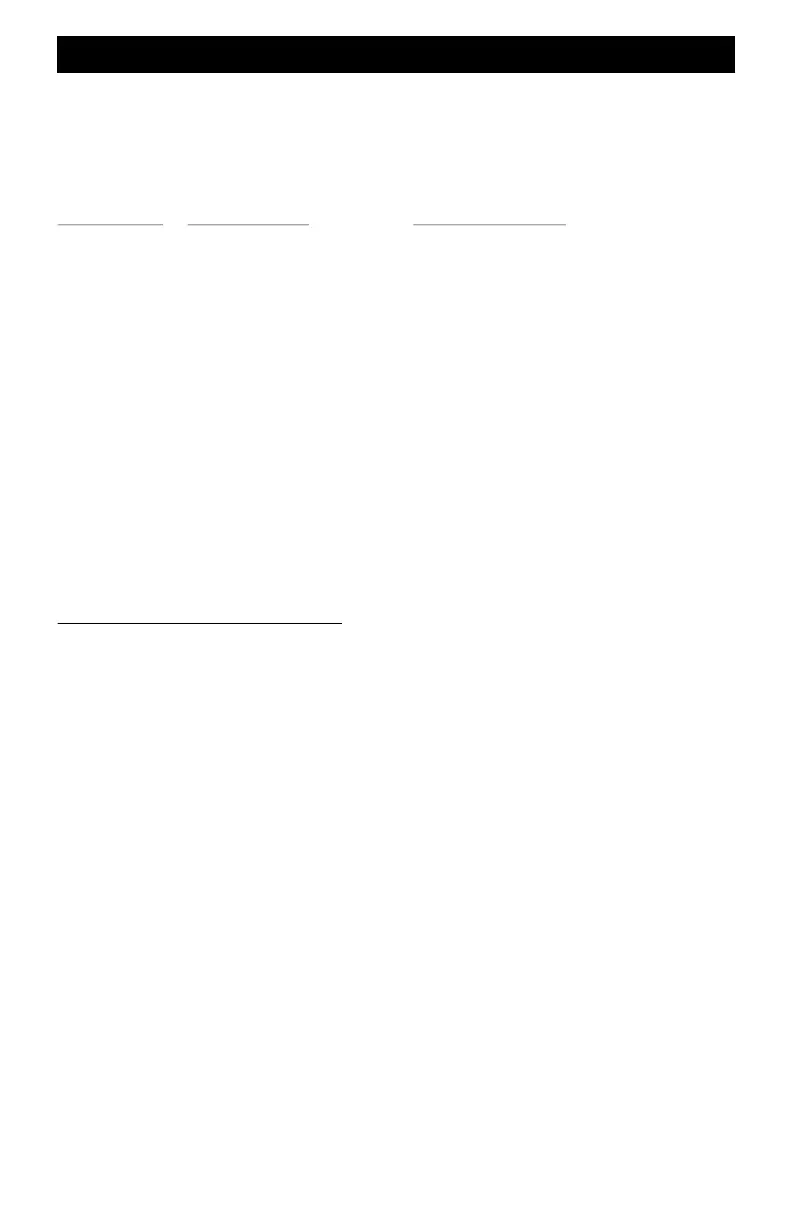43
This page shows the key names, controls and functions of your Command Station. Place the
Command Station in front of you and familiarize yourself with the keys and indicator locations.
The remaining pages of this book will show how to use your Command Station through the use of
detailed key-stroke sequences and options. On the faceplate, many keys have dual functions and
are shown with different types of text and coloring. The primary function is the white text on the
black background and the secondary function is the black test on a white background.
Control or LED Primary Function Secondary Function(s)
LCD Display 16x2 character message display -
Direction A Change direction of throttle A Emergency Stop (press and hold)
Direction B Change direction of throttle B Emergency Stop (press and hold)
Function A Show functions for Throttle A -
Function B Show functions for Throttle B -
Speed knob A Controls speed for throttle A -
Speed knob B Controls speed for throttle B -
Accessories Enables accessory mode Route building
R-OFF Accessory OFF or reverse Select reverse direction for consist loco
Refreshes SHOW ID ENT display
N-ON Accessory ON or normal Select normal direction for consist loco
. Select decoder update rate
OK LED On when programming loco -
PROGRAM LED On when program track is active -
ERROR LED EPROM memory error -
RESET Resets Command Station Clear consists and routes (ENT and ESC)
Pushbutton Key Definitions and Functions
SHOW . . . . . . . . Displays requested information about system, locos, throttles and accessories.
LOCO . . . . . . . . . Usually means a specific locomotive decoderaddress (CV#1).
OPS PRGM . . . . Use for programming decoders on the main track (OPS mode programming)
ACCL . . . . . . . . . Selects the Acceleration variable (CV#3).
SVC PRGM . . . . Use for programming decoders on the programming track (Service program).
SPDTABL. . . . . . Used to select the standard/default decoder speed table or a custom table.
SETUP/ASSIGN Used to setup consists, routes, assign built-in throttles, the command station.
CONSIST . . . . . . Used for creating multi-unit consists or routes of accessory decoders.
THROT-A . . . . . Specifies Throttle A.
DECL . . . . . . . . . Selects the Deceleration variable (CV#4).
SPEED . . . . . . . . Sets up speed and function monitoring of a locomotive. Also used for diagnostics.
THROT-B. . . . . . Specifies Throttle B.
MSV . . . . . . . . . . Selects Motor Starting Voltage (CV#2).
ID . . . . . . . . . . . . When used with SHOW, shows the ID number and current address of a throttle
ADVCON . . . . . . When used with SHOW or SETUP, specifies advanced consisting
MACRO . . . . . . . Selects from a group of preprogrammed functions.
CV . . . . . . . . . . . . Selects the main menus when working with Configuration Variables.
#STEPS. . . . . . . . Used to setup decoder and Command Station to the desired number of steps.
ESC . . . . . . . . . . . ESCAPE key which cancels a command sequence at any time
ENT. . . . . . . . . . . ENTER key is used to conclude or accept default entries shown in the display.
Front Panel Controls