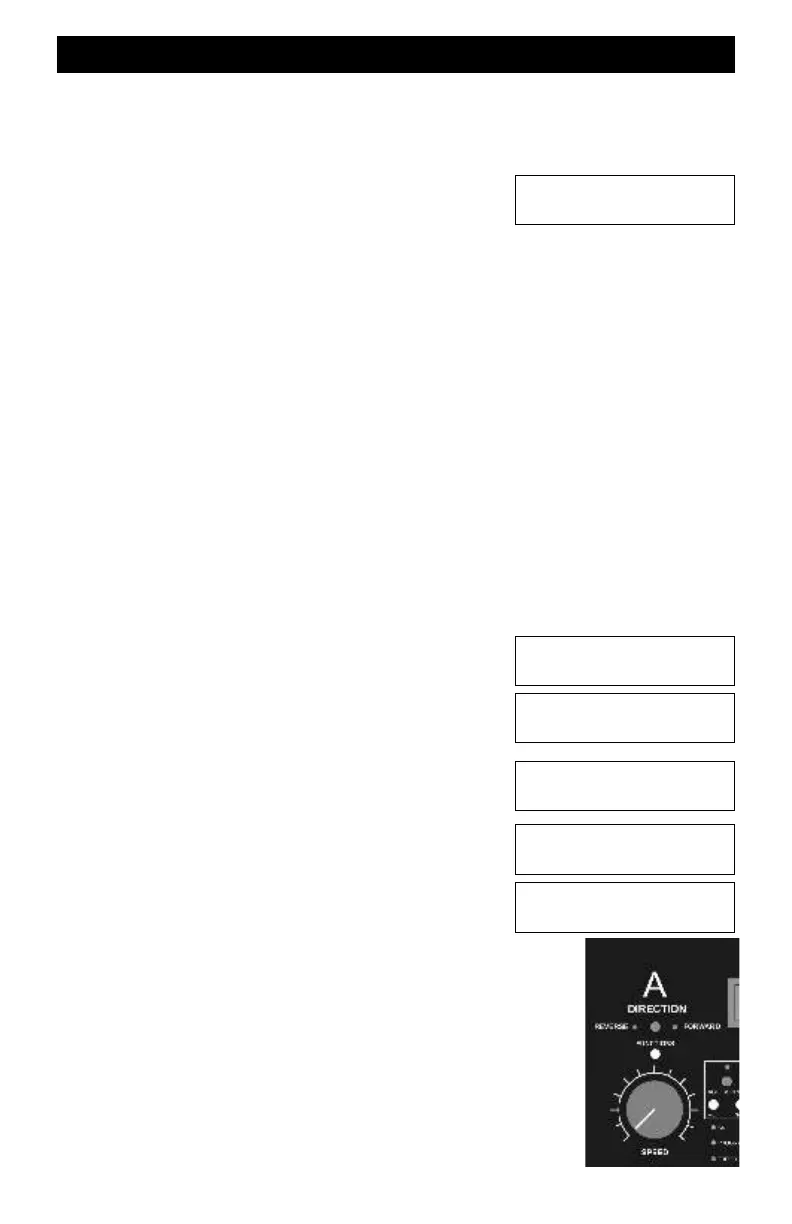4
V6xx T=00 M=255
A=0003 B=----
Throt A Assigned
To Loco # 0003
Assign ThrotA To
Loco/Cons#___3
Assign ThrotA To
Loco/Cons#____
Locomotive direction push button and LED indicators
Speed control knob
Decoder function control
Basic Starter System - Quick Start continued
Place Decoder Equipped Locomotive On Test Track
Make sure all wheels are on the rails. If not, there could be a short when power is first applied and
the booster short circuit alarm will sound.
Turn On The Power
Turn on power to all parts of the system. Watch the Command
Station’s LCD display for the startup messages. As soon as the
startup messages are completed, you will see the standard
default display which is called the home page.
Rotate the LCD CONTRAST control to obtain the best looking display. Use this control to
improve the contrast between the letters and the background.
Now check the ZoneMaster. The ZoneMaster GP indicator will be on. The GP’s green indicator
signifies that it is properly connected to the Command Station.
Locomotive Decoder Address
Each locomotive must have a DCC compatible decoder installed. Each locomotive must have a
different “address.” The loco address is just like the address of your house - it is unique. If you
purchased a locomotive with a factory installed decoder, the manufacturer will usually program
the locomotive address to the locomotive’s cab number. If you purchased a decoder separately
then it will usually be on the default address of 3.
Controlling The Locomotive With Command Station Throttle
To control the locomotive, you must assign one of the Command Station’s built in throttles to the
locomotive address. However, when the Command Station is powered up for the first time,
neither throttle A or B are assigned to an address. Therefore the first step is to assign the throttle.
For this example the locomotive address will be 3 and it will be assigned to throttle A. If you
know your locomotive to be on a different address, then use that address instead.
1. Push the SETUP key. The message shows that it is waiting for
additional information.
2. Push the the THROT-A key which is the “1” key. The
Command Station will know automatically that you are
wanting the THROT-A function and not just the “1.”
3. Push the 3 key followed by the ENTER key to assign throttle
A to locomotive address 3. There is no need to include leading
zeroes.
4. Push ESC to end the key sequence and return the display to
the home screen. Notice it shows A is now assigned to address 3.
5. The big black knob under the A is the speed control. The
direction key and the indicator lights show the direction the
locomotive will move. Turn the speed knob up and observe the
locomotive more. Push and release the direction key to change
directions.
V6xx T=00 M=255
A=0003 B=----
Setup/Assign
What?
