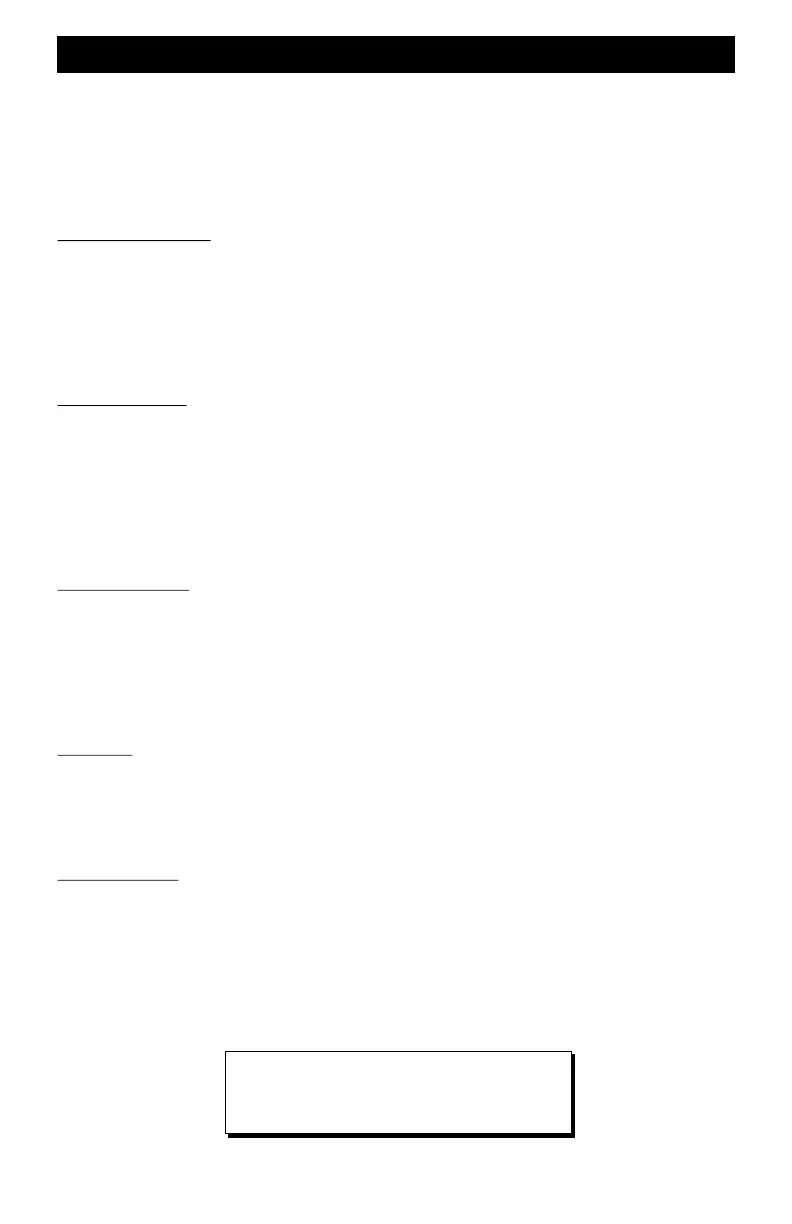54
Motion CVs For Fine Tuning Decoder Performance
Motion CVs are used to fine tune the decoder’s motor performance. Each of these has a unique
key on the Command Station. For example, MSV is the 5 key. For the group of CVs below, the
bracketed number is the actual CV being modified when you push the Command Station’s key
having this word. You cannot hurt the decoder by changing CVs, so try experiment with different
values to determine the value that provides the desired action.
m MSV
Motor Starting Value [CV2] It is a value between 0 and 255 which sets the initial or starting
speed of the motor at the first speed step. The higher the value, the higher the initial starting
speed. This is used to compensate for mechanical mismatch and motor characteristics. It is
especially useful for matching different manufacturers locomotives when running them in a
consist. There is no range checking for the MSV and a large number will result in a jackrabbit
zero to 60 MPH on the first speed step. Be careful!
m ACCL
Acceleration Rate [CV3] This is a number between 0 and 255 which programs the time it takes
the decoder to move between speed steps in response to an increase in the throttle setting. A value
of 0 means no delay so the decoder immediately jumps up from one step to the next step. Above 0,
the value will have the affect of slowing down the rate of speed change and smoothing the
transition. The effect of a specific value is somewhat dependent on the decoder brand and type.
Try different values to see which one is preferred. However, large numbers will give an
uncomfortably long delay to throttle changes.
m DECL
Deceleration rate [CV4] This is a number between 0 and 255 which programs the time it takes
the decoder to move between speed steps in response to a decrease in the throttle setting. A value
of 0 means no delay so the decoder immediately jumps down from one step to the next step.
Higher values will have the affect of slowing down the rate of speed change. The effect of a
specific value is somewhat dependent on the decoder brand and type. Try different values to see
which one is preferred.
m CV, m5
Top Speed [CV5] CV5 doesn’t have a dedicated key, so you need to select CV followed by the 5
key. CV5 sets the motor’s top speed when the throttle is a full speed. If a lower top speed is
needed, for example in speed matching application, set CV5 to a smaller value. The value can
range from 0 (stop) to 255 (highest speed)
m CV, m6
Mid-point Speed [CV6] CV6 doesn’t have a dedicated key, so you need to select CV followed
by the 6 key. CV6 sets the motor voltage at the throttle’s midpoint setting which corresponds to
speed step 14 (in a 28 speed step setting).
See page 103 for a detailed description of how
to use the motion CVs for fine tuning
locomotive performance.