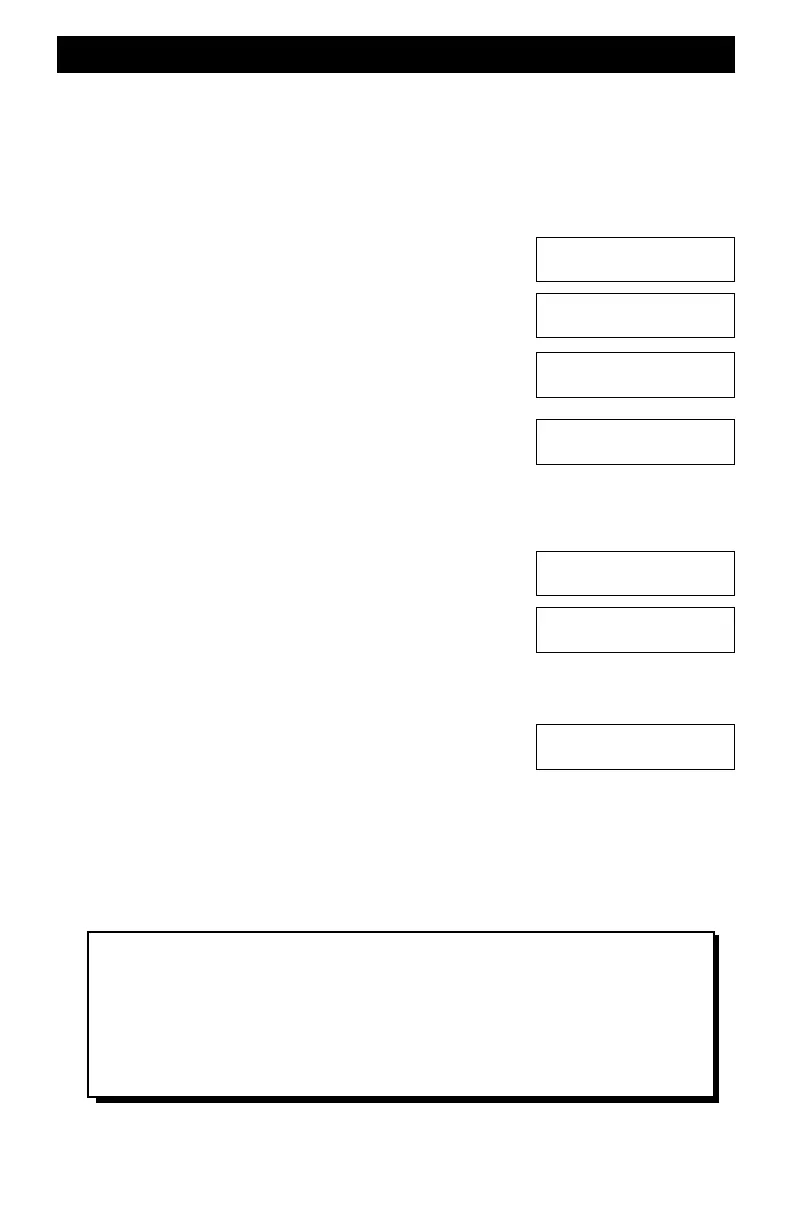57
CV Programming On The Main Track
DO NOT change locomotive decoder addresses or accessory decoder addresses
using the main line programming method - use the programming track.
CV programming is a bit different so that multiple entries to the same CV can be done. Sound
decoders have lots of CVs for which you may make many value changes on each CV to get the
sound “just right.” Therefore, you can continue to enter new values to the same CV without
having to reenter the specific CV again. For this example, locomotive number 15 will have its
CV#195 programmed with a value of 49 and then changed to a value of 52.
mOPS PRGM,
m1, m5,
mENT,
mCV, [the 3 key]
m1, m9, m5,
mENT
You have the option of programming either a decimal value or a
specific single bit of the 8 bit CV. If you are not familiar with bit
programming, we recommend using the value entry method. Your
decoder manual will help you determine the proper value for the
desired effect.
m1
All CV value entries are in decimal. If your decoder manual says
their suggested values are expressed as “HEX” numbers, you
must convert to decimal numbers before using.
m4, m9, mENT
Notice that the displayed CV# has not changed. You can continue
to enter new values to the same CV without having to reenter the
specific CV again. For the sound decoder, the change takes effect
immediately. We used the CV write routine to set up the desired
volume levels on some of the effects.
To finish the example, the new value of 52 is entered.
m5, m2, mENT
You can continue sending values to the same CV until you like the
result.
To select a new CV number to program, push OPS PRGM again. If you are done programming,
push ESC to return to the home page.
Program Main Trk
Loco# 15__?
Main trk: L#0015
Config Var#195_?
CV#0195 Write:
1=Valu or 2=Bit?
Program Main Trk
L# 1534’s What?
CV#0195 Write:
Value 49_?
CV#0195 Write OK
Value ___?
CV#0195 Write OK
Value 52_?
Decoders With Long Address May Not Respond To Main Track Programming
Some older decoders may refuse to accept main track programming. This is a fault of
the decoder, not your Command Station. Fortunately, nearly all modern decoders
support main track programming without any problems.
If you experience problems when trying to use main track programming, the most
common solution is to send the same programming command twice. For unknown
reasons, the stubborn decoder must be told twice before the change takes effect.