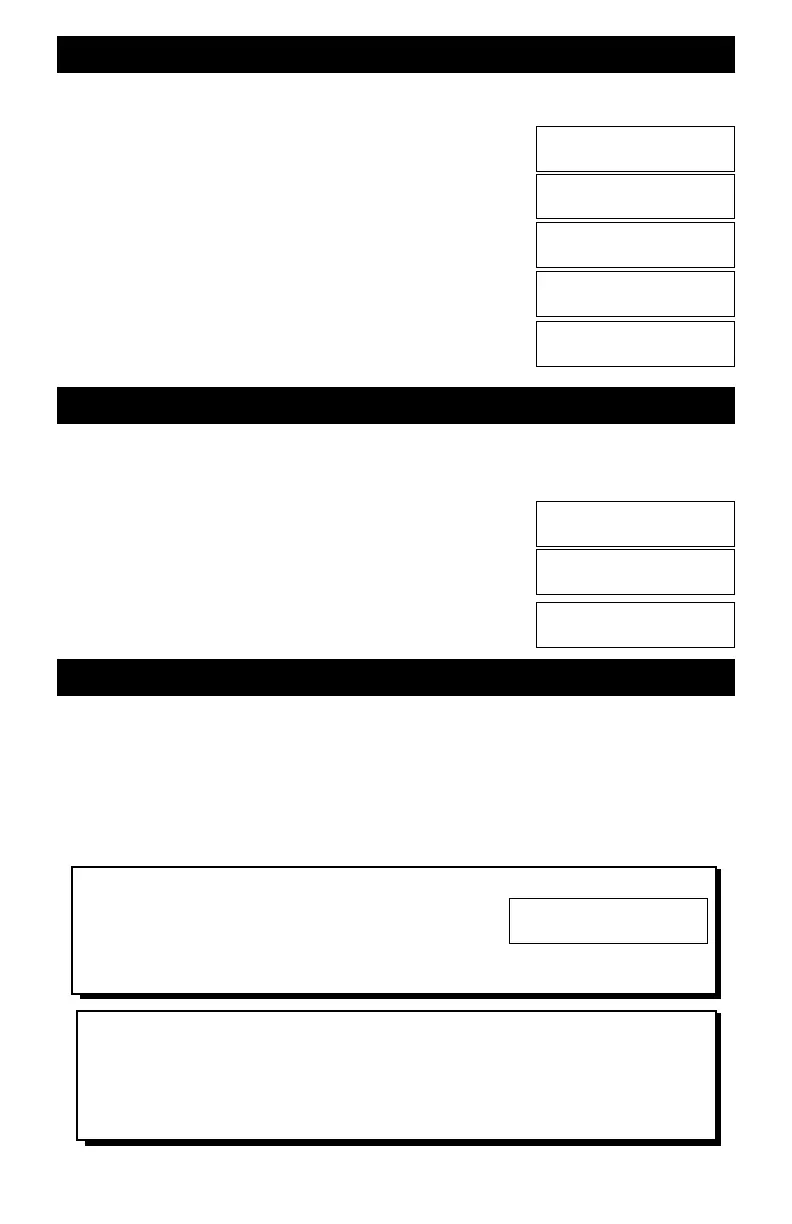63
Remove A Locomotive From An Advanced Consist
Kill (Delete) An Advanced Consist
Controlling An Advanced Consist
“Consist Number Is Full” The Message
This message appears the moment you attempt to add a 9th
locomotive to a consist. Only 8 locomotives are allowed in a
consist. In this example, locomotive 2145 was to be added to
Advanced Consist #91. But, it already has 8 locomotives so
it is full.
Clear Command Station Memory Does Not Clear Advanced Consists
Since a decoder is reprogrammed when assigned to an advanced consist, just clearing the
Command Station’s memory will not change the decoder. If the Command Station’s
memory has been cleared, or the Advanced Consist was accidentally deleted, just reload
the Advanced Consist. Once the consist is back in the Command Station, all edit
commands will now work. Make sure the locomotives are on the track and powered on.
For this example, locomotive 51 will be removed from Advanced Consist number 91. Make sure
the locomotive is on the tracks and powered on because it will be reprogrammed back to its
original primary address.
mSETUP,
mADVCON [ the 9 key]
m9, m1, mENT
m2 to remove a locomotive from the consist
m5, m1,
mENT
Locomotive number 51 has been removed from consist number
91. If you are done, press ESC to return to the home page.
For this example, Advanced Consist # 91 will be deleted. This command cannot be undone so
make sure to use the proper consist number. All locomotives in the consist must be on the tracks
and powered because they will all be reprogrammed back to their original primary address.
mSETUP,
mADVCON [ the 9 key]
m9, m1, mENT
m3 to delete/kill the entire consist and restore all locomotives to
their primary addresses.
Press ESC to return to the home page.
Setup ADV Cons.
Cons# __? )1-99)
Setup ADV Cons.
Cons# __? )1-99)
ACons#0091,1=Add
2=Remove,3=Kill?
ACons#0091,1=Add
2=Remove,3=Kill?
ADV Consist 0091
De-Activated
No 2145 to 0091
0091 is FULL!
ACons#0091,1=Add
2=Remove,3=Kill?
ADV Consist 0091
Remove Loco____?
ADV Consist 0091
Remove Loco51__?
From the Command Station: To control an advanced consist use the SETUP THROTTLE-A or
THROTTLE-B command to assign the two digit advanced consist number to either A or B
throttle.
Plug-In or Wireless Throttles: Enter the consist address just as you would a locomotive
address. The entire advanced consist will respond to the throttle commands.
A consist can be controlled by only one throttle at a time. Two throttles cannot have the same
address.