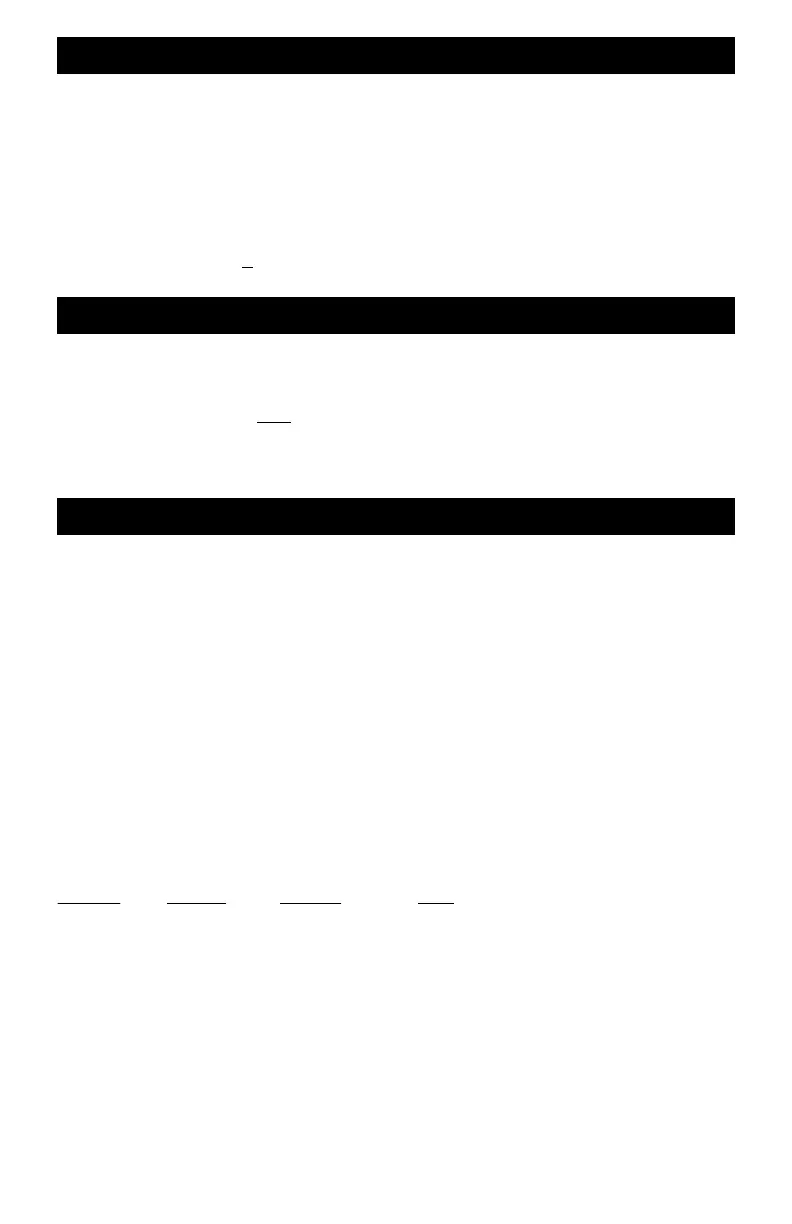64
Adding or Restoring Existing Advanced Consists
Deleting All Consists In The Command Station
Manually Changing A Locomotive’s Consist Number
If someone brings an advanced consist to your layout, the advanced consist address can be used
just like any other locomotive address. However, if you desire to add or delete locomotives to the
advanced consist, you must first setup the advanced consist in the your Command Station.
If your Command Station looses its memory either through the loss of the backup battery or
accidentally erasing the memory, all advanced consist setup information will also be lost. You
must use the SETUP ADVCON command to reenter the advanced consist information.
In each of the above cases, you only need to enter the locomotive addresses that make up the
advanced consist. Don't forget to also enter the direction orientation. The locomotives do not
need to be on the layout if you are restoring or adding an existing advanced consist. This is
because the locomotives were previously given their consist address.
This command erases all consists, Standard and Advanced, from the Command Station’s
memory. This command will not restore the primary addresses for any locomotive that has been
put into an Advanced Consist. This command cannot be undone.
mESC, You must push and hold the ESC key first, then,
mRESET Push and release the reset key. This will start the deletion sequence and restart the
Command Station. The moment you see the display change, release the ESC key. At the end of
the initialization sequence, all consists are deleted but all other settings are unchanged.
We strongly recommend the use of the SETUP ADVCON commands to setup an advanced
consist or to remove locomotives from an advanced consist. The command station will handle all
of the necessary decoder programming.
However, if you want to manually program a decoder to an advanced consist or program it back
to its original address it can be done using the programming track.
Manually Deleting A Decoder’s Advanced Consist Address
CV19 holds the decoder's Advanced Consist address. If the value is 0, the decoder will
automatically go back to it's original address. Use SVC Program and write a value of 0 to CV19.
Some decoders may need a power cycle and most decoders will bump the motor slightly when
the programming occurs.
Manually Programming a Decoder’s Advanced Consist Address
CV19 uses a special value to store the address and the direction orientation. The following
table provides a pattern that you can use to manually load your own value. For deails for how
CV19 is configured, please go to the NMRA-DCC website
http://www.nmra.org/standards/DCC/DCCHome.html
CV19 Value Based On The Advanced Consist Address
Address Normal Reverse Note
0 0 n/a Deactivates Advanced Consist Mode
1 1 128+1=129
2 2 128+2=130
3 3 128+3=131
If The Locomotive Doesn’t Run After Programming
If you have not properly programmed the address or setup the CV to the correct values, the
locomotive may not operate.
If this ever happens, use the decoder's RESET TO FACTORY DEFAULT commands to restore
the decoder to its factory default of address 3. Use the programming track to set the decoder
address to the desired value.