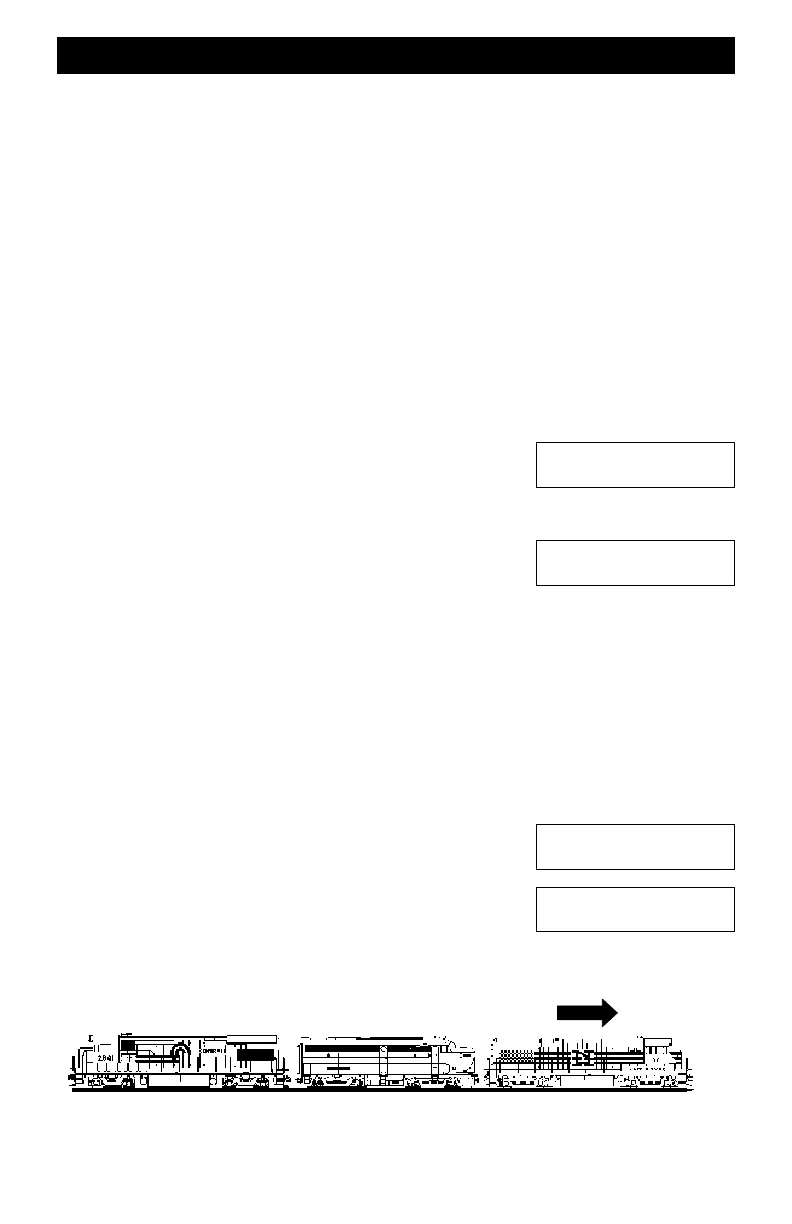65
Building Standard Consists - Examples and Features
A STD or Standard Consist is created without requiring reprogramming of the locomotive
decoder. The address range for Standard Consists is 1 to 9999. Standard consists are somewhat
easier to work with but don't offer all of the flexibility for customizing how consisted
locomotives behave. The system performance also suffers when more than just a few Standard
Consists are active. Below are some of the features of a standard consist.
Understanding the SETUP CONSIST Display
Creating, editing and deleting a standard consist always starts
with the same initial set of keystrokes. Push the SETUP key and
then push it again. Enter the desired consist number which is
usually the lead locomotive number. The display then shows the 3
available commands.
Cons# nnnn is the lead locomotive's address and also becomes
the "consist number" to which the commands will be applied. The
range of loco addresses is 1 to 9999. Do not enter the lead
locomotive number using the add command since it is already
being used as the consist number.
1=Add means push the 1 key to tell the command station you want to add the 2nd and
subsequent locomotive addresses to the consist nnnn.. Seven more loco addresses may be added,
for a maximum of 8 loco addresses in a consist.
2=Remove means push the 2 key to allow the removal or deletion of a specific locomotive
address from consist nnnn.
3=Kill means push the 3 key to remove the consist address from memory. Any locomotives that
were in the consist now respond to their original address.
Setting Locomotive Direction Orientation in a Consist
After pushing the 1 key to ADD a locomotive and entering the
address, you will be asked to enter its orientation relative to the
forward direction of the consist, i.e. the direction the consist will
move when the throttle's direction switch is set to forward. If the
cab is pointing in the consist's forward direction, its orientation is
Normal. If the locomotive is facing backward, its orientation is
Reverse.
Use the R and the N keys located under the ACCESSORY button for reverse and normal
direction entry.
NormalNormal
Reverse
Lead Unit
Forward
Trailing Unit
#2841 #51 #1891
?Standard consists are setup at the Command ?Locomotives will use their individual
Station operating characteristics such as speed steps,
MSV, DECL and ACCL values
?Locomotives can be placed into multiple
consists ?A consist address cannot be used in another
consist
?Any type of decoder can be used in a
standard consist ?No changes are made to the decoder.
?Locomotives can point in either direction ?Function commands only work with the
lead loco.
?The lead locomotive number is always the
consist number ?The number 0 can not be used as a consist
number.
SETUP CONSIST
Consist #____
Cons# nnnn:1=Add
2=Remove, 3=Kill
STD Consist 0003
Add Loco #45__
Add Loco 0045
Press R or N