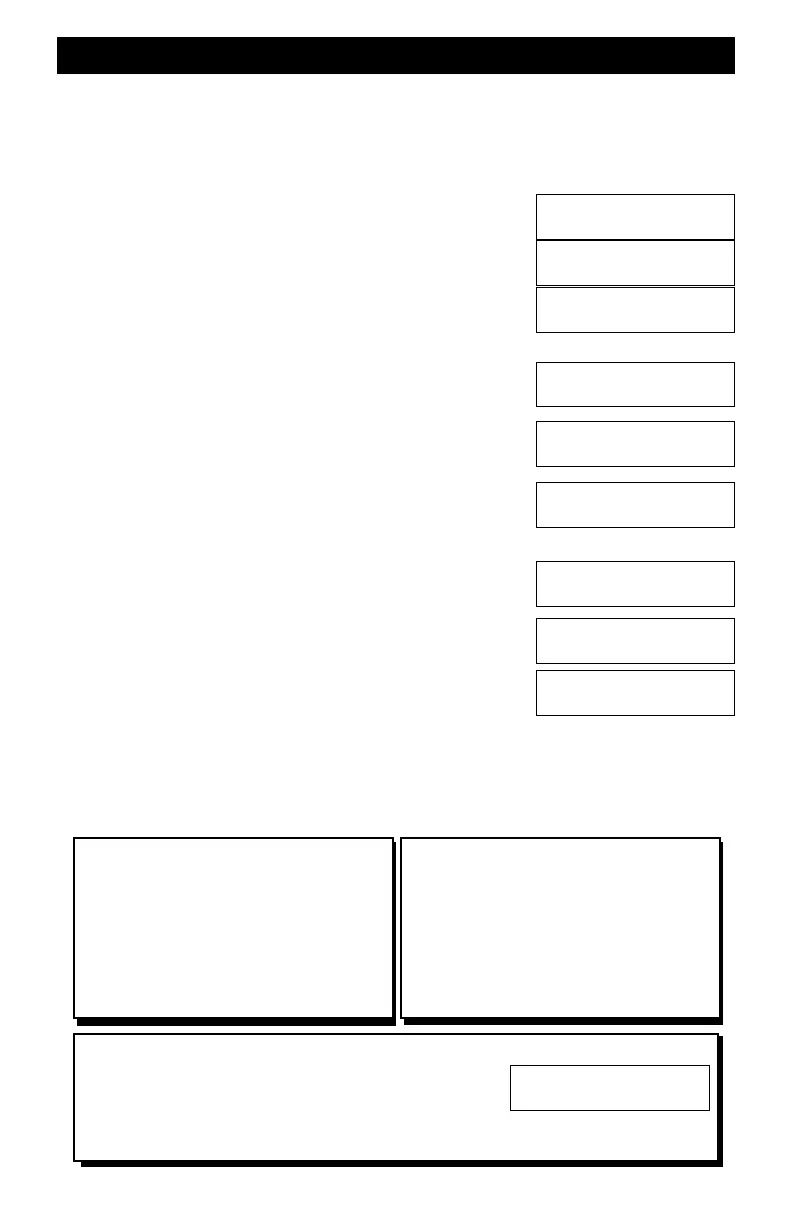66
Building A Standard Consist - Detailed Example
First decide the lead locomotive. It's decoder address will be the consist number. Second, decide
which locomotives you will put into the consist and in what orientation. For this example, the
lead locomotive's address is 1891 and will have 2 more locomotives: 51 and 2841. Loco 51is
facing forward. Locomotive 2841 is facing backwards. It is a good idea to have all the
locomotives oriented correctly and coupled together before creating the consist. To cancel the
build process, push the ESC key before adding any locomotives.
mSETUP,
mCONSIST [ push SETUP key again]
m1, m8, m9, m1, mENT
m1 to add the second locomotive. We recommend adding the
locomotives in the same order as they are in the consist.
m5, m1, mENT
mN-ON, Press this key to tell the Command Station that this
locomotive is in the “normal” direction relative to lead loco.
Proceed on to the 3rd and last locomotive.
m1 to add the last locomotive
m2, m8, m4, m1, mENT
mR-OFF, Press this key (found in the Accessories section of the
keyboard) to tell the Command Station that the locomotive is in
the “reversed” direction relative to lead loco.
This concludes the building of the standard consist with locomotive 1891 in the lead. Press the
ESC key to exit and return to the home page.
To control the consist, set the throttle to 1891 and all locomotives attached to 1891 will respond
to the throttle’s speed and direction setting. All function commands will be sent to only the lead
locomotive.
SETUP CONSIST
Consist #____
Setup Consist:
Consist #1891?
Setup/Assign
What
Cons# 1891:1=Add
2=Remove, 3=Kill
Add Loco 0051
Press R or N
Add Loco 1891
Press R or N
Cons# 1891:1=Add
2=Remove, 3=Kill
STD Consist 1891
Add Loco #51__?
STD Consist 1891
Add Loco #2841?
Automatic Registration
Any locomotive address that is "new" to
the Command Station, is automatically
registered and managed by the command
station when assigned to a consist. No
action is required on your part unless you
want to change the default system speed
steps.
Dual Control
Once a locomotive is assigned to a standard
consist, it will respond to commands on the
Consist address and its primary address.
This can cause erratic operation if two
different throttles attempt to control the
standard consist and the locomotive
address at the same time.
“Consist Number Is Full” Message
This message appears the moment you attempt to add a 9th
locomotive to a consist. Only 8 locomotives are allowed in a
consist. In this example, locomotive 2145 was to be added
toconsist #1891. But, it already has 8 locomotives so it is
full.
No 2145 to 1891
1891 is FULL!