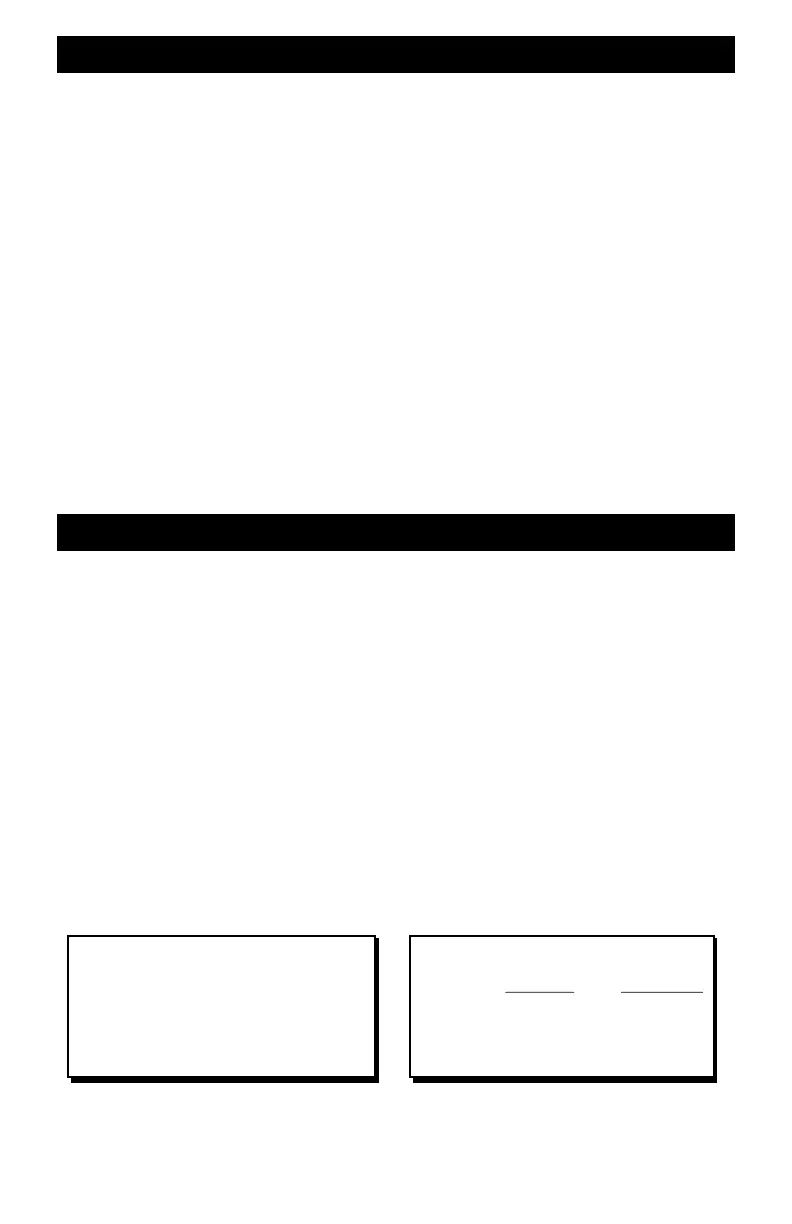75
Creating and Using Routes - continued
Route Rules and Restrictions
Double Crosssover Routes
This shows how only two routes are needed to control 4 turnouts. Route 20 controls 112 and 111.
Route 21 controls 110 and 113. This example will also take advantage of routes which can be
used normal or reverse.
Route #20 - NORMAL sets 112 and 111 normal or straight. In shorthand: Route #20 = 112n +
111n. This is what will be entered into the Command Station.
You may think another route is needed to set the turnouts to reverse. But, remember that a route
can also be thrown reverse. The command to throw route #20 reverse sends comands to the two
turnout opposite of what was originally created for the route. Thus, Route #20 - REVERSE sets
112 and 111 both reverse. This same technique can be used with the other two turnouts.
Route 21 (NORMAL) = 110n + 113n.
Since it is highly unlikely that two trains would intentionally attempt to crossover at the same
time, one last example with this trackage shows how a single route can control all 4 turnouts. For
this example the route number will be #1.
Route #1 - NORMAL sets all turnouts straight. Route #1 = 112n+ 113n + 110n + 111n. When
this route is set REVERSE, all 4 turnouts are thrown reverse.
Passing Siding Route
This one is easy: Route #10 - NORMAL is just 1024 and 78 both set normal. Route #10 -
REVERSE sets both 1024 and 78 reverse. In shorthand: Route #10n = 1024n + 78n.
?Routes may be numbered from 1 to 63. Any other number will be rejected.
?Up to 32 turnouts may be included in a route.
?Command packets are sent serially for each output in the route.
?Any output addresses that are contained on a single AD4 card will automatically have a 1/2
second delay added to ensure sufficient time for all outputs to throw. This delay IS NOT added if
the address are not contained on a single card.
The following note is very important and restricts the number of high current switch
machines that can belong in a route.
Because of the time delay in sending route commands, there are special rules for outputs
programmed for pulse duration in excess of 0.4 seconds.
If a route output is a -pulse- of greater duration than 0.4 seconds, it must be the last output in the
route (the highest #), OR the last output of the decoder # to which it belongs.
For example: Outputs 1 (of 1,2,3,4) and 5 (of 5,6,7,8) and 11 (of 9,10,11,12) can be routed and all
can be of maximum pulse duration because they all belong to different decoders. If outputs 1 and
2 and 3 are routed, only output 3 can be a pulse of greater duration than 0.4 seconds.
AD4 Output Address Not Working
This may mean the address is part of a
route. Use the show command to
determine if this is true. Then remove the
address from the route.
Deleting All Routes
To remove all routes, and all consists,
push and hold the ESC key and push and
release the RESET button.