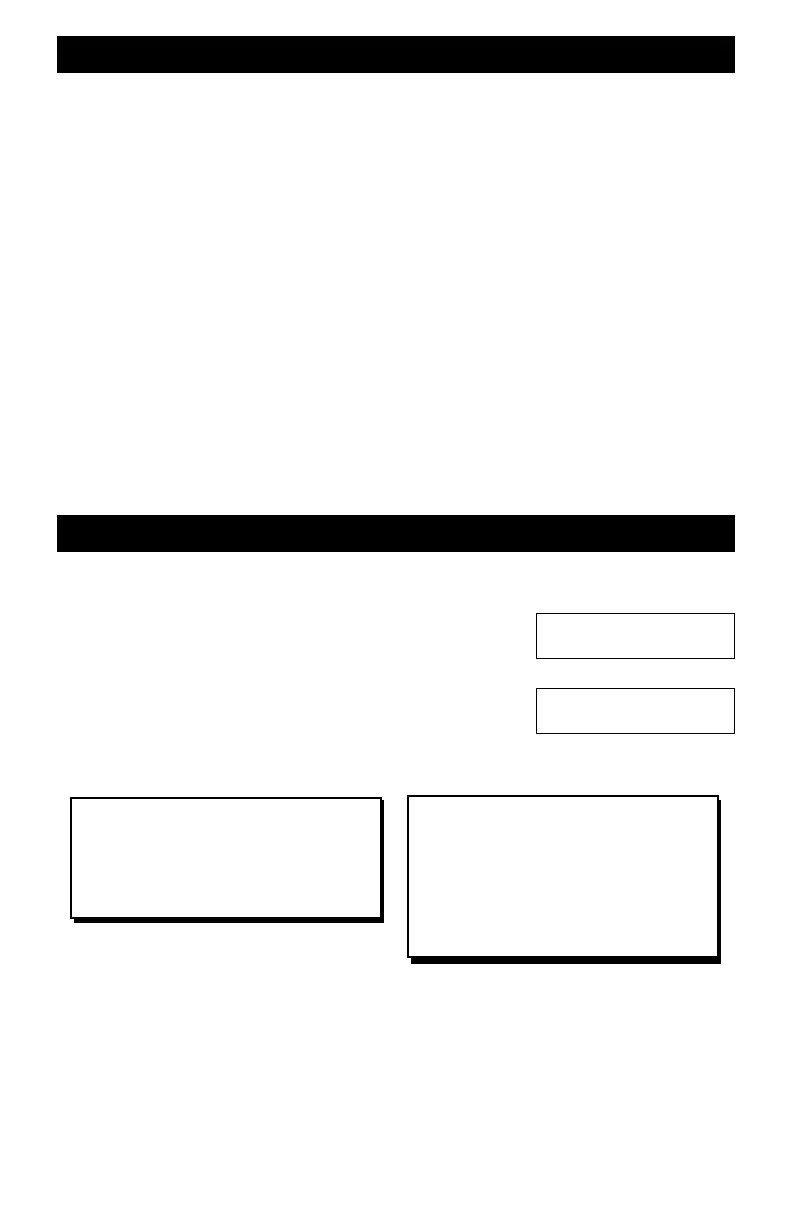85
Locomotive Address Registration and Speed Step Setting
Your EasyDCC System will automatically register and setup of new locomotive addresses that
arrive from wireless throttles, plug-in throttles, built-in throttles or during the creation of a
consist. In addition, if you use Main Track Programming to set the number of speed steps for a
new locomotive address, the address is registered automatically.
New locomotive address registration is performed without any action on your part. The
Command Station allows up to 255 active decoder addresses. This means the Command Station
can have 255 locomotives active at any one time. The Command Station automatically manages
the memory for active and inactive addresses. There is also a manual method to register new
addresses (without needing a throttle) and to unregister old addresses. Fortunately, for almost all
layouts, you can let the Command Station handle address registration and memory management
automatically.
Upon registration, either automatic or manual, the Command Station sets the number of
transmitted speed steps to the default setting which is 28 steps. At any time you may change the
number of transmitted speed steps using the SETUP LOCO command described below.
Decoder address registration or changing the Command Station speed steps, does not
reprogram or change the locomotive decoder in any way.
Most users, use 28 step mode in the Command Station since it matches the speed step setting
found in most modern decoders as received from the factory.
Changing Command Station’s Default Speed Step Setting
You may change the default speed step setting at any time. However, the new setting will be
given to all registered locomotives. For this example, the default will be set to 128 steps.
m SETUP/ASSIGN, m #STEPS
m 3
The selected speed step setting will be retained until changed
and is remembered if the Command Station’s power is turned
off.
m ESC
Default Sp-Steps
1=14 2=28 3=128
Default Sp-Steps
Now Set to 128
Loco Doesn't Move
Decoders that do not support 128 speed
steps will not move if the Command
Station is set to 128 speed steps.
Flashing Headlights
If the locomotive headlight flashes as the
speed is changed, there is a mismatch
between the decoder and Command
Station speed steps. The decoder is set to
14 steps and the Command Station is set
for 28 steps.